Are you confused by all the new AI tools? It feels like there's a new one every day.
This leads to a big question. Should you get an AI tool that does a little bit of everything? Or should you get a tool that is great at just one thing?
Let's look at two tools, Merlin and Jetwriter AI, to see the difference.
First, let's talk about Merlin. Merlin is an AI assistant that does many different jobs. You can ask it to do all kinds of things, for example, research topics on the internet, summarize a long YouTube video for you, make a picture from words, and create a chart for a meeting.
Merlin is a tool you can use for many general, random tasks.
Now, let's look at Jetwriter AI.
Jetwriter AI is different. It has only one main job: to help you write better. Jetwriter AI helps you with all your writing tasks. You can use it to write emails and messages very fast, fix all your spelling and grammar mistakes, change your writing tone (like sounding more professional or more friendly), and make your sentences shorter and clearer.
So, which one should you pick?
Merlin is a fine tool if you need an assistant for many different things.
But what if your job is mostly writing?
Maybe you work in sales, customer support, or marketing. You are in your email inbox all day. You write to customers and your team. Writing is your job.
This article is for you. We will show you why a special writing tool like Jetwriter AI is the better choice to help you with your daily writing.
What Are Merlin and Jetwriter AI?
Before we get into the details, let's look at what these two tools actually are.
Merlin AI
First, let's talk about Merlin AI.
Think of Merlin as an AI helper that tries to do everything. It is an "all-in-one" tool.
You can use it as a tool in your browser (an extension) or on its own website (a web app).
You can ask Merlin to do many different kinds of jobs. For example, it can:
- Research topics for you
- Summarize long YouTube videos
- Make pictures from your words
Merlin's main goal is to be the one single tool you use for lots of different AI tasks.
Jetwriter AI
Now, let's look at Jetwriter AI. It is very different.
Jetwriter AI is a "specialist." It is an AI helper that only helps you with writing.
It also comes as a browser extension and a web app, so you can use it anywhere.
Jetwriter AI works hard to be the best at writing tasks, like:
- Writing your emails and messages
- Fixing your grammar and spelling
- Making your writing sound just like you
Its main goal is to be the best helper for only your writing.
So, while Merlin is the all-in-one tool that does many jobs. Jetwriter AI is the specialist tool that does only one job: writing.
Now that you know what they are, let's look closely at their features.
Workflow & Integration
A good AI tool should work right where you do your job. You don't want to switch tabs all the time! In this section, we will look at how Merlin and Jetwriter AI help you inside Gmail and LinkedIn. We will also show you how Jetwriter AI gives you special help in other apps, like Freshdesk and Microsoft Outlook. Let's find out which tool really makes your work faster.
Gmail Replies Made Easy
We all spend a lot of time in Gmail, right?
Both Merlin and Jetwriter AI will add a small button right inside your Gmail. This is a very helpful feature. Having the button right there means you don't have to leave your email to use the AI.
Open an email, and you will see how smart these tools are. They read the whole conversation for you. They see every reply in the thread, not just the last one.
You just have to click the button, and type a short note, like:
- "mention we can connect tomorrow at 11am"
- "say I am not interested"
Both tools will then take your short note and use it with the entire email history. The AI does the hard part for you. It creates the complete, full email draft, which is polite and professional. This is a great way to save time. You don't have to stare at the screen. You won't have to worry about the best way to say something.
Both tools allow you to switch between models like GPT-5, Gemini, and Claude. Some models are amazing at creative writing – maybe perfect for drafting a warm outreach email, while others are better at summarizing technical stuff – ideal if you need to quickly understand a dense report discussed in the email chain. Having this choice means you get the best possible help for every specific email task, directly within Gmail, ensuring higher quality and more relevant replies every time.
But here is where they are very different.
The Jetwriter Difference: You Are in Control
Jetwriter AI gives you total control over that reply. Merlin's help is more basic.
Control Before You Write
-
With Jetwriter, you get many choices before it even writes the email. You are in control from the very beginning.
You can tell Jetwriter exactly how you want it to help you. First, choose how to sound. You can pick a "Writing Style" right away, like "Professional" for your boss or "Friendly" for a teammate. The AI knows the right tone before it starts.
Second, you choose the length. Do you need a "Short" reply, or a "Long" one with details? This saves you time because you don't have to ask the AI to "make it shorter" later. You get the right length from the start.
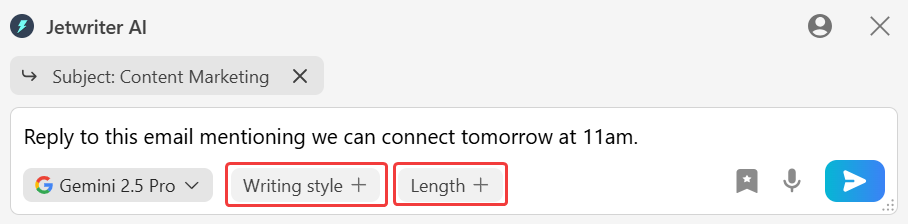
Control After You Write
-
What if the email draft isn't perfect? It happens. Maybe the tone is too serious or casual, or it's just too long. With Jetwriter AI, this is easy to fix. You have many options and don't have to start over.
You can rewrite the draft in one click. If the email sounds too formal, click a button to change the tone to "Friendly." If it's too long, click the "Shorter" option to make it concise. You are always in control.
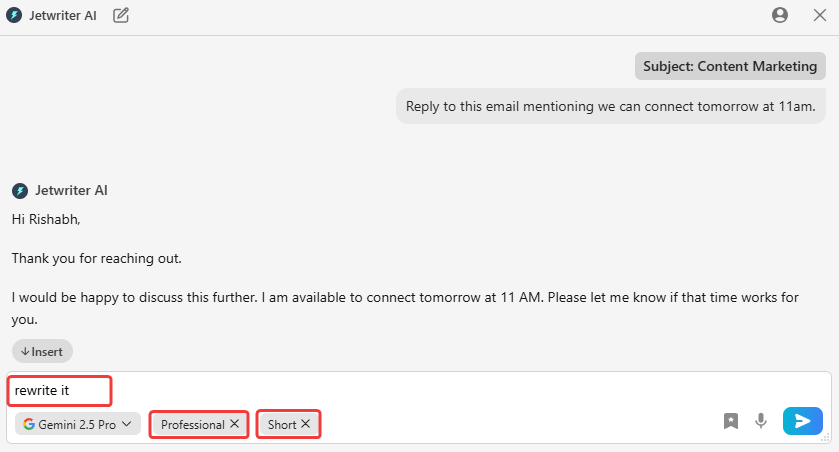
-
What if you like the reply but want to change one small part? This is easy.
Click the "Edit" option and type your changes right into the AI's text. You can add a sentence or delete a word. After you make changes, your edited text becomes the new instruction.
Just click "Generate" again. The AI will read your new prompt and write a further response based on your changes. This is a great way to work with the AI to get the perfect email.
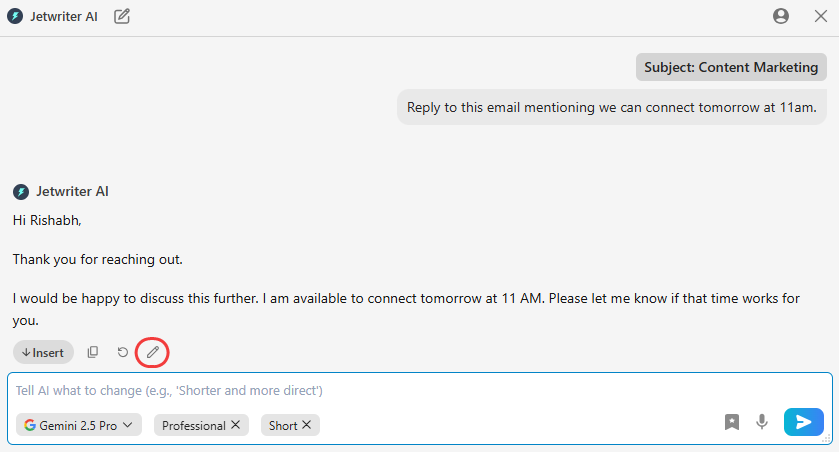
Jetwriter lets you keep fixing the email until it is just right. Merlin's tool is simpler and does not give you all this power.
To learn more, read our detailed blog on How Jetwriter AI works inside Gmail.
Messaging on LinkedIn
Now, let's talk about LinkedIn. This is a very important place. It is where you talk to your important professional contacts. You might be messaging a future boss, a new client, or a big connection. You want to make sure you sound smart and professional.
The good news is that, just like in Gmail, both Merlin and Jetwriter AI can help you. They both have tools that work right on the LinkedIn website. You are not alone when you are trying to write that important message.
Both tools are smart. They can actually read your past messages with a person on LinkedIn. They look at the chat history so they can understand what you have been talking about. This is called the "context."
This context is super helpful. It means you do not have to copy and paste the old conversation for the AI. The AI already knows what is going on.
You just type a short note to the AI. For example, you can type:
- "Write a follow up message"
- "ask for a 15-minute call next week"
The AI knows exactly what to do based on your short note and the chat history.
Inside both the tools, you can choose the best 'brain' for the task, selecting from GPT-5, Gemini, or Claude. Some models are amazing at creative writing – fantastic for brainstorming engaging post ideas or writing compelling descriptions, while others are better at summarizing technical stuff – perfect if you're sharing insights from an industry report. Having this choice within LinkedIn ensures your messages connect effectively and your posts capture attention.
Both tools will write a professional message for you.
But again, Jetwriter AI gives you much more control. And for an important LinkedIn message, control matters a lot.
The Jetwriter Difference: Perfecting Your Message
With Jetwriter, you get all the same controls you have in Gmail.
Control Before You Write
- Before it writes the message, you can choose:
- You can pick your Writing Style (like "Professional" or "Casual").
- You can pick the response length (like "Short" or “Medium” or “Long”).
Control After You Write
-
So, you have the new message draft in front of you. What if you don't like it?
With Jetwriter, you can change it right away. You are not stuck with the first draft.
You have full control. For example, you can click a button to change the style. Maybe you want it to sound more "formal" for a new boss. Or maybe you want it to sound more "friendly." You can also change the length. You can make the message shorter and more direct. Or you can make it longer if you need to add more details.
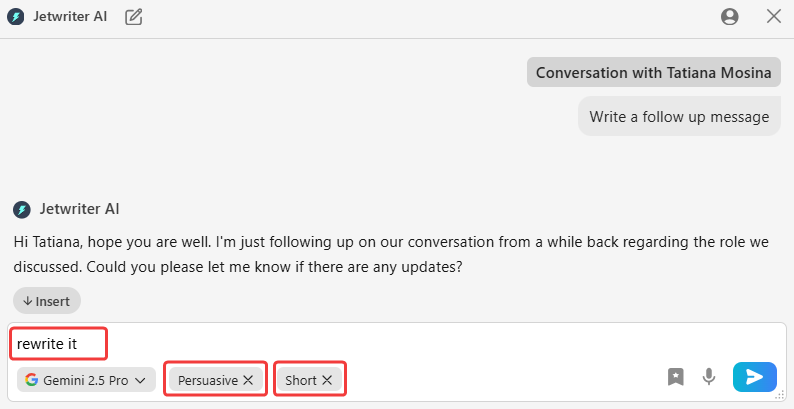
-
You can use “Regenerate” feature to get a brand new version of the response or the “Edit” feature to use that edited text to generate even more, better responses.
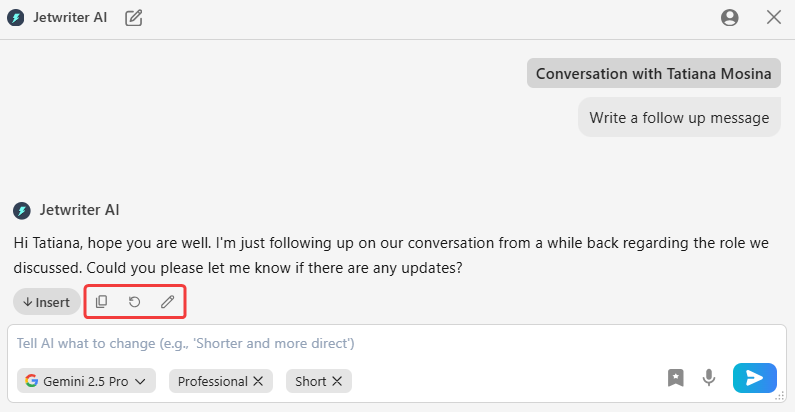
Merlin's tool is simpler. Jetwriter gives you the power to make sure every message you send on LinkedIn is perfect, every time.
To learn more, read our detailed blog on How Jetwriter AI works inside LinkedIn.
Quick Customer Support Replies
If your job is in customer support and you use a tool like Freshdesk all day, this is a real game-changer. You will love this. Merlin does not have an integration with Freshdesk. Jetwriter AI does.
And Jetwriter is very smart. It understands the customer's ticket right away. It instantly reads and knows what the customer's problem is. This means you can draft very helpful replies that are perfect for the conversation. These are called context-aware replies. And you can get them in just a few seconds.
To learn more, read our detailed blog on How Jetwriter AI works inside Freshdesk.
Smarter Outlook Replies
What if you use Microsoft Outlook? Jetwriter AI works right inside it, but Merlin does not have an integration for Outlook.
When you open an email, Jetwriter automatically reads the whole conversation. You just click the "AI Reply" button and type a simple note, like "Say yes to the meeting" or "Politely say no." Jetwriter writes the full email for you.
You have full control to make it perfect. You can rewrite it to change the tone or length, "Regenerate" a new version, or "Edit" the text. When you love it, click "Insert."
To learn more, read our detailed blog on How Jetwriter AI works inside Microsoft Outlook.
Faster Zoho Mail Replies
Do you use Zoho Mail for your work? Jetwriter AI helps you right inside Zoho Mail, too. This is another special integration that Merlin does not offer.
When you are in a Zoho email, Jetwriter knows what the conversation is about. It reads all the past messages. You just tell it what to do with a small command, like "Follow up" or "Thank them for the link." Jetwriter will then write the complete, polite email for you.
And you are always in control. You can change the draft easily. You can make it sound more "Formal" or "Casual." You can make it "Shorter" or "Longer." If you don't like the first try, just click "Regenerate" for a new one, or "Edit" to add your own words. When it is just right, click "Insert" to put it in your reply.
To learn more, read our detailed blog on How Jetwriter AI works inside Zoho Mail.
Write on Social Media
Jetwriter AI works on all sites, like Facebook and Twitter.
Do you want to write a new post? You don't have to start from zero.
You can just type your idea. For example, "write a post about benefits of sleep for a working professional." Jetwriter will write the full post for you.
It can also help you write comments on other people's posts or send messages to friends and contacts.
So, wherever you need to write, Jetwriter is there to help you. Merlin's integrations are not as deep or as wide. For a person who writes a lot, Jetwriter is the clear winner.
Writing Without Switching: Quick Actions Feature
Let's talk about something really annoying. You are writing on a website, but your sentence doesn't sound right. So, what do you do? You highlight the text, copy it, open a new tab, go to an AI website, paste your text, get the fix, copy the fix, go back to your first tab, and paste it in. Phew! That is a lot of work. It breaks your focus and wastes your time.
A tool like Merlin is a little faster, but it still makes you work. You have to highlight your text, press a shortcut to open the Merlin chat box, and then type what you want to do. It's still too many steps.
Jetwriter AI has a great feature called "Quick Actions" that really stops this.
It's very simple. When you are on any website, just highlight some text with your mouse. A toolbar with a menu of options pops up right next to your words.
You do not have to open a separate chat box. You do not have to copy or paste.
With just one click, you can tell Jetwriter to:
- Fix Spelling & Grammar: Clean up mistakes fast.
- Improve Writing: Make your sentence sound better.
- Summarize: Turn a long paragraph into a short one.
- Translate: Change the text to another language.
This feature lets you stay focused on your work. It's a very fast way to make edits without all the extra steps. This is how a real AI writer should work. It is available right where you need it.
But wait, there's more! Jetwriter AI does not just give you those default functions. You can also create your own actions. Maybe you always ask the AI to do the same thing. For example, maybe you often turn paragraphs into bullet points. Or maybe you ask it to "explain this simply."
You can save these commands as your own quick actions. So, you could make actions like:
- "Make Bullet Points"
- "Explain Simply"
- "Write a LinkedIn Post"
You just teach Jetwriter what you want, give it a name, and now you have your own custom action right there in the toolbar. It makes your most common tasks just one click away!
To learn more, read our detailed blog on How to use Quick Actions Feature for Maximum Productivity.
Personalization – Does It Really Sound Like You?
Here is a big problem with most AI tools. They all sound the same. They sound like a robot.
They do not sound like you.
You want your emails to sound like a real person wrote them, not a machine.
Now, both Merlin and Jetwriter AI have a "Personalize AI" feature.
You can tell the AI some basic things about you. For example:
- "I am a customer success manager working for an Edtech startup."
- “I like to be concise, to the point and sound helpful.”
This helps the AI understand your job. But, it is still just one profile.
The Next Level: Jetwriter's "Custom Writing Styles"
Do you talk to your boss the same way you talk to your team? Probably not!
You need different tones for different people.
This is why Jetwriter AI takes personalization "a level higher." It has a feature called "Custom Writing Styles."
With this feature, you are not stuck with just one profile. You can create and save many different writing tones.
For example, you can make a style for:
- A "Concise & Direct": This style would sound very professional. No jokes, no emojis.
- A "Friendly Team Chat": This style would be fun and casual. It could use emojis.
- A "Persuasive Sales Pitch": This style would sound very confident and clear.
When you need to write something, you just pick the style you want.
This combination makes Jetwriter truly understand your unique communication requirements. It’s the difference between an assistant who knows your general style and one who adapts to your specific contexts and workflows.
Ease of Use
An AI helper should make your work easier, not harder. Let's look at how these tools appear on your screen when you use them.
How Merlin Appears
When you launch Merlin AI (usually by pressing Ctrl+M or Cmd+M), it opens as a sidebar. This sidebar takes up a part of your screen, usually on the right side. What does this mean for you?
- Less space to work: The sidebar makes your main working area smaller. You can’t reduce the size of the sidebar.
- It is stuck: You cannot move the Merlin sidebar around. It stays fixed in that spot.
This can sometimes feel like the tool is getting in your way.
How Jetwriter AI Appears
Jetwriter AI works differently. When you launch the Jetwriter extension (by clicking the icon or using a shortcut), it opens in its own small window.
What does this mean for you?
- Your workspace is safe: Your main working area does not get smaller.
- You can move it: You can click and drag the Jetwriter window anywhere you want on the screen.
- You can resize it: You can make the Jetwriter window bigger or smaller, whatever works best for you.
This makes Jetwriter feel much more flexible. It works with your workflow, instead of changing it. You can put it exactly where you need it, and it never gets in your way.
Voice Input Feature
Sometimes, typing is just too slow. You have a great idea in your head, but getting it onto the screen takes time. We can usually talk much faster than we can type.
What if you could just talk to your AI assistant? Well, with Jetwriter AI, you can! It has a cool Voice Input feature. You will see a small microphone icon. Just click it, and start talking. You can speak your command instead of typing it.
For example, you can say:
- "Write an email to John saying I can meet on Friday."
- "Make this paragraph sound more professional."
- "Translate this to Spanish: Hello, how are you?"
Jetwriter AI will listen, understand, and then do the writing for you. It is very fast and works in any language.
Merlin AI does not have a voice input feature. You always have to type your commands.
Why is Voice Input Helpful?
This feature saves you even more time.
- It's faster: Just speak your thoughts, and Jetwriter writes.
- It's easy: Sometimes it is easier to talk than to type, especially if you are thinking out loud.
- Great for quick replies: Need to send a fast email? Just say what you want to reply.
Being able to talk to your AI makes Jetwriter feel even more like a real, helpful assistant.
Language Support
What if you need to write in a language that is not English?
Maybe you talk to your team in Spanish. Or you write to customers in French or Hindi. You need a tool that can understand and write in your language.
Merlin supports more than 25 languages. This is helpful for many people.
This is where Jetwriter AI is much better.
Jetwriter AI is built to support all languages.
This is a very big difference. With Jetwriter AI, you do not have to worry if your language is supported. It just works.
If you write in any language, Jetwriter is ready to help you. This makes it the clear choice for users and teams all over the world.
Speed and Price
Two last, important questions. Is it fast? And what is the price?
Lightweight & Fast
Do you hate when your browser gets slow? Heavy extensions are often the problem. Merlin is a big all-in-one tool, so it's a heavier extension.
Jetwriter is built to be super light. The extension is tiny (less than 1MB!).
This means it won't slow down your computer or make your typing lag. It's fast and stays out of your way. 🚀
Better Value
Let's talk about money. Jetwriter's plans are cheaper than Merlin's plans.
With Jetwriter, you are paying for a special writing tool.
Plus, Jetwriter has another great option. You can also use your own API key to generate responses.
What does this mean? If you are a power user and you already pay for an AI model (like from OpenAI), you can just plug your key into Jetwriter.
You get to use all the cool features of Jetwriter (like Quick Actions and Custom Styles) but pay your AI provider directly. This can save you even more money.
Conclusion
So, which tool should you pick?
Merlin is a good tool if you need to do many different, random things. If you need to summarize a YouTube video or make a picture, Merlin can help you.
But, what if your job is writing?
What if you are in Microsoft Outlook all day? Or you answer customer tickets in Freshdesk? Or you send important messages on LinkedIn?
For this, you do not need a tool that does everything. You need a tool that is a master at writing.
Jetwriter AI is the Winner for Writers
This is why Jetwriter AI is the clear winner for anyone who writes a lot.
Let's review why:
- It Works Better: It goes deeper into tools like Gmail, Outlook, Freshdesk, and LinkedIn.
- It Sounds Like You: You can create "Custom Writing Styles" for every situation, so you always sound like yourself.
- It Is Faster to Use: The "Quick Actions" menu lets you fix writing in one click, without switching tabs.
- It Is Lighter and Cheaper: It is a tiny extension (under 1MB) that will not slow you down. And it costs less money.
It is time to stop sounding like a robot.
Try Jetwriter AI for free today and start writing like yourself, only faster.
Frequently Asked Questions (FAQs)
Can I use Jetwriter AI to help me write in Google Docs or other writing apps?
Yes, you can use Jetwriter AI in Google Docs. The browser extension is designed to work on almost any website you visit.
Can Jetwriter AI understand context from very long email threads?
Yes, Jetwriter AI can understand context even from very long email threads. It is built to read the entire conversation to give you relevant replies.
Is there a way to use Merlin AI on my phone?
Yes, you can use Merlin AI on your phone. They offer mobile apps for both iOS and Android devices.
Does Jetwriter AI or Merlin offer free trials?
Both tools offer ways to try them for free, so that you can test its features before deciding to purchase. With Jetwriter AI, you can also use your own API key to generate responses.
Does Merlin AI and Jetwriter AI work on other browsers besides Chrome?
Both extensions are compatible with several browsers, including Microsoft Edge, Brave, Opera, and Vivaldi.
_c---1105926164.jpg)