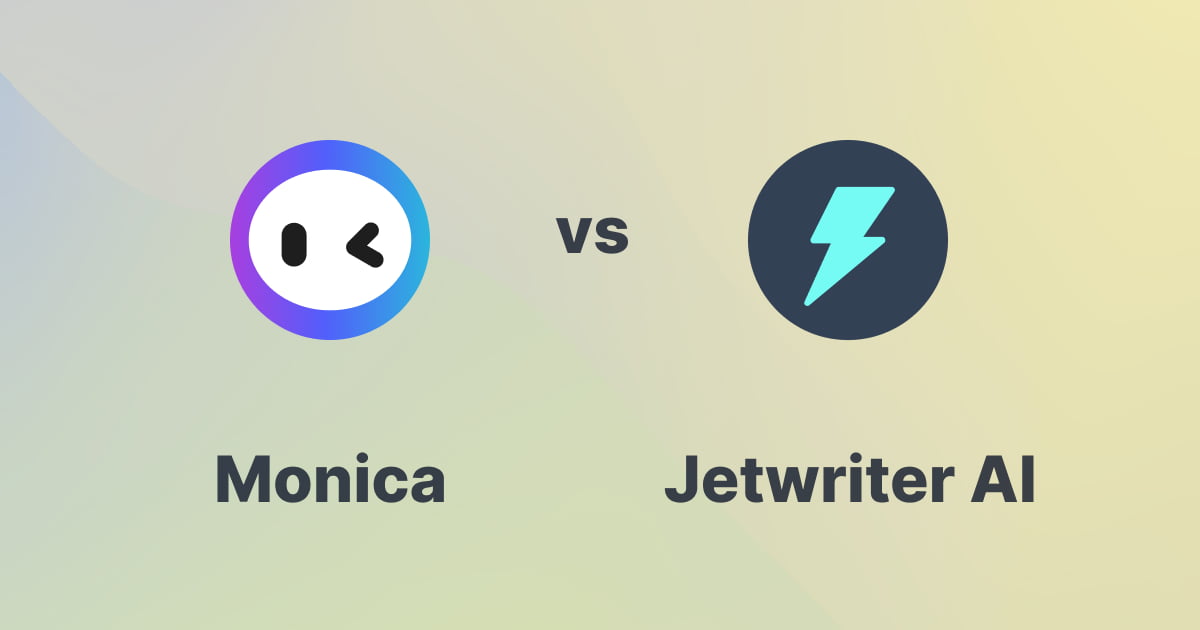Feeling lost with all the new AI tools? It's hard to keep up when a new one shows up every day.
This makes you ask a very important question. Do you need an AI tool that does many different jobs? Or do you need a tool that does just one job very, very well?
Let's look at two tools, Monica and Jetwriter AI.
Monica is an "all-in-one" assistant. It is designed to do many different jobs, like browsing the web, helping with research, making pictures from words, and summarizing long articles.
Jetwriter AI is different. It is a "specialist." It is designed to do only one job perfectly: help you write. It helps you write and reply to emails, fix your grammar, and edit your work with speed.
Monica is a powerful tool, but its broad focus can be a problem if you write a lot. This comparison will show why a writing specialist like Jetwriter AI is the better choice for all your writing tasks.
What are Monica and Jetwriter AI?
Let's look at what these two tools really do.
Monica: The General Purpose AI Assistant
Think of Monica as an AI helper that tries to do many different jobs. It is an "all-in-one" tool.
You can ask Monica to do lots of different things. For example, it can:
- Chat with you about different topics
- Summarize long YouTube videos (so you don't have to watch them!)
- Browse the internet for you
- Make pictures from your words
Monica is for the person who wants one single tool for many different, non-connected tasks.
Jetwriter AI: The Personal AI Writing Specialist
Jetwriter AI, on the other hand, is a "specialist." It focuses on only one main job: helping you write.
It helps you with all your writing tasks. For example, it can:
- Write your emails and messages very fast
- Fix your spelling and grammar mistakes
- Rephrase your text to sound better
- Summarize long articles
- Change the tone of your writing (like making it more formal or friendly)
Jetwriter AI is for people who write a lot. This includes professionals, marketers, support agents, and students. It’s for anyone whose main need is high-quality, fast writing.
Workflow and Integration
You know what's a pain? Jumping between browser tabs.
A great AI helper should be right there where you work. You don't want to copy, go to another tab, paste, get the fix, and then copy and paste back. That's so much clicking! It really breaks your focus.
In this part, we'll see how Monica and Jetwriter AI work inside the places you work every day. We'll check them in Gmail, LinkedIn, Microsoft Outlook, Freshdesk and Zoho Mail.
Let's see which tool is really faster and simpler.
Write Emails Faster in Gmail
Both Monica and Jetwriter AI put a little button right in your Gmail. This is a very handy feature. With the button right there, you never have to leave your email to ask the AI for help.
When you're in an email, you'll see both tools are very smart. They can read the whole email conversation. After you open the tool, you will notice that it has auto-loaded all the email context. This means it understands all the past replies.
You do not have to write the big email. You just type a small note in the input box. This is like a simple instruction. For example, you can just write: "say we can meet tomorrow at 11am"
It's that simple. You just click Generate. The tool takes your note and uses the email context. The AI does all the hard work. It will write a full, polite email for you.
Both tools also let you switch between the top AI models like GPT-5, Gemini, and Claude.
The Jetwriter AI Advantage
Here is where the tools are not the same at all. Jetwriter AI's help is much stronger because of its personal features. It has a feature called "Custom Writing Styles." Think of this like having different clothes for your writing. You have a formal outfit for work, and casual clothes for home.
With this feature, you can create and save different writing tones. For example, you can make:
- A "Friendly Team Update" style for writing to teammates. You can tell it: "Write in a warm, friendly tone. You can use emojis."
- A "Concise and Direct" style for managers or your boss. You can tell it: "Be short and to the point."
Once you save a style, you can use it with just one click. You don't have to explain the tone you want every single time. It saves you a lot of time. This means you get a perfect email in your voice, not just a plain one.
To learn more, read our detailed blog on How Jetwriter AI works inside Gmail.
Better Messages on LinkedIn
It's important to sound right on LinkedIn. You are talking to important people for your work.
Monica doesn't have an integration for LinkedIn. But Jetwriter AI is very smart here. It reads all your old messages with a person. This helps it know what you talked about before. It uses this to help you write a good, professional reply. This helps you make better connections.
To learn more, read our detailed blog on How Jetwriter AI works inside LinkedIn.
Answer Support Tickets Quicker
Do you use Freshdesk for helping customers? You know how it is. You must be quick, but you also must be correct.
Here is a huge difference. Monica does not have this integration with Freshdesk, but Jetwriter AI does. Jetwriter AI reads and knows the customer's first ticket. It understands the problem right away. Then, it helps you write a simple and useful reply in seconds. This lets you fix problems faster. And (most important) you keep your customers happy.
To learn more, read our detailed blog on How Jetwriter AI works inside Freshdesk.
Better Outlook Replies
But what about Microsoft Outlook? Good news. Jetwriter AI works right inside Outlook.
When you open an email in Outlook, Jetwriter AI is very smart. It automatically reads the whole email history. Just click the "AI Reply" button and type a simple note, like, "Say yes to the meeting" or "Politely say no." Jetwriter writes the complete email draft for you.
With Jetwriter, you are always in control. You can rewrite the email to change the tone or length. You can also "Regenerate" a new version or "Edit" the text. When it looks perfect, just click "Insert." This gives you much more power to get the reply just right, which is a big advantage.
To learn more, read our detailed blog on How Jetwriter AI works inside Microsoft Outlook.
Faster Replies in Zoho Mail
What if you use Zoho Mail? Jetwriter AI also works in Zoho Mail. Monica does not have this integration.
Jetwriter AI reads all the past messages. You just need to give it a instruction, like "Follow up" or "Thank them for the details." Jetwriter AI will instantly draft the complete email for you. And you always have control over the draft. In one-click, you can make it sound more "Formal" or "Casual," or make it "Shorter" or "Longer."
And if you don't like the first draft, just click "Regenerate" to get a new version, or click "Edit" to edit it directly. When you are satisfied, just click "Insert" to put your reply in the email box.
To learn more, read our detailed blog on How Jetwriter AI works inside Zoho Mail.
The Key Takeaway
So, what does this all mean for you? Jetwriter's smart "context" saves you a lot of time.
It reads the whole conversation. This means you don't have to copy and paste background information for the AI. It already knows what's going on.
Personalize AI: Does It Sound Like You?
Do you know the biggest problem with most AI tools? They all sound the same. They sound like a robot, not a real person.
And people can tell. Your emails and messages can feel a bit generic. You want them to sound like you wrote them, not a machine.
This is a problem with Monica. It does not have a special feature for learning your unique writing style. You get the same plain, generic response as everyone else. It's not really "your" personal assistant.
Jetwriter AI is the clear winner here. It has a great two-part system. It helps you make the AI sound just like you.
The "Personalize AI" Profile
First, you use the "Personalize AI" feature. Think of this like telling a new human helper about your job on their first day. You teach the AI all about you. You can tell it:
- Your job title ("I am a customer success manager.")
- Your company ("I work at a Edtech startup.")
- How you like to write ("I write short and friendly emails. I like to be clear and get to the point.")
The AI remembers all these details. It uses them to make your replies smarter and sound more like you, every time.
Custom Writing Styles
This is where it gets really good. Do you talk to your boss the same way you talk to your team? Nope! Jetwriter AI understands this. It lets you create and save your own special writing tones. You are not just stuck with "formal" or "casual."
You can make a different style for every part of your job. For example:
- A "Formal Report Style" for your boss. (You can tell it: "Uses clear business language, no emojis.")
- A "Friendly Team Update" for your teammates. (You can tell it: "Friendly and fun, emojis are okay.")
- An "Empathetic Support Reply" for customers. (You can tell it: "Be very patient, calm, and helpful.")
When you need to write, you just pick the style you want with one click. This makes your writing perfect for any situation, every single time.
Ease of Use
An AI helper should make your work easier, not harder. Let's look at how these tools show up on your screen.
Monica: The Rigid Sidebar
When you open Monica, it launches as a fixed sidebar. This sidebar is stuck on the side of your screen.
What does this mean for you? It means your main screen (like your email) gets squeezed. It becomes smaller.
This "layout shift" can be very disruptive. You can't move the sidebar. You can't make it smaller.
Jetwriter AI: The Flexible, "Floating" Window
Jetwriter AI is different. It is much more flexible.
When you launch the Jetwriter extension, it opens in its own small window. This window "floats" on top of your work. Your main screen never changes. Your email does not get smaller. You are in complete control.
- You can click and drag the Jetwriter window anywhere on the screen.
- You can make the window bigger or smaller.
It works with your workflow, not against it. You can put it where you want it, and it never gets in your way.
Performance & Pricing
Let's talk about two last, important things. Is it fast? And how much does it cost?
Performance
Do you hate when your computer gets slow? Heavy browser extensions can make your whole computer feel tired and sluggish.
Monica is an all-in-one tool, so it is a very heavy file. The extension is more than 26 MB.
Jetwriter AI is a specialist, so it is built to be super light. The extension is tiny. It is less than 1 MB (it's around 539 KB!). This means Jetwriter is over 50 times lighter than Monica. It will not slow down your browser. It's fast, light, and just works.
Pricing
Both tools have subscription plans, but Jetwriter AI is cheaper. Jetwriter AI also offers a great option. It lets you "Bring Your Own API Key" (BYOK).
What does this mean? If you are a power user, you can use your own API key from AI companies like OpenAI or Gemini. You get to use all of Jetwriter's cool features (like "Personalize AI" and "Custom Styles"). But you pay the AI company directly for what you use.
This can be much, much cheaper for people who write a lot. It gives you total control over your spending. Monica does not offer this feature for its main assistant.
Conclusion
So, let's decide.
Monica is a good tool. It's a capable "all-in-one" helper. If you need to do many different, random things, it can help.
But what if your job is writing? For the important task of writing, a general tool just isn't good enough. You need a specialist tool like Jetwriter AI. It is the better choice for professionals, marketers, and students.
Why? Let's review the big advantages:
- It Sounds Like You: Jetwriter has "Personalize AI" and "Custom Styles" so your writing always sounds like you, not a robot.
- It Understands Your Context: It's smarter. It reads your whole email thread or message history, so it knows what's going on.
- It Doesn't Get in Your Way: The flexible window floats over your work. It doesn't shrink your screen like Monica's sidebar.
- It's Way Faster: Jetwriter is over 50 times lighter. It's fast and will not slow down your computer.
- It's a Better Deal: The plans are cheaper, and you can bring your own API key (BYOK) to save even more money.
Stop using a generic robot for a specialist's job.
If you’re ready to sound like yourself, but faster, it's time to try Jetwriter AI.
Frequently Asked Questions (FAQ)
Is it safe to use Jetwriter AI or Monica for my private work emails? What about privacy?
Yes, both tools are safe for this. Both Jetwriter AI and Monica have clear privacy policies, which state they do not sell your data to other companies or use your private information to train their AI models. This means you can feel safe using them for your work. What you write stays your own.
Can I choose which AI model (like GPT-4 or Claude) to use in both Jetwriter AI and Monica?
Yes! Both tools let you do this. This is a great feature. Sometimes, one AI brain is better at a task than another. Both Jetwriter AI and Monica let you switch between the different top models (like GPT, Claude, Gemini, etc.). This gives you the power to pick the best one for your job.
I know Jetwriter AI is for writing, but can it also do other things like research, like Monica?
Yes, you can. Jetwriter AI is connected to some of the smartest AI brains in the world (like GPT-5 or Gemini), which makes it a very powerful tool for researching tasks and brainstorming ideas.