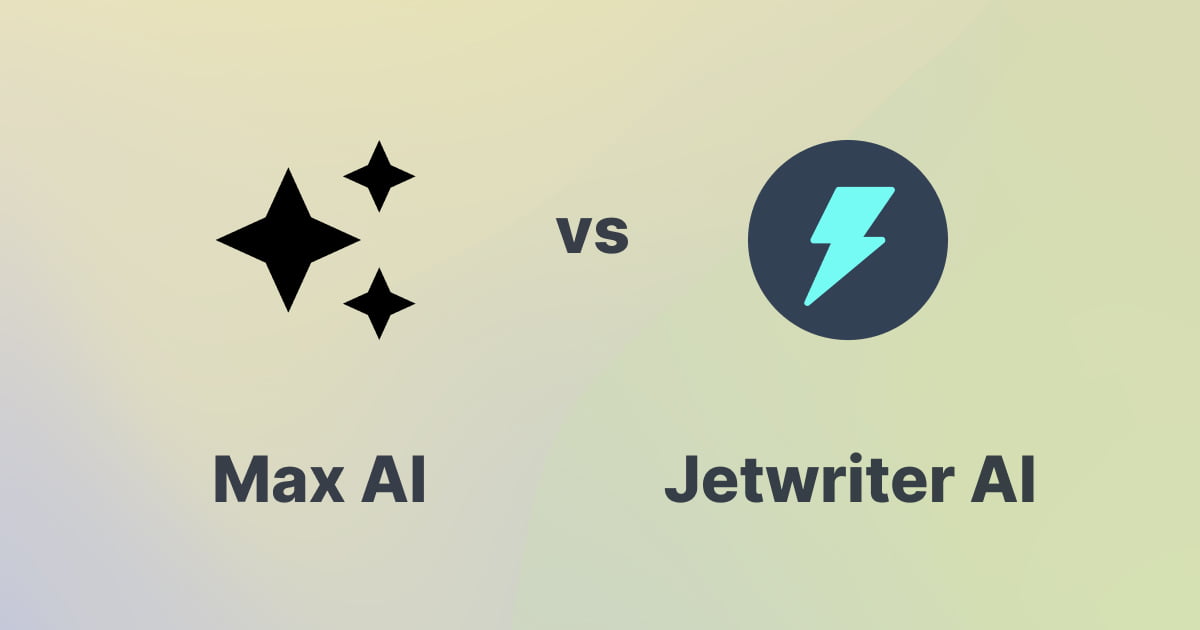Searching for the best AI helper for your browser? It can feel a bit crowded out there, right? So many tools, all promising to change your life.
But really, you have two main choices.
First, you can get a tool that does a little bit of everything. Think of Max AI. It’s a broad, all-in-one assistant. It can help you research, browse the web, and do many different tasks.
Second, you can get a tool that focuses on doing just one thing perfectly. When it comes to writing, that tool is Jetwriter AI. It’s a specialized assistant, built from the ground up to be your personal writing partner.
Now, Max AI is a capable tool, no doubt about it. But that 'do-it-all' style isn't always what you need for serious writing. Writing is personal. You want your emails and messages to sound like you, not a machine.
In this in-depth comparison, we’re going to look at both. We will show you exactly why Jetwriter AI's special focus on personalization, a smoother workflow, and deep integration with your apps makes it the superior choice. If you're a professional, marketer, or anyone who just needs their writing to be perfect, keep reading.
What Are Max AI and Jetwriter AI?
Let's break down what these two tools actually do.
Max AI: The Generalist
Think of Max AI as an all-in-one assistant. Its purpose is to help you with a wide variety of tasks.
You can ask it to do many different things, like:
- Summarize a web page or a YouTube video
- Help with web research
- Chat with a PDF
- Even create images
It’s a broad tool that tries to help you with all kinds of general browsing and content creation.
Jetwriter AI: The Specialist
Jetwriter AI is different. It is a specialized personal AI writing assistant.
It doesn't try to do everything. Instead, it focuses on doing one job exceptionally well: helping you write.
Its main purpose is to handle all of your day-to-day writing tasks. This includes things like composing new emails, replying to messages, fixing grammar mistakes, and rephrasing your sentences to sound better.
But it goes deeper than that. The tool is built with a very strong focus on personalization and quality. It's designed to learn how you write. The goal is to make sure every email and message it helps you with sounds like it truly came from you, not a generic robot.
Workflow & Integration
You know what's annoying? Switching tabs all the time. You shouldn't have to copy, switch to another tab, paste, get your answer, and then copy and paste back again. All that clicking is a total workflow killer! In this section, we'll look at how Max AI and Jetwriter AI actually help you inside the apps you use every day.
We will compare them in Gmail, LinkedIn and Microsoft Outlook. We will also show you how Jetwriter AI gives you special, deep help in other apps, like Freshdesk and Zoho Mail.
Let's find out which tool really makes your work faster and easier.
Reply to Emails Faster in Gmail
Both Max AI and Jetwriter AI add a small button right inside your Gmail. This is a super helpful feature. Having the button right there means you don't have to leave your email to get AI help.
When you open an email, you'll see that both tools are pretty smart. They can read the whole email chain. This means they see not just the last message, but all the replies that came before it.
All you have to do is click that button. You don't need to write a full, polite email by yourself. You just type a very short note, like a simple instruction.
For example, you can just type a few words, like:
- "mention we can connect tomorrow at 11am"
- "say I am not interested, but be polite"
- "thank them and ask for the report"
It's that simple. Both tools will then take your short note and use it with the "email context". The AI does all the hard work. It will write a complete, full email reply for you, using polite and professional words.
This is a very nice time-saver. You don't have to sit there staring at a blank screen, trying to figure out the best way to say something.
Both tools also let you switch between different AI "brains" (like GPT-5, Gemini, and Claude). This is great because it means you can pick the best one for the job and get high-quality, relevant replies every time.
Jetwriter AI's "Extremely Powerful" Advantage
This is where the two tools really start to look different.
Jetwriter AI's help is supercharged by its special personalization features. It lets you create and save your own "Custom Writing Styles" right inside Gmail.
What does this mean?
- Need to be direct and to the point for a client? You can create and use "Concise & Direct" style.
- Replying to a teammate? You can create your "Friendly Team" style.
You don't have to tell the AI how to sound every single time. Jetwriter AI already knows. This means you get a perfect, on-brand, and deeply personalized email in seconds, not just a generic one.
To learn more, read our detailed blog on How Jetwriter AI works inside Gmail.
Smarter Messaging on LinkedIn
Getting the words right on LinkedIn is very important. You are talking to professional contacts. Jetwriter AI is really smart here. It reads your past message history with a person. This helps it understand what you've already talked about. It uses this info to help you write a reply that is relevant and professional. This makes it easier to build good connections.
To learn more, read our detailed blog on How Jetwriter AI works inside LinkedIn.
Solve Customer Tickets Faster
Do you use Freshdesk for customer support? You know the drill. You need to be fast, but you also need to be right. Here’s a big difference between the two tools. Max AI does not have this integration with Freshdesk, but Jetwriter AI does. Jetwriter AI reads and understands the customer's original ticket. It knows what the problem is right away. Then, it helps you write a clear and helpful answer in seconds. This means you solve problems faster. And (most important) you keep your customers happy.
To learn more, read our detailed blog on How Jetwriter AI works inside Freshdesk.
Writing Better Replies in Outlook
What if your company uses Microsoft Outlook? No problem. Jetwriter AI works right inside it.
When you open an email, Jetwriter automatically reads the whole conversation. You just click the "AI Reply" button and type a simple note. For example, "Say yes to the meeting" or "Politely say no." Jetwriter writes the full email for you.
You always have full control. You can rewrite it to change the tone or length. You can also "Regenerate" a new version or "Edit" the text. When it looks perfect, just click "Insert."
To learn more, read our detailed blog on How Jetwriter AI works inside Microsoft Outlook.
Get Faster Replies in Zoho Mail
Do you use Zoho Mail for your work? Jetwriter AI helps you right inside Zoho Mail. This is another special integration that Max AI does not offer.
Jetwriter knows what the conversation is about because it reads all the past messages. You just give it a small command, like "Follow up" or "Thank them for the details." Jetwriter will then write the complete email for you. You always have control over the final draft. You can easily make it sound more "Formal" or "Casual," or make it "Shorter" or "Longer." If you don't like the first try, no problem. Just click "Regenerate" to get a new version, or click "Edit" to add your own words. When it is just right, you just click "Insert" to put it in your reply.
To learn more, read our detailed blog on How Jetwriter AI works inside Zoho Mail.
The "Personalize AI" Feature: Sounding Like You
This is maybe the biggest difference between the two tools.
Jetwriter AI’s Core Advantage
Jetwriter AI has a special feature called "Personalize AI."
Think of it like training a new assistant on their first day. It's a profile where you teach the AI about you. You can tell it:
- "I am a customer success manager."
- "I work for a Edtech startup."
- "I always sound patient and helpful. I never use slang."
This is so important: Max AI does not have this feature. With Max AI, you are a stranger every time you start. With Jetwriter AI, it knows who you are and how you want to sound right from the start.
How Jetwriter AI Takes Personalization to a Higher Level
But Jetwriter AI goes even further with "Custom Writing Styles."
This is more than just picking a "formal" or "casual" tone. This feature lets you create and save your own perfect styles for any situation.
For example, you can create:
- A "Formal Manager Style" for writing to your boss.
- A "Friendly Team Update Style" for talking to your co-workers.
- A "Solution-Focused Style" for answering customer tickets.
Once you save a style, you can use it with one click. You never have to re-type the instructions.
Because of these features, Jetwriter AI's responses feel like they came from you, not from a generic robot. Jetwriter AI learns to write in your unique voice. It's not just an AI - it's your personal AI.
Quick Actions: Customization
What happens when you just want to fix a small mistake or change one paragraph?
Both Max AI and Jetwriter AI have a handy "Quick Actions" menu. When you highlight any text on a webpage, a little toolbar pops up.
Both tools let you do the basic functions with one click:
- Fix spelling & grammar
- Improve writing
- Summarize the text
- Translate it
Both tools also lets you create your own custom actions. This is a really great feature because it lets you build your own shortcuts.
Think about the tasks you do all the time. Instead of typing the same instruction over and over - like you could make a button that says "Turn this into bullet points." Or you could make a "Write a LinkedIn post" button. If you find a lot of hard-to-read text, you could create a button called "Explain this simply."
This is a very powerful idea. It helps you work much faster by making the AI work just for you.
Jetwriter AI's Deeper Customization
This is where Jetwriter AI pulls ahead again. It’s one thing to make a custom action. It’s another thing to organize them.
Imagine you have 10 custom actions. How do you find the one you use most?
With Jetwriter AI, you have full control over your menu.
-
You can pin your favorite commands. If you use "Fix Grammar" and "Make it Shorter" all the time, you can pin them to the top so they are always there first.
-
You can organize and re-order everything. You can drag and drop your unique actions to create the perfect order that works for you.
This might seem like a small detail, but it makes your workflow so much faster. Your most important tools are always right where you expect them to be.
Ease of Use
How a tool feels to use every day is super important. This is another big win for Jetwriter AI.
Max AI: The Fixed Sidebar
Max AI launches as a fixed sidebar.
This can be pretty annoying. The moment you open it, it causes a "layout shift." What does that mean? It means it pushes your whole webpage to the side. Your Gmail compose window or your LinkedIn window suddenly gets smaller. Your main working area is shrunk.
And you can't change it. The sidebar is static. You cannot move it. You cannot make its size smaller. This can really disrupt your workspace and get in your way.
Jetwriter AI: The Flexible Window
Jetwriter AI is totally different. It launches as a flexible, floating window.
This means you are in control.
- You can move it anywhere on the screen. Put it on the left, on the right, or right next to the paragraph you're working on.
- You can resize it. Make it bigger when you need to see more text, or shrink it down to a small box when you just need it to wait.
It works with your workflow. It never pushes your screen around or messes up your layout.
Language Support
What if English is not your first language? Or what if you need to write to people all over the world?
Here, the difference is very simple.
Max AI is good. It supports a specific set of 54 languages.
Jetwriter AI is better. It supports all languages.
This is a really big deal.
- For Business: You need to write a polite email in French to a new client. Jetwriter can do that.
- For Personal Use: Maybe you want to write an email to your family in your native language, like Japanese, Spanish, or Arabic. Jetwriter can do that.
- For Learning: Are you learning a new language? You can practice writing in it, and Jetwriter can help you.
You don't have to check a list to see if your language is supported. With Jetwriter AI, it just works.
Performance, Price, and Privacy
These are very important for any tool you use for your job.
Performance
You don't want an extension that makes your computer slow, right? Nothing is worse than waiting for a slow browser.
- Jetwriter AI: It's a very lightweight extension. It is less than 1MB! That is very small. It is built to be fast and will not slow down your browser or get in your way.
- Max AI: This extension is much, much heavier. It is over 25MB.
That means Max AI is more than 25 times bigger than Jetwriter AI. A heavy extension can make your browser feel slow and sluggish.
Pricing
When you look at the price, Jetwriter AI is more cost-effective.
Jetwriter also has a really special feature for advanced users. It allows you to use your own API key.
This is a very important option. It means you get much greater control over your costs. If you are a power-user and already have an API key, you can just plug it in. This gives you amazing flexibility and can lead to even more savings. It's a feature that puts you in complete charge of your spending.
Privacy
Can you trust these tools with your private information?
- Max AI: It has a good privacy policy. It states that they don't sell your data or collect your browsing history. This is good.
- Jetwriter AI: Jetwriter provides a more explicit and stronger promise. The policy is very clear: "Your data is never used for training." Your private information is not sold to anyone.
This is a crucial distinction. It means you can use Jetwriter AI for sensitive business emails or personal information. You can be 100% sure that your private words are not being used to train an AI model. Your data stays your data.
Conclusion
So, what's the final verdict?
Max AI is a capable tool. If you want a general helper to summarize web pages or do a wide mix of tasks, it’s a fine choice.
But for the specific, important task of writing, a specialist will always be better than a generalist.
Jetwriter AI is the clear winner for anyone who writes. As we saw, it is better in all the ways that matter for writing:
- It offers deeper personalization so you sound like yourself.
- It has a more flexible workflow that doesn't get in your way.
- It has wider platform integration (like Freshdesk and Zoho Mail).
- It offers universal language support.
- It has superior performance (it's 25x lighter!) and a stronger privacy promise.
Stop letting a generic AI define your voice. If you're ready for an assistant that actually learns who you are and helps you write faster and better, try Jetwriter AI.
Frequently Asked Questions (FAQs)
What websites does the Jetwriter AI extension work on?
You can use Jetwriter AI on any website on any Chromium-based browsers (like Chrome, Edge etc.). Jetwriter AI has deep integrations with websites such as Gmail, LinkedIn, Freshdesk, Microsoft Outlook, and Zoho Mail.
Can I use Max AI and Jetwriter AI on my mobile phone or tablet?
Yes, you can!
- Max AI: Simply open the web browser on your phone or tablet, go to the Max AI website, and log in to your account.
- Jetwriter AI: For Android users, Jetwriter AI has a dedicated mobile app available on the Google Play Store. You can also use the Jetwriter AI on any phone (iOS included) by visiting the Jetwriter AI website, and log in to your account. It's designed to work great on mobile, so you can get writing help even when you're on the go.
Does Jetwriter AI or Max AI offer free trials?
Both tools offer ways to try them for free, so that you can test its features before deciding to purchase. With Jetwriter AI, you can also use your own API key to generate responses.