We all use AI tools now. They are everywhere. But here is the thing: not all of them are built for the same job.
You wouldn't use a hammer to cut a piece of paper, right? It's the same with AI.
Many users struggle with what we call "Destination AI." This is a fancy way of saying "AI that makes you leave your work."
Imagine this. You are writing an email in Gmail. You need help. So, you stop. You open a new tab. You go to a website. You log in. You copy your text. You paste it. You wait. Then you copy it back.
That is a lot of work. It breaks your focus. It feels like a chore.
Let's look at two popular tools that try to fix your writing problems.
- Writesonic: This is a powerhouse. Think of it like a big factory. It is great for marketing teams who need to make lots of content for Google (SEO).
- Jetwriter AI: This is a seamless assistant. Think of it like a smart friend sitting next to you. It lives in your browser and helps you write, edit, and reply instantly. You never have to leave your page.
Here is the simple truth.
Writesonic is great if you need to create bulk content. But for your daily life? For writing emails, messages, and reports? Jetwriter AI gives you a much better experience. It stays with you, right where you work.
Deep Dive: Writesonic
Writesonic is a very popular tool. It is built for a specific job: Marketing.
Think of Writesonic as a big "Content Factory." You do not go there to write a quick note. You go there when you need to build a lot of things at once. You log into their website dashboard to start your heavy work.
It is great for people who need to make 50 blog posts a month to help their website rank on Google.
Key Features
-
AI Article Writer: This is their main tool and the star of the show. You just give it a topic, like "How to bake a cake." It does the research for you. It creates an outline. Then, it writes a very long blog post (over 1,500 words) for you. It even adds pictures and special "SEO" keywords so people can find your article on Google.
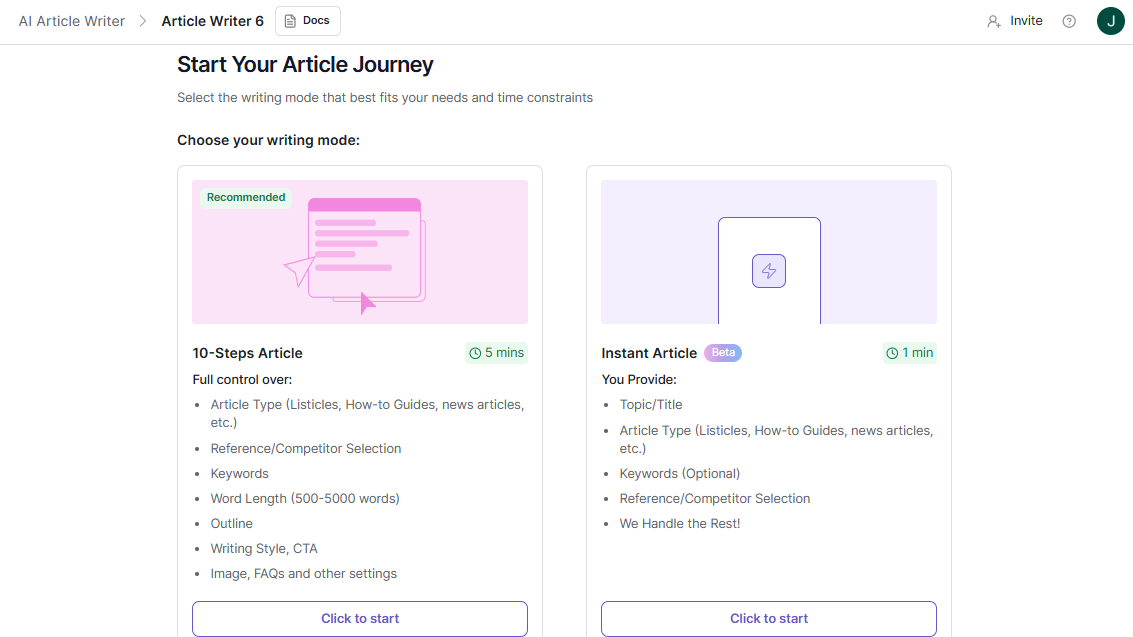
-
Marketing Templates: Do you need to write an ad for Facebook or a landing page for a new product? Writesonic has ready-made forms for that. You don't have to start from scratch. You choose a template, fill in the blanks (like your product name), and it writes the catchy headline and text for you.
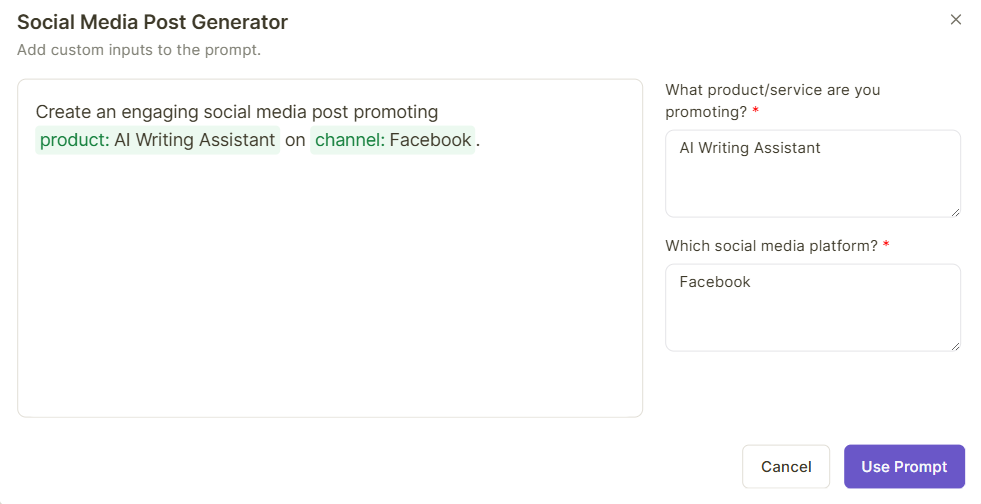
-
Brand Voice: This is very useful for companies. You can upload your old blog posts or website links. The AI reads them and learns to sound exactly like your brand. This keeps all your company posts sounding the same, no matter who writes them.
The Limitation: It Lives on a Dashboard
Writesonic is powerful, but it has one big problem for daily use. It lives on its own website.
If you want to use it to reply to an email, you have to leave your email. You have to copy your text. Then you go to Writesonic. You paste it. You wait for the answer. Then you copy it again and paste it back into your email.
That is a lot of back-and-forth. It adds friction to your quick, daily tasks.
Deep Dive: Jetwriter AI
Jetwriter AI is different. It is a "specialist."
It is not a big factory for making lots of articles. Instead, it is designed to be your personal writing partner. Jetwriter works as a lightweight Chrome extension. It sits quietly in your browser and works on almost any website you visit. This means you do not have to keep switching tabs or logging into a separate website. It is just always there, ready to help.
Key Features
-
Deep Integration: Jetwriter works right inside your favorite apps like Gmail, LinkedIn, Freshdesk, Zendesk, Outlook, and Zoho Mail.
- Context-Aware: It reads the email or message thread for you. You don't need to copy and paste.
- Easy Responses: Just tell it how to respond (e.g., "Say yes to the meeting"). It writes the complete response for you.
- Total Control: Want to sound more formal? Want a shorter reply? You can change the writing tone and response length with just one click. You can also rewrite or edit the text instantly until it is perfect.
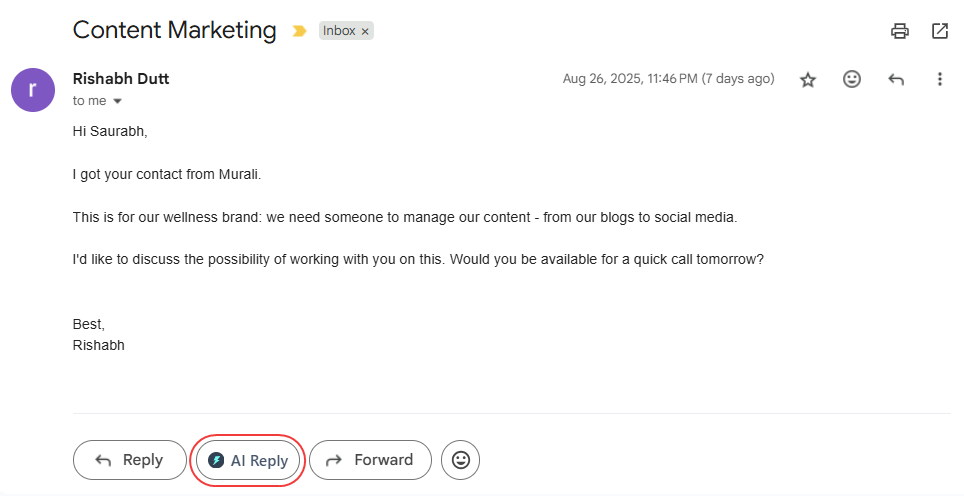
-
Instant Writing Help: You can use it for many jobs right on the page where you are writing. You never need to copy your text to another tool. It is right there to help you.
-
Fix spelling and grammar: Everyone makes mistakes. Maybe you type too fast and write "teh" instead of "the." Or maybe you forget a comma. Jetwriter catches these tricky mistakes that you might miss. It fixes them instantly with one click. This helps you look professional. You can send important emails without worrying about silly typos.
-
Translate: The world is big. You might have a client who speaks Spanish, French, or Japanese. Language barriers can be hard. With Jetwriter, they are easy. You can highlight a message you receive and translate it to English instantly. You can also write a message in English and translate it to their language. For example, you can type "Hello, how are you?" and turn it into "Hola, ¿cómo estás?" with just one click.
-
Improve your writing: Sometimes, we know what we want to say, but the words don't come out right. You might type a rough note like, "need report by 5." That sounds a bit rude. You can use the "Improve Writing" button. Jetwriter will rewrite it for you. It might change it to: "Could you please send the report by 5 PM?" It makes your writing clear and polite. It turns your rough thoughts into perfect sentences.
-
Summarize: We all have too much to read. Long news articles, big reports, or endless email chains can take forever to finish. You can simply ask it to “Summarize”. It pulls out the key facts for you instantly. This saves you hours of reading time.
-
-
Social Media & Blogs: Do you write online? Jetwriter AI helps you write great posts for Facebook, X (Twitter), and LinkedIn. It helps you write catchy headlines that get attention. It also helps you write smart replies to comments to grow your network. It can even help you outline and write full blog posts directly in your blogging platform.
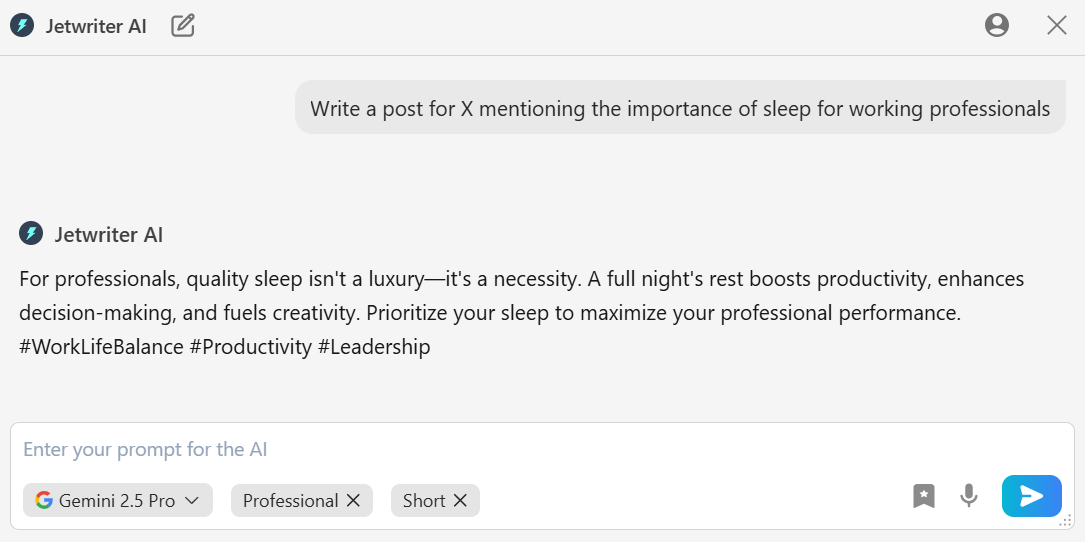
The Edge: It Feels Like You
Because Jetwriter is always right there, it feels less like a separate tool you have to visit. It feels natural. It saves you time, so you can stay focused and get more done.
Personalization: Sounding Like You
Both tools try to solve the "robot voice" problem, but they do it in very different ways.
Writesonic: Sounding Like a Brand
Writesonic focuses on Brand Voice. This is built for big companies.
Imagine you have a team of ten writers. If everyone writes differently, your brand sounds messy. One person might sound too serious, while another sounds too silly. Writesonic fixes this. You feed it your website links or old blog posts. It reads them and learns your specific style. Then, it makes sure every single ad, article, and post sounds exactly like your company. It keeps everything matching perfectly.
Jetwriter AI: Sounding Like a Human
Jetwriter AI focuses on Deep Personalization for you. It knows you are a real person with a real job, not just a brand logo.
Personalize AI Profile
You teach Jetwriter exactly who you are. Think of it like hiring a new assistant. On the first day, you tell them your job title, what your company does, and how you like to work. Jetwriter remembers all of this. You tell Jetwriter AI:
- "I am a Customer Success Manager"
- “I work for a Edtech startup"
- "I want polite and helpful."
Custom Writing Styles
This is a game-changer for professionals. You do not talk to your boss the same way you talk to your best friend. Jetwriter gets that. You can create and save your own special tones.
- Create a "Concise & Direct" style for your boss.
- Create a "Friendly Team Update" style for your team.
- Switch between them instantly. You don't have to type a long instruction every time you want to change your tone. Just click and go.
Prompt Templates
Do you feel like a robot typing the same message every day? Maybe you send the same "Follow Up" email or "Summarize" note five times a day. Jetwriter lets you save these commands as templates. Next time, you just click that button, and the whole email is done. It saves you hours of typing every week.
The Verdict
Writesonic is designed to make a team sound like a brand. It ensures every ad and blog post matches your company’s corporate voice. Jetwriter, on the other hand, is designed to make an AI sound like you. It learns your personal job, role, and unique tone so that every email and message feels like it came directly from you, not a machine.
Power, Pricing & Support
Let's talk about the engine, the cost, and the help you get.
Power
Most tools lock you into one AI model or choose for you. Jetwriter AI gives you the keys to the garage. You can manually switch between the world's best models instantly:
- GPT-5
- Claude Sonnet
- Gemini
Need Claude for creative writing? Switch to it. Need GPT-5 for logic? Switch back. You are never locked in.
In Writesonic for their automated tools (like the Article Writer), the platform often selects the best model for you to ensure the content is optimized for SEO. This is great if you want a "done-for-you" service, but less flexible if you want full control over every single draft.
Pricing
Writesonic uses a credit system. You pay a monthly fee (starting around $49/mo).
Jetwriter AI is cheaper (priced at $9/mo). But it also offers a unique feature: Bring Your Own API Key (BYOK).
If you are a power user, you can plug in your own OpenAI or Anthropic API key. You get to use all of Jetwriter's premium features (like Custom Styles), but you pay the AI provider directly. This is much, much cheaper for heavy users.
Support
When things go wrong, you want help fast.
Jetwriter AI has One-Click Support right inside the extension. You don't have to search for a help page. You can also email directly at support@jetwriter.ai to talk to a real human. The goal is to help you write fast, not to keep you waiting.
Conclusion
So, let's decide.
Writesonic is a good tool. It is a powerful "Content Factory." If you need to generate 50 SEO blog posts a month, it is a great choice.
But what if your job is writing emails, messages, and reports? For these daily tasks, a factory is too slow. You need a specialist tool like Jetwriter AI.
Why is Jetwriter the better choice for professionals?
- It's Everywhere: It lives in your browser and phone, not on a separate website.
- It's Context-Aware: It reads your emails and pages to write smarter replies.
- It Sounds Like You: Custom Writing Styles make you sound authentic, not robotic.
- It's Flexible: You can switch AI models and even bring your own API key.
Stop switching tabs to write. If you are ready to have a true writing partner, it's time to try Jetwriter AI.
Frequently Asked Questions (FAQ)
Does Jetwriter AI and Writesonic read my confidential email data to train its AI models?
Jetwriter AI has a strict privacy policy. It does not use your personal data or writing to train its AI models. Your work stays private. Writesonic uses industry-standard encryption to secure your data, and are GDPR and SOC 2 Type II compliant. They also affirm that user data is not used to train their AI models.
Will the Jetwriter AI extension slow down my browser?
No. The Jetwriter AI extension is extremely lightweight (less than 1MB). It is designed to run smoothly without making your browser lag.
Does Writesonic work inside Gmail or LinkedIn?
Writesonic has its primary power is in its dashboard. It is not as deeply integrated into email threads or LinkedIn messages as Jetwriter AI, which reads the full context to generate specific replies instantly.
Which languages does Jetwriter AI support?
Jetwriter AI supports all major languages. You can write a prompt in English and ask it to generate a response in Spanish, French, German, Japanese, and many more.
