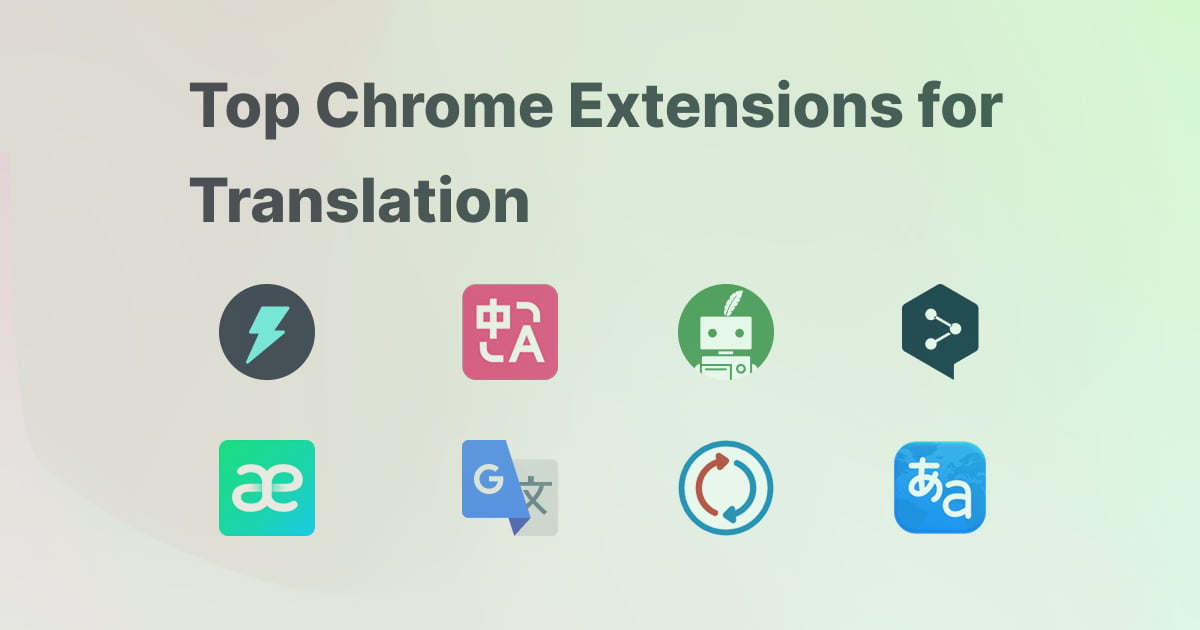The internet speaks thousands of languages. You probably speak one or two.
See the problem?
You click on an exciting link - a news story, a research paper, an online shop - and the page loads in a language you can't read. So, you do what we all do: you sigh, hit the 'back' button, and move on. You just missed out on something that could have been great.
But it doesn't have to be that way.
Imagine your browser could understand any language you throw at it. That's exactly what a Chrome translation extension does. It’s a small tool that adds a superpower to your browser: instant translation. No more jumping to another website to copy and paste. You stay on the page, and the words just make sense.
Ready to get that superpower? We’ve done the heavy lifting for you. In this guide, we'll walk through the best translation extensions out there. From the incredibly accurate DeepL to handy writing assistants like Jetwriter, we'll give you the simple, no-fluff breakdown to help you find the perfect one.
Let's get started.
The Best Chrome Extensions for Translation
Jetwriter AI
First on our list is Jetwriter AI. What makes its translation feature so useful is that it works both ways: it helps you read other languages, and it helps you write in them too.
It's built for people who need to communicate across language barriers. Think of writing an email to a client in Germany, or understanding a customer message in French. Jetwriter handles both sides of the conversation, right from your browser.
Key Features
-
Translate What You Read: On any webpage, simply highlight the foreign text you want to understand. A small toolbar pops up instantly. Click the translate button on that toolbar, and you’ll get the English version in a second. No more guesswork.
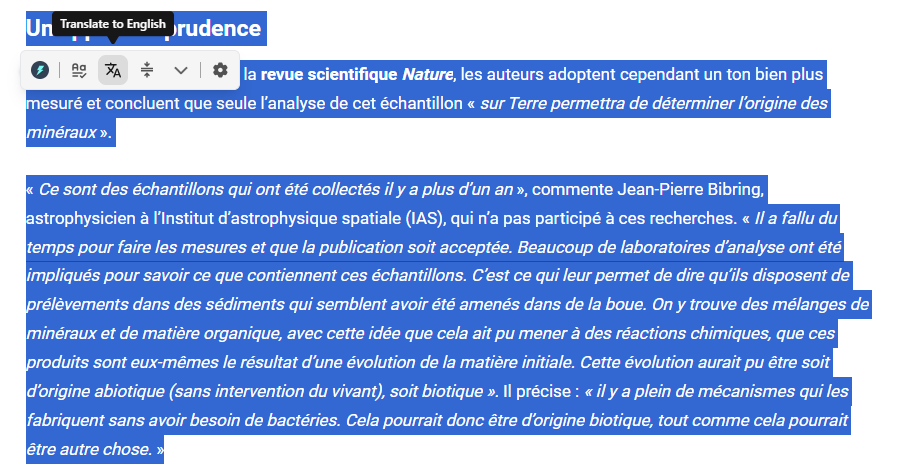
-
Translate What You Write: This is where it gets really powerful. You can write a message in English (like an email or a social media post), then highlight your own text. The same toolbar will appear, letting you translate your message into any language you need. It’s a fantastic way to communicate with a global audience.
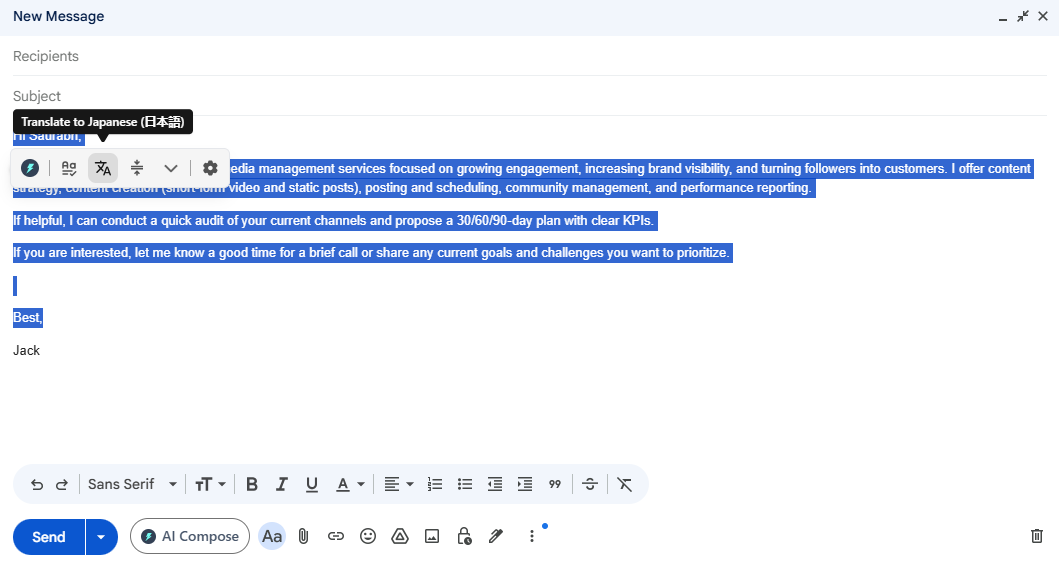
Pricing
Jetwriter AI offers a free plan that includes its translation feature. For power users, paid plans start at $9 per month. You can also use your own API key to generate responses.
Get the Extension
Ready to give your browser a translation superpower? Get Jetwriter AI for free from the Chrome Web Store.
Google Translate
Next up is the one we’ve all probably used: Google Translate. It's the old, reliable friend in the world of translation.
This extension is the go-to choice for quick, everyday translations. If you're not a power user but just need to understand a foreign news site, a product review, or a restaurant menu, this is the simplest tool for the job. It's fast, easy, and it just works.
Key Features
-
Translate a Whole Page: Land on a page you can't read? Click the Google Translate icon in your toolbar, and poof! The entire page switches to your language.
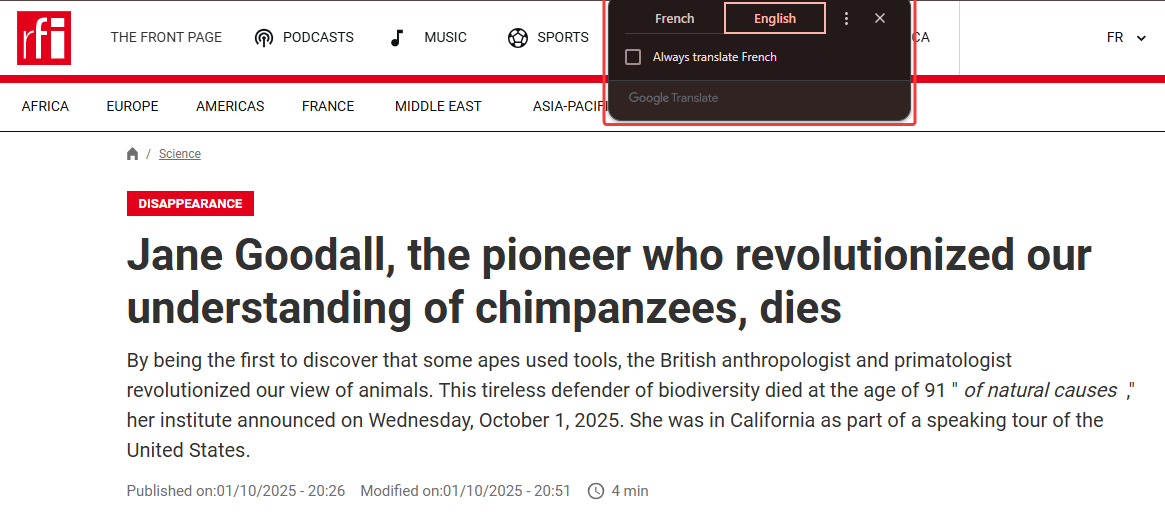
-
Translate Just a Snippet: If you only need to understand one sentence, just highlight it. A small icon will pop up with the translation. No need to translate everything.
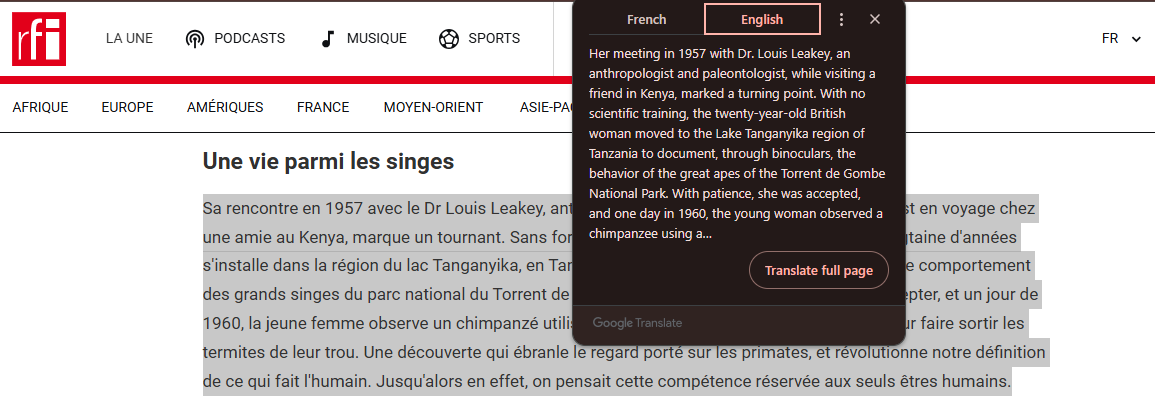
-
Knows the Language Automatically: Not sure what language you're looking at? Don't worry. The extension is smart enough to figure it out for you.
-
Hear How It Sounds: This is a cool bonus, especially for language learners. After translating a word or phrase, you can click a speaker button to hear it spoken out loud.
Pricing
It’s 100% free. No strings attached.
Get the Extension
Ready for the simplest way to understand the web? Get the Google Translate extension from the Chrome Web Store.
ImTranslator
Ever get a translation that sounds a bit… off? ImTranslator is designed to fix that.
This tool is for people who want the most accurate translation possible. Instead of just giving you one answer, it shows you results from different places (like Google and Microsoft) all at once. You get to compare them and pick the one that makes the most sense.
Key Features
-
Compare for Accuracy: This is its superpower. You can see how different services translate the same text, side-by-side. It’s like getting a second opinion to make sure your translation is just right.
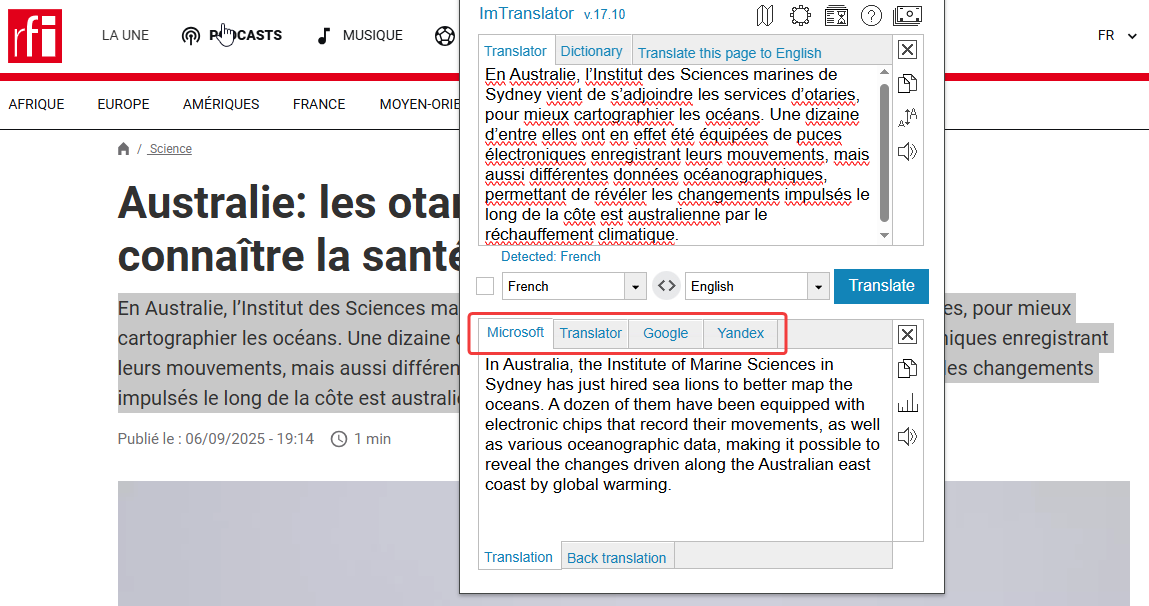
-
Flexible Translation Options: It handles it all. You can translate a single word, a selected sentence, or a full webpage with one click.

-
Helpful Built-in Tools: It also comes packed with useful extras, like a dictionary to check word meanings, a text-to-speech feature, and a history of all your recent translations.

Pricing
It's completely free!
Get the Extension
Ready to translate with total confidence? Get ImTranslator from the Chrome Web Store.
Mate Translate
If you want a translator that looks as good as it works, then you need to meet Mate Translate.
This extension is for people who appreciate a beautiful, simple design and a smooth experience. It feels less like a clunky tool and more like a polished app that works seamlessly with your browser, especially if you use multiple devices.
Key Features
-
Clean and Simple Translation: Of course, it handles the basics perfectly. You can highlight text or translate a full page with its beautiful, easy-to-read interface.
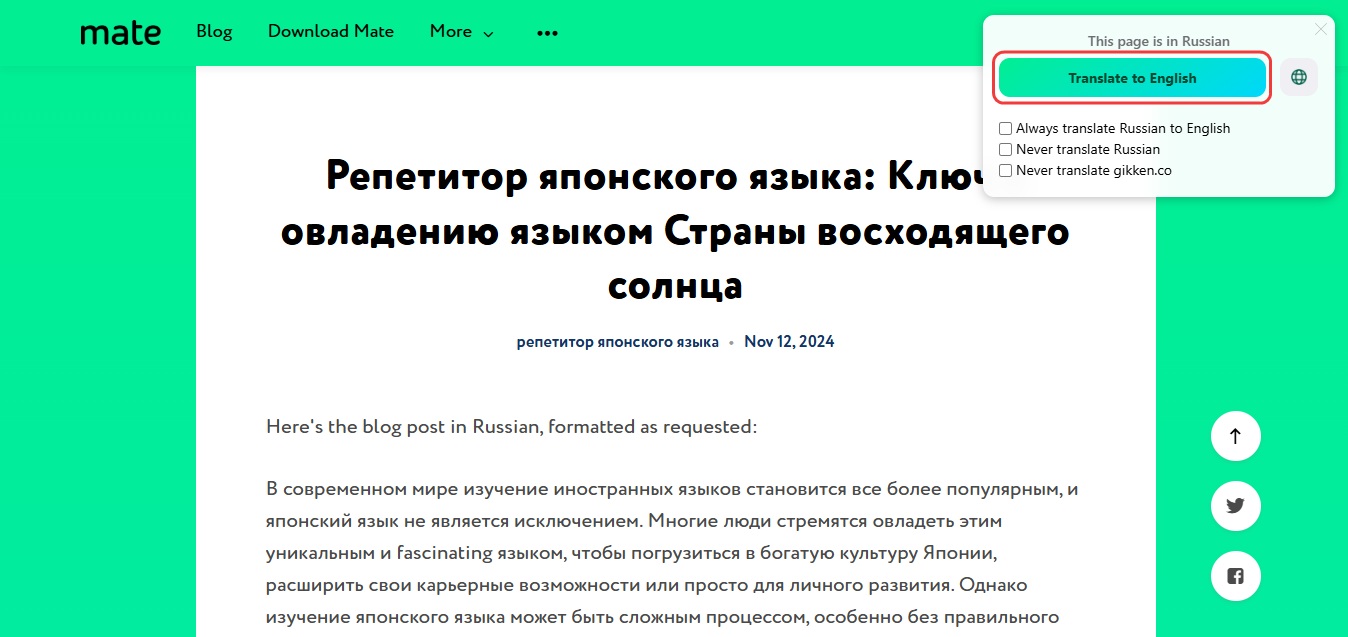
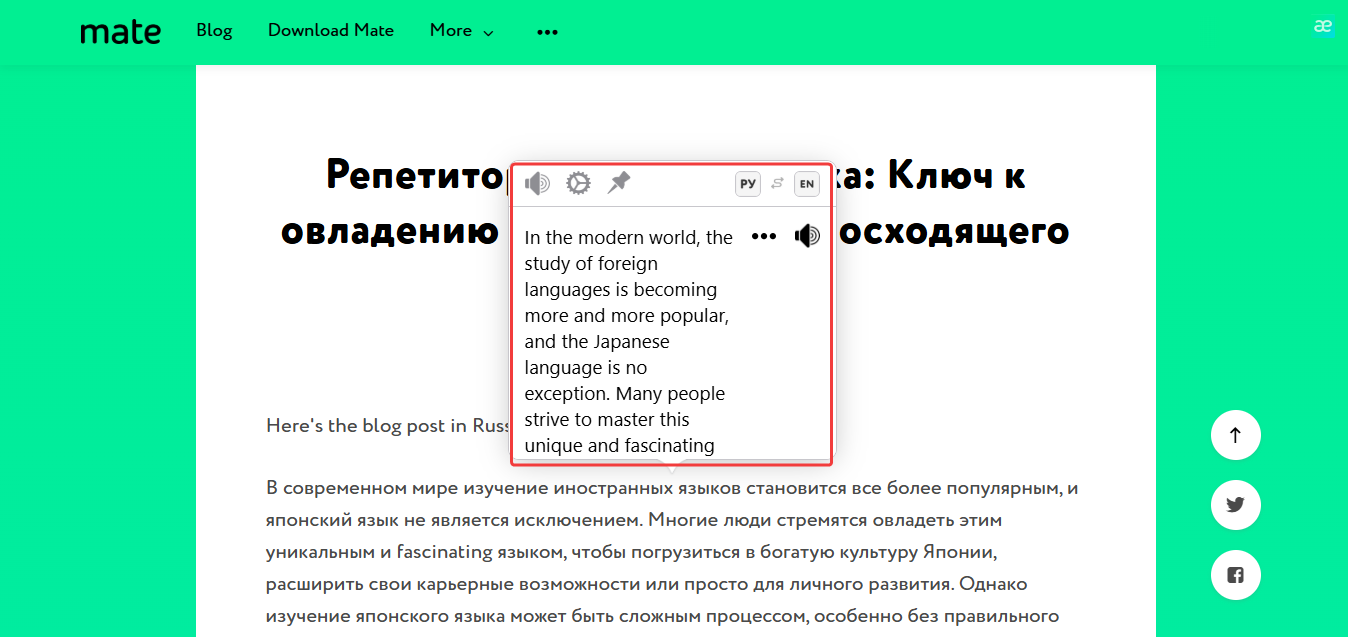
-
Create Your Own Phrasebook: When you find a useful phrase, you can save it to your personal phrasebook. This is super helpful for language learners who want to remember new words.
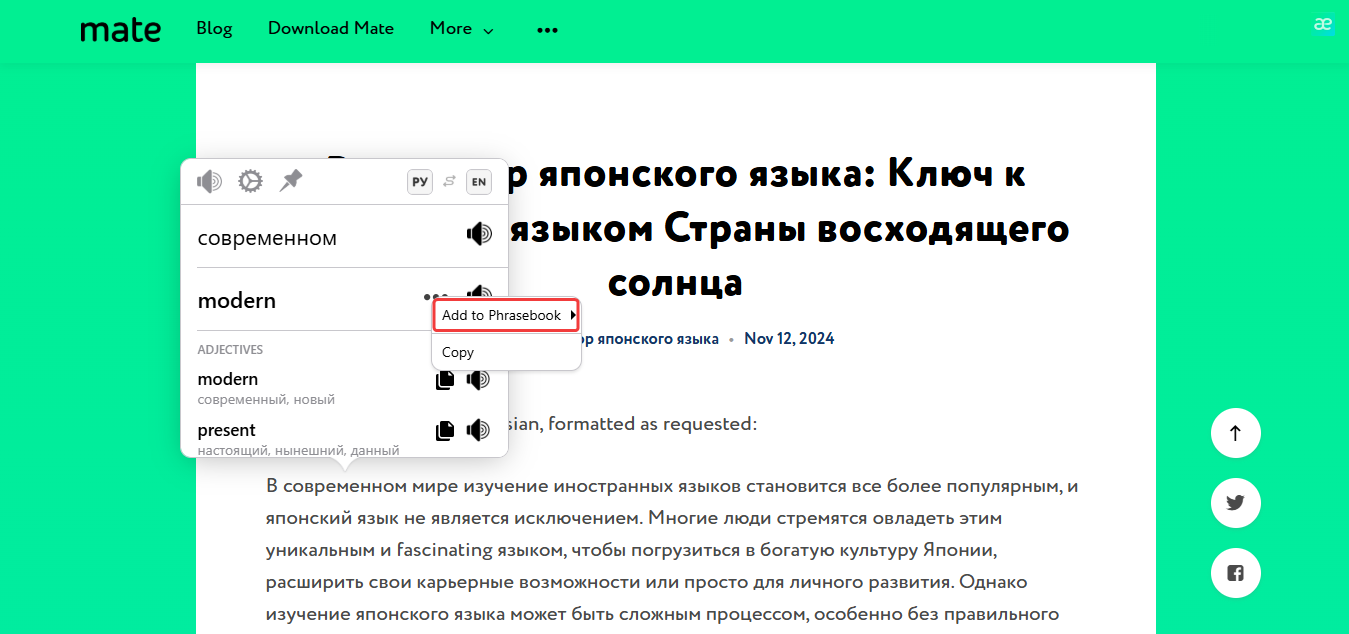
-
Synonyms and Pronunciation: It’s more than just a translator. When you look up a word, Mate also shows you synonyms to help you choose the right one, and it helps you learn the correct pronunciation - a great bonus for learners.
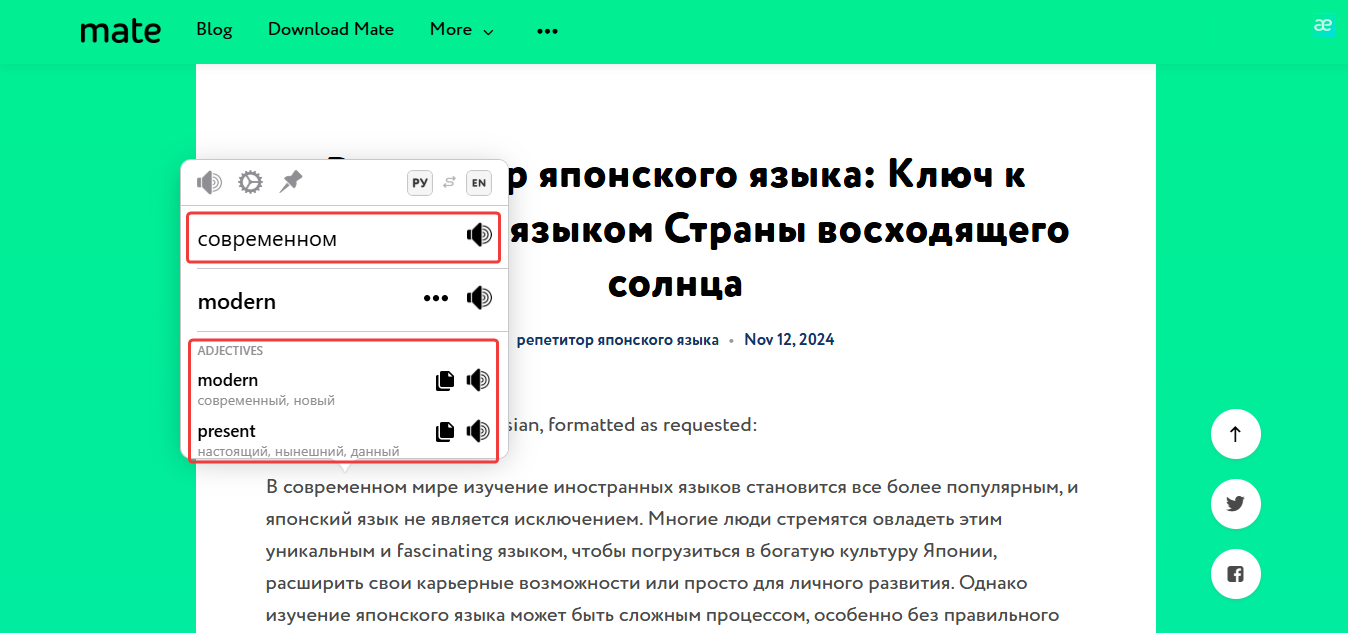
-
Syncs Across All Your Devices: Use a Mac, an iPhone, and a PC? Mate keeps all your translations in sync. A word you save on your computer will be ready for you on your phone.
Pricing
Mate Translate is free to start. The pro version costs $5.99/month, and students get a nice 50% discount.
Get the Extension
Want a translator that's both powerful and beautiful? Get Mate Translate from the Chrome Web Store.
Translate - Translator, Dictionary, TTS
This next one is a dream come true for anyone learning a new language. The name pretty much says it all: it's a translator, dictionary, and text-to-speech (TTS) tool rolled into one neat package.
If you're not just trying to understand a word, but really learn it, this extension is for you. It gives you all the tools you need to build your vocabulary and improve your pronunciation, right inside your browser.
Key Features
-
Pop-Up Bubble Translations: Just highlight a word, and a small bubble appears with a quick translation. It’s fast and doesn't interrupt your reading.
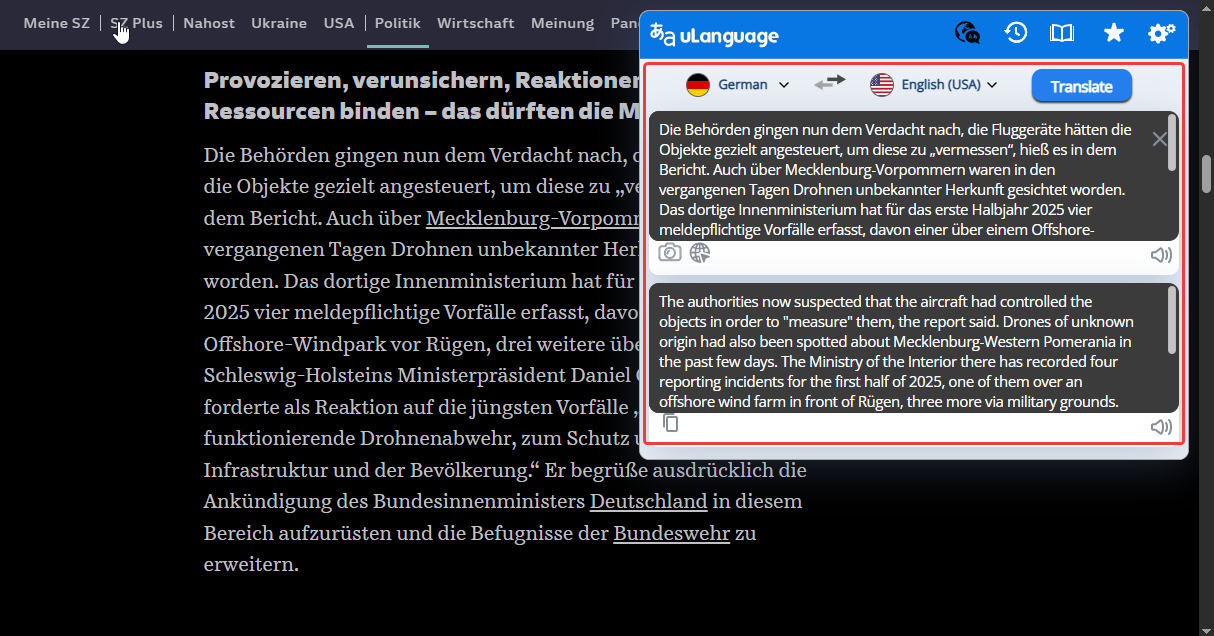
-
A Mini-Dictionary: This is its best feature. The pop-up also gives you synonyms and example sentences, so you can see how a word is used in real life. It helps you understand the context, not just the meaning.
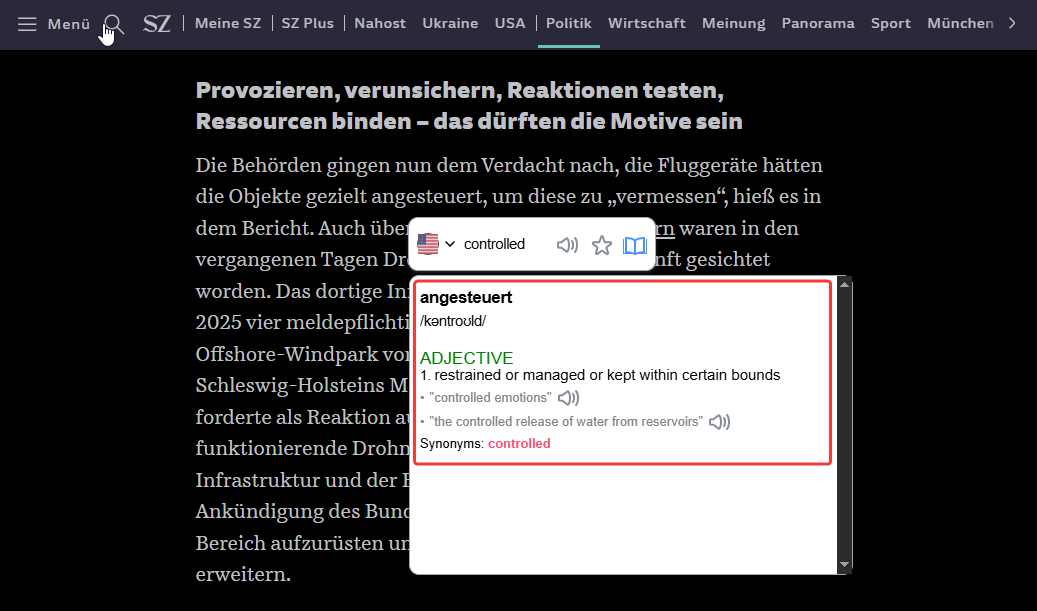
-
Hear the Words Aloud: Not sure how to pronounce something? Click the speaker icon to hear the word spoken clearly. You can even pick different voice styles to listen to.
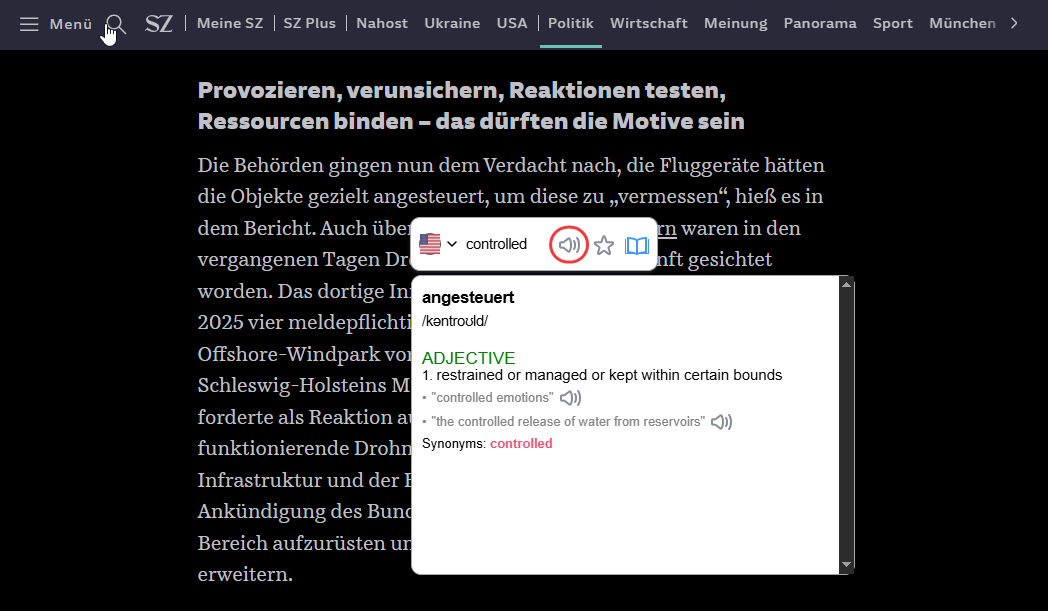
Pricing
All these learning tools are available for free.
Get the Extension
Ready to turn your browser into the ultimate language-learning tool? Get Translator, Dictionary, TTS from the Chrome Web Store.
DeepL Translate
When "good enough" just isn't good enough, you bring in the expert: DeepL.
This tool is famous for its incredibly accurate and natural-sounding translations. It's the top choice for professionals, academics, and anyone who needs to translate important documents where every word matters. It understands the little details that other translators often miss.
Key Features
-
Quick and Easy to Use: It works just like you'd expect. Highlight text for a fast translation or use it to read a full webpage in your language.
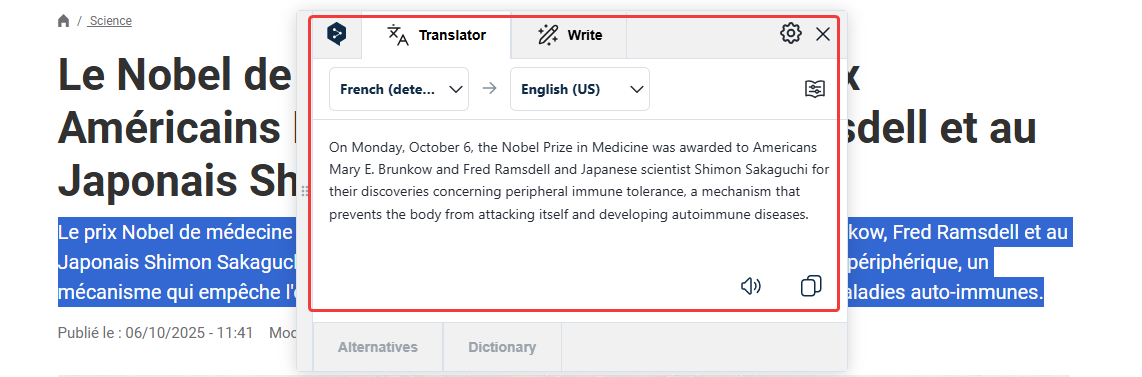
-
Works Inside Your Google Apps: DeepL's power isn't limited to websites. It also works directly inside Google Docs, Slides, and Gmail, letting you translate your work without ever leaving the app.
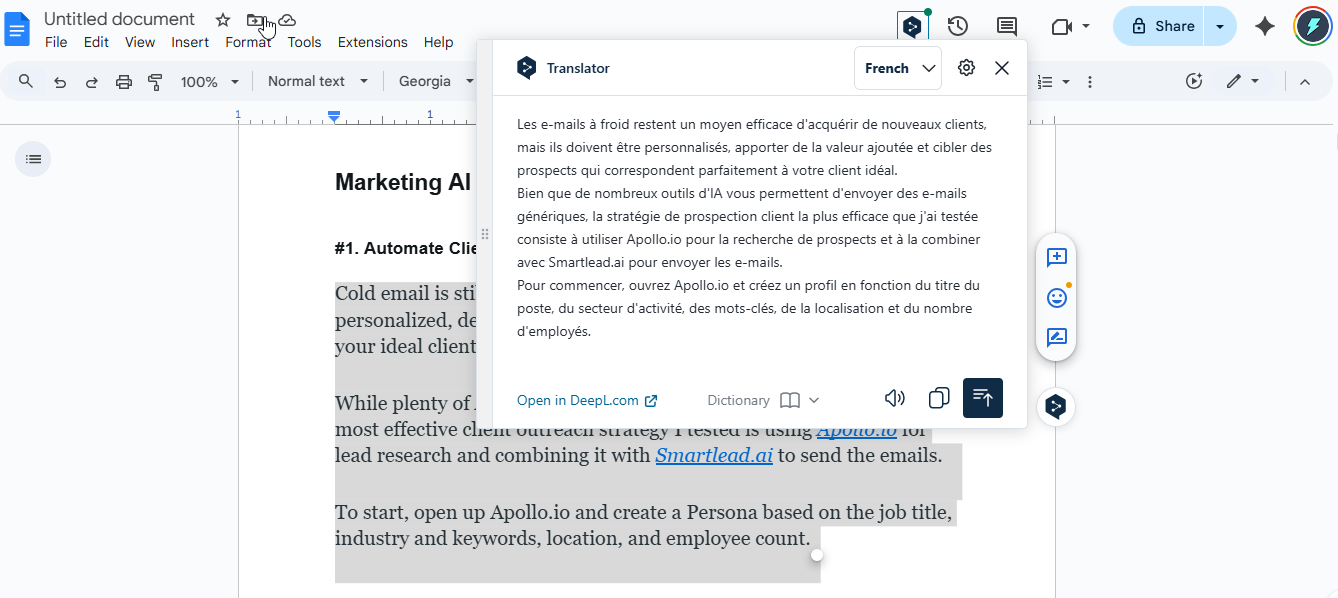
-
Human-Like Accuracy: DeepL's powerful AI understands the context of sentences. This means your translations sound less like a robot and more like a real person wrote them.
Pricing
You can use DeepL for free for most everyday tasks. For professionals who need unlimited translations and more features, Pro plans start at $10.49 per month.
Get the Extension
Ready for translations that are a class above the rest? Get DeepL Translate from the Chrome Web Store.
Quillbot
You might know Quillbot as the go-to tool for paraphrasing, but it’s also got a handy translator hidden inside.
This makes it a great option for students and writers who may already be using the platform for its other tools. You get a solid translator without needing to add yet another extension to your browser.
Key Features
-
Convenient and Integrated: The translator is part of the main Quillbot tool. This means you don’t need a separate extension just for translating, which is great for keeping things simple.
-
Translate Where You Write: The extension works in the places you need it most, including Google Docs and Gmail. This lets you translate your text right in your document or email draft without breaking your workflow.
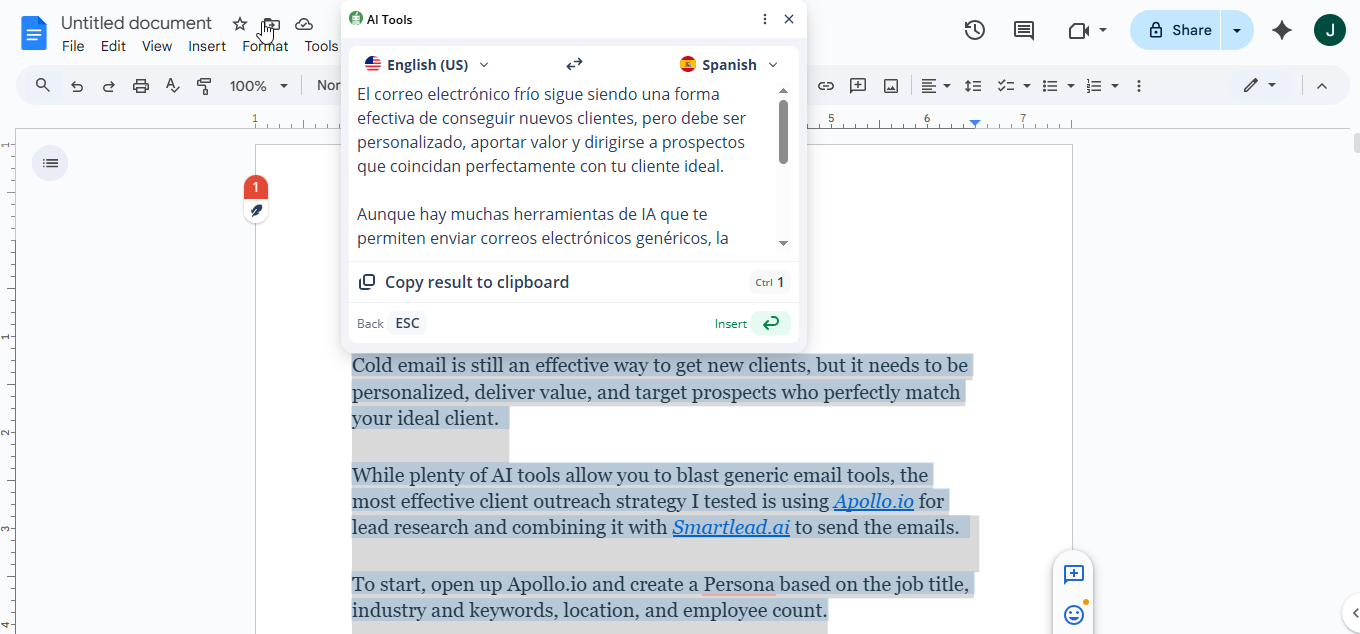
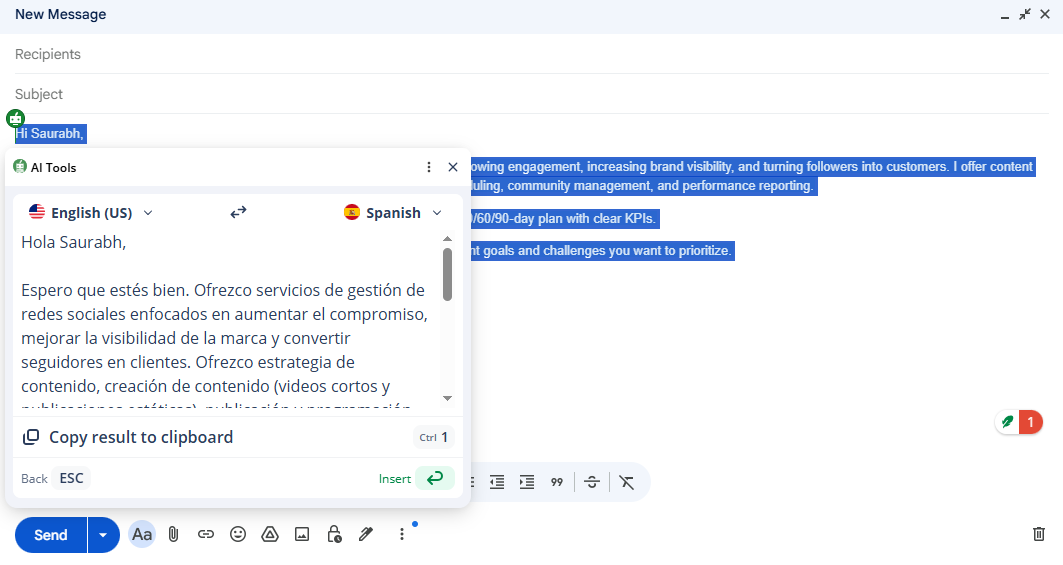
-
Supports Multiple Languages: Like any good translator, it can handle a huge number of languages, making it a flexible choice for various projects.
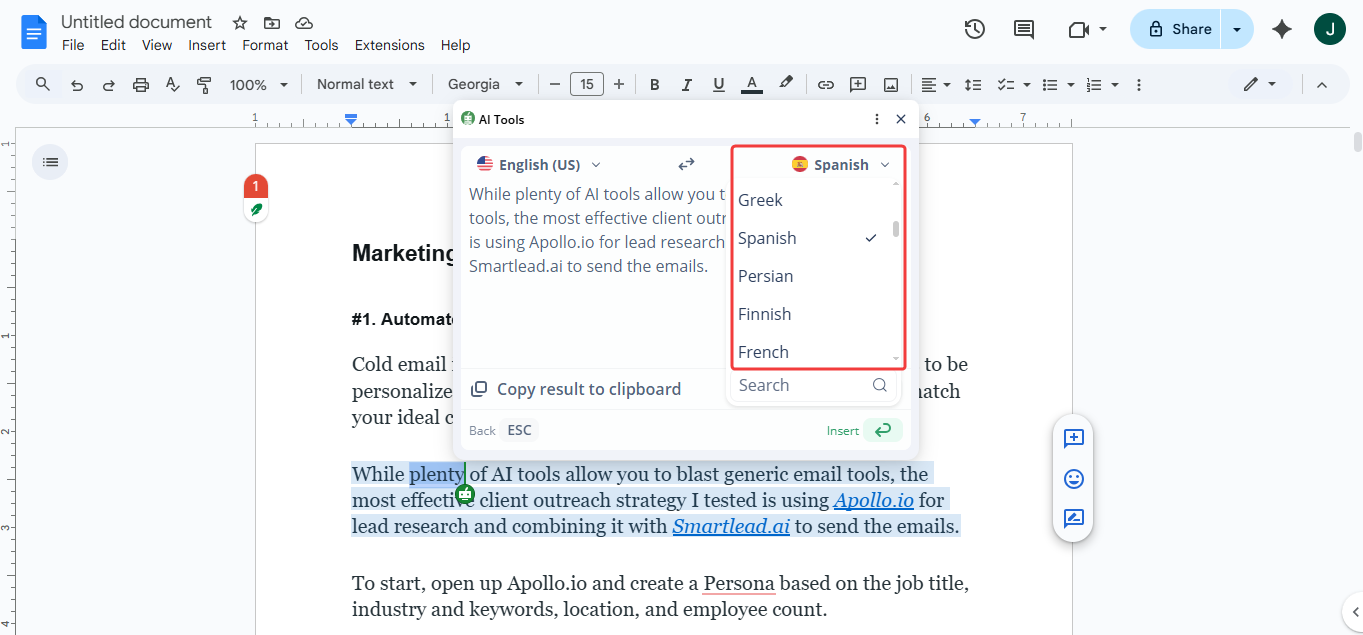
Pricing
Quillbot offers a free plan with some limitations. The Premium plan, which unlocks all features, starts at $9.95 per month.
Get the Extension
Ready for a translator that also helps you polish the final text? Get the Quillbot extension from the Chrome Web Store.
Immersive Translate
Last but not least, we have a tool designed to do exactly what its name says: immerse you in a new language.
This extension is the ultimate tool for serious language learners. It doesn't just translate for you; it turns browsing the web and watching videos into an interactive study session. It’s all about learning by doing.
Key Features
-
Bilingual Web Browsing: This is its main magic trick. It displays text in two languages at once, side-by-side. You can read a paragraph in its original language, then quickly check the translation to see how you did. It's a fantastic way to build vocabulary naturally.

-
Dual-Language Subtitles: It supercharges your video watching. On sites like YouTube and Netflix, it can show you subtitles in two languages at the same time. This is a game-changer for improving your listening and reading skills.
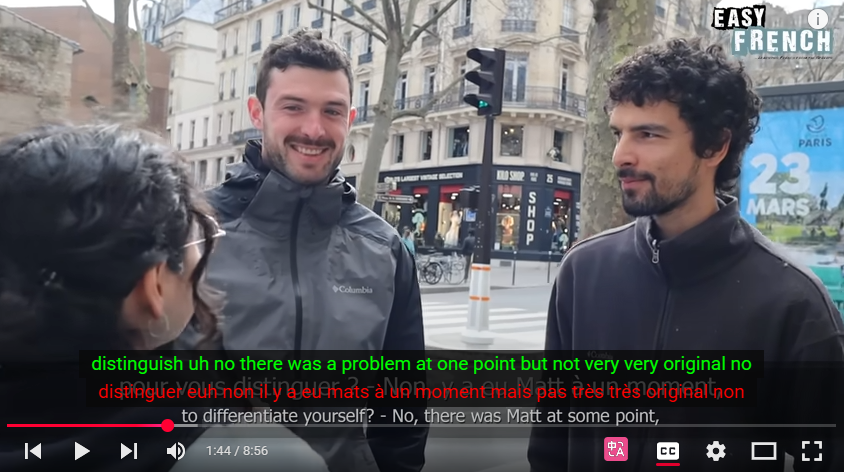
-
Translate PDFs and eBooks: The learning isn't just for websites. Immersive Translate also lets you read and understand PDF documents and eBooks in other languages.
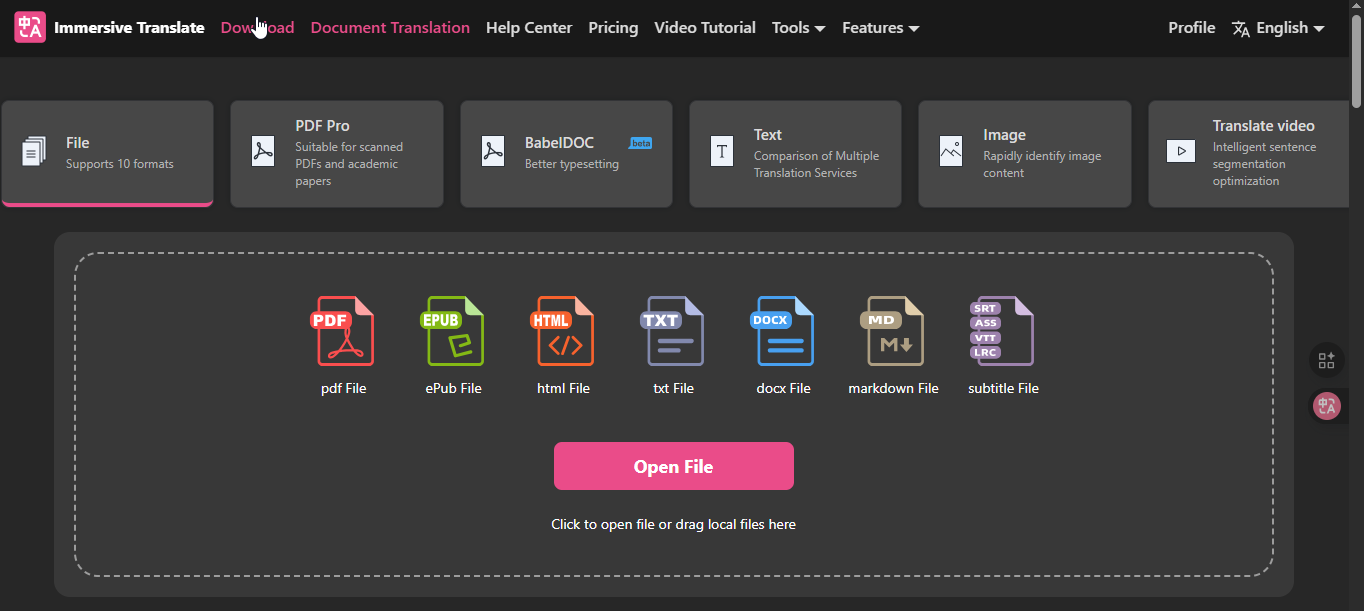
Pricing
You can start learning with the free version. Paid plans start at $9.99 per month.
Get the Extension
Ready to turn the entire web into your language classroom? Get the Immersive Translate extension from the Chrome Web Store.
How to Choose the Right Tool for You
Feeling a little overwhelmed by all the choices? Don't worry, we'll help you pick the perfect one.
For Quick, Everyday Use...
Don't need anything fancy? Just want to read a website or a menu from time to time? Go with Google Translate. It's simple, reliable, and gets the job done with no drama.
When Accuracy Is Everything...
If you’re translating important work emails, school papers, or anything where the details really matter, you need the best. DeepL is the top choice for natural, human-sounding translations that you can trust.
If You're a Student or Writer...
If you already use an AI writing assistant like Jetwriter AI or Quillbot, their built-in translators are super convenient. You get a solid translation feature without adding another extension to your browser.
If You're Learning a New Language...
This is an easy one. For turning the web into a full-on study session, pick Immersive Translate. For a powerful pop-up dictionary and pronunciation helper, choose Translate - Translator, Dictionary, TTS.
Wrapping It Up
So, our tour of the web's best translation tools comes to an end. We've really seen the full range of options out there, proving there's a perfect fit for everyone.
We covered the simple, one-click magic of Google Translate for those everyday moments, and the professional-grade accuracy of DeepL for when every single word counts. We looked at how clever writing assistants like Quillbot and Jetwriter AI pack a convenient translator inside their toolkit, and how dedicated learning tools like Immersive Translate can turn the entire internet into your personal language classroom.
Ultimately, choosing the right extension is about more than just convenience. It’s about tearing down the language walls that can make the web feel divided. Suddenly, that recipe from a French cooking blog, that discussion on a Spanish forum, or that news story from Japan is completely open for you to enjoy and understand. It makes the web feel like the truly global, connected village it was meant to be.
Frequently Asked Questions (FAQ)
Will using a translation extension slow down my Chrome browser?
Generally, no. Most modern translation extensions are very lightweight and only use resources when you actively click on them. However, having a very large number of any kind of extension running at once can slow down your browser. It’s always good practice to only keep the extensions you use regularly.
Is it okay to have multiple translation extensions installed at once?
It's best to pick one and stick with it. Having multiple translation extensions running can cause them to conflict with each other. For example, two different pop-up bubbles might appear when you highlight text. We recommend trying them one at a time, finding your favorite, and then removing the others to keep things clean.
Is it actually worth paying for a 'Pro' version of a translation extension?
For most people, the free versions are more than enough for everyday use. However, if you're a professional, student, or someone who translates a high volume of text, a Pro plan is often worth it.
How do I know if a translation is truly accurate, especially for important text?
For anything casual, the top tools like DeepL and Google Translate are very reliable. For important text, a good way to double-check is to use a tool like ImTranslator to compare results from different services. Another quick trick is to translate the text back to its original language to see if the meaning changes.