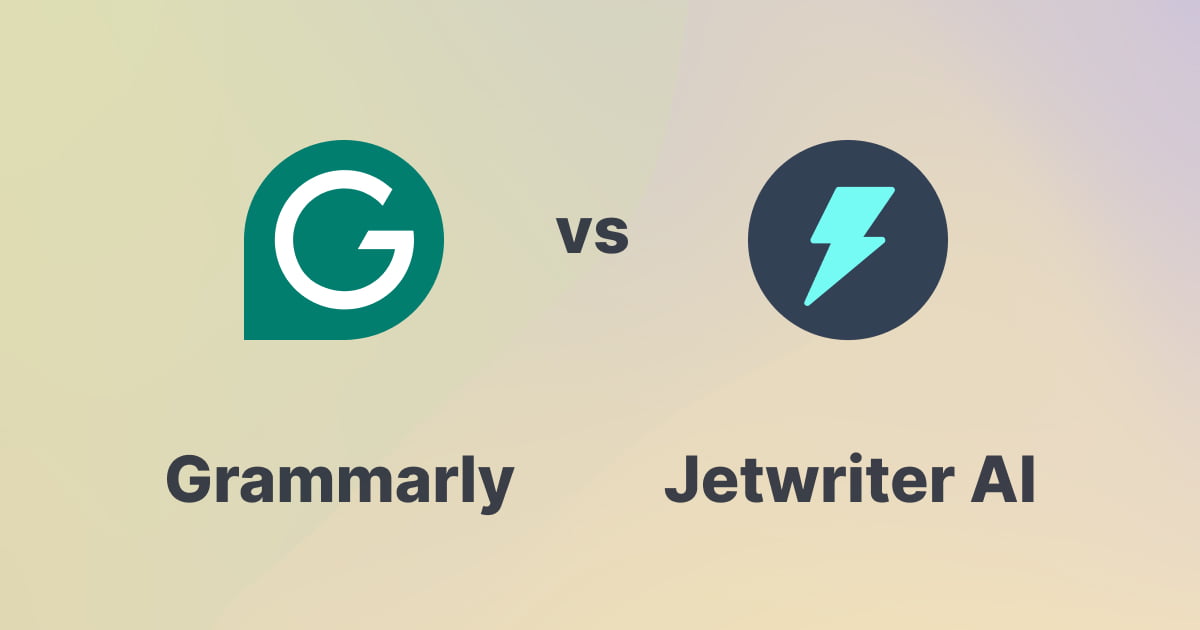You probably know Grammarly. It’s that helpful friend that’s been around for a while, always tapping you on the shoulder about 'your' vs. 'you're.' It's a tool many of us have used for basic grammar checks.
But what if you find you need more than just a grammar coach? What if you need a full co-writer? Maybe you need to quickly create a summary of a long email, or translate a message. And what if you want an assistant that actually knows who you are and what you do? This is where a new choice comes in: Enter Jetwriter AI.
You see, the line between a simple grammar checker and a full AI writing assistant is blurring. It’s getting harder to tell what each tool is best at. This makes it tough to know: which tool actually makes you more productive? And which one does a better job of sounding like you?
That's what we are here to figure out. We're putting Jetwriter AI and Grammarly head-to-head. We’ll compare their core purpose - what they are really built for. We'll also look at their AI power, how they handle personalization, and what they cost. This guide will help you decide which one truly deserves a spot in your browser.
Grammarly: Grammar Correction & Rewriting
Grammarly, for a long time has been the most famous grammar checker out there. Grammarly is excellent at catching all those little mistakes. It finds spelling errors, fixes punctuation, and helps make your sentences much clearer. It’s the tool everyone uses to make their writing look professional.
-
Grammar Checks That Teach You: This is probably Grammarly's best and most special feature. It doesn't just fix a mistake. It tells you why it was a mistake in the first place. You'll see a little pop-up box with a simple, easy-to-understand grammar rule. This is amazing because you're not just fixing one word or a sentence. You're actually learning to avoid that same mistake in the future. It's like having a little grammar teacher helping you.
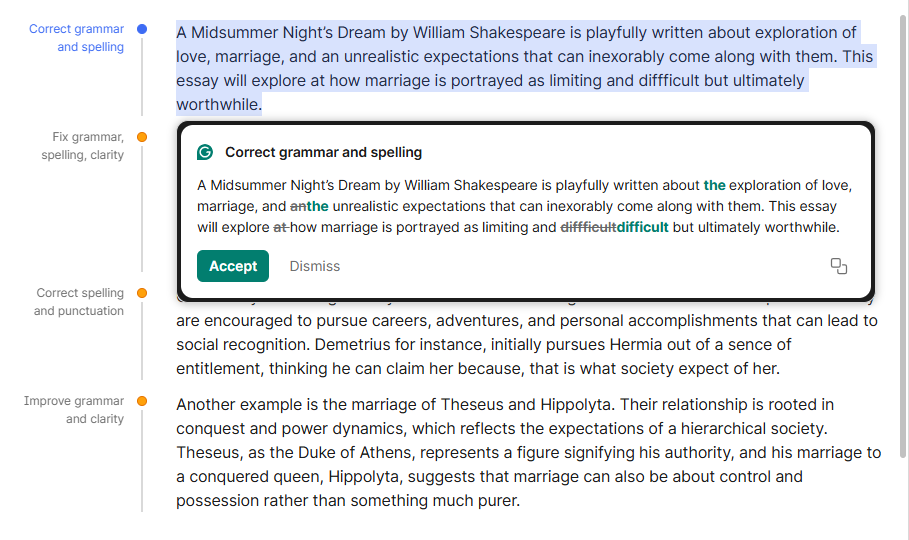
-
Makes sentences clear: This is another thing Grammarly is famous for. You know how sometimes a sentence is 100% correct? No typos, no grammar errors, but it's just plain confusing. Grammarly is great at finding these specific, hard-to-read sentences. It acts like a helpful editor and will show you a suggestion for a much shorter, clearer, and more powerful way to say the exact same thing. This helps your message get across much faster.
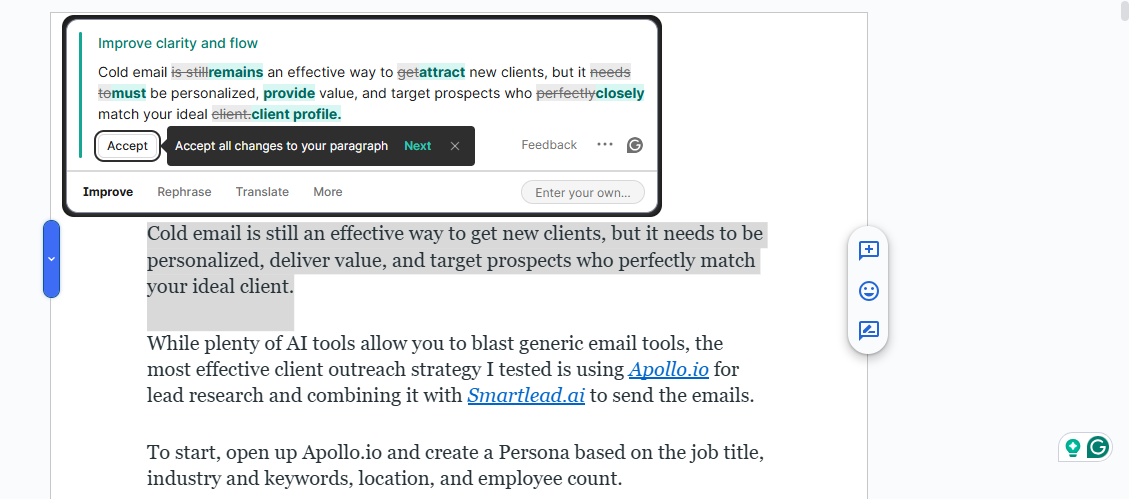
-
Keeps Your Writing Consistent: This is a very helpful feature. It checks for little inconsistencies that are easy to miss. For example, it will catch you if you write "9 AM" in one spot and "nine o'clock" in another. It makes your writing look much more polished and professional.
Jetwriter AI: Your All-in-One Writing Partner
Jetwriter AI is not just another grammar checker. While it certainly excels at spotting spelling errors and correcting punctuation, its capabilities go far beyond that. It’s designed from the ground up to be a complete AI writing assistant.
With Jetwriter AI, you don’t need to copy text, paste it into another app, get suggestions, and then copy it back. Jetwriter makes editing seamless. Simply highlight any text you've written, directly on the website or application you're using (like Gmail, LinkedIn, etc.) As soon as you highlight, a helpful little toolbar pops up right there next to your text. No hunting for buttons, no switching tabs – it’s instant.
This intuitive toolbar puts powerful AI editing tools right at your fingertips. With just a simple click, you can ask Jetwriter to:
-
Fix Spelling and Grammar: Got typos? Jetwriter AI's grammar check instantly spots and helps you fix those annoying spelling mistakes and grammatical errors. Keep your writing clean and professional with just one click.
-
Improve Writing: Struggling to find the right words? The improve writing feature helps you refine your sentences, making them clearer, more concise, or adjusting the tone to sound more professional, confident, or friendly.
-
Translate: Communicating across language barriers? Jetwriter offers instant translation, allowing you to understand text or communicate your ideas in multiple languages effortlessly.
-
Summarize: Need to understand a long document quickly? Jetwriter can summarize complex text into key points in seconds. No more wading through pages of information when you just need the gist.
Working with these changes feels incredibly natural. You see the suggestion, you click, and your text is updated. You stay focused on your writing, not on juggling different tools. This seamless integration is a huge time-saver and makes the whole editing process feel smooth and efficient.
In essence, Jetwriter AI transforms how you interact with AI writing assistance. It’s not a separate destination you have to visit; it’s an integrated partner that works alongside you, ready to help with grammar, summarization, translation, and improving your writing whenever and wherever you need it.
Workflow & Integration
When it comes to fitting into your daily work, both tools offer integrations, but Jetwriter AI takes it a step further. Jetwriter AI is deeply integrated with popular platforms like Gmail, LinkedIn, Freshdesk, and Microsoft Outlook, understanding the full conversation context to give truly context-aware replies. Inside these apps, you also get advanced controls like setting the response length or correcting the tone. While Grammarly works on many sites, Jetwriter's deeper, context-smart integrations often lead to a smoother and more powerful workflow, especially for replies.
Perfect Gmail Replies
Grammarly
You might know Grammarly best as a top-notch grammar checker, but it can also help you write your emails, even right inside tools like Gmail. It works by reading the last email message you received in a thread. Based on that message, Grammarly's AI can then suggest or even help you draft a suitable reply, saving you time and effort.
-
Get Quick Replies: For very simple emails, it's a real time-saver. It will suggest a few short, one-click replies like "Thanks!" or "Sounds good!" so you don't have to type anything.
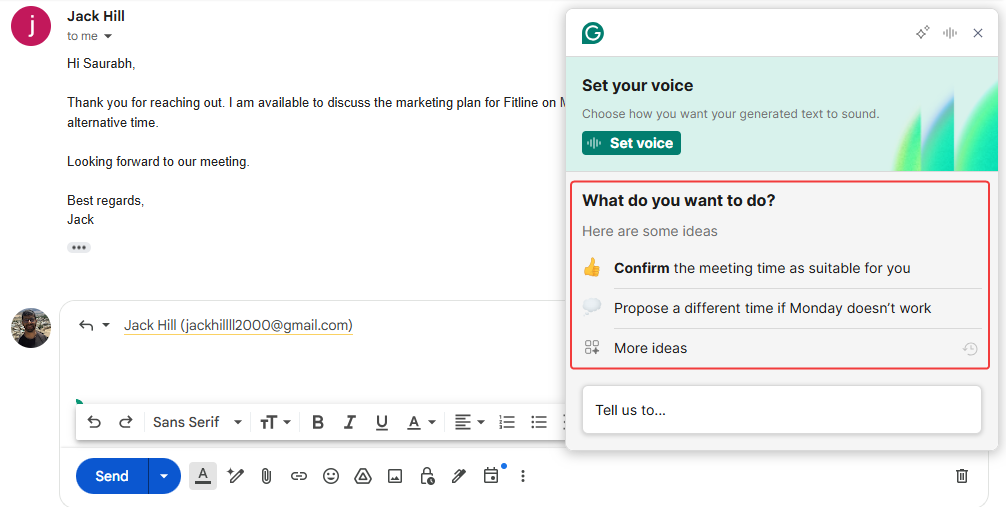
-
Use Prompts: You can tell it exactly what to do. For example, "write a polite reply saying I'll finish this tomorrow." This is great when you know what you want to say but don't want to type it all.
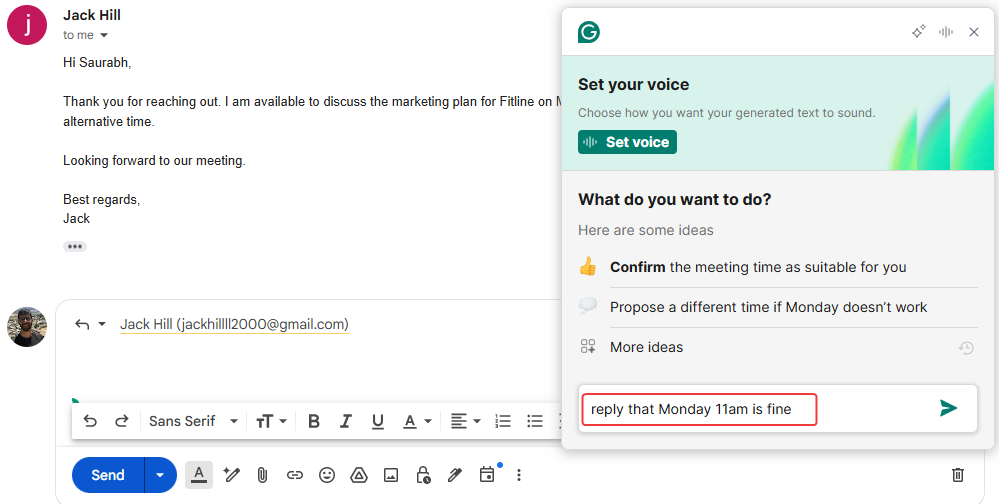
-
Check Your Tone: This is the famous Grammarly feature. As you write, it tells you how you sound. Are you coming across as "friendly"? "Confident"? Or maybe "a little angry" 😠 when you didn't mean to? It’s like a little coach helping you send the right message.
After the AI generates the text, you just click an "Insert" button to pop it into your email.
And if you don't like the first try? No problem. You can ask it to make changes, like "make this more detailed" or "make it sound more professional," until it's perfect.
Jetwriter AI
With Jetwriter AI, email replying goes to the next level. It reads the whole conversation first, so it totally gets what everyone is talking about – like a helpful friend who knows the background story. You just give it a simple instruction for your reply. Plus, it lets you easily change the tone or length, get a new version, or edit the reply yourself right inside the email.
-
Context-Aware Replies: After clicking, Jetwriter AI will be launched. There, you will notice that the tool has automatically picked up all the context from the email thread. This means that it understands the whole context of the conversation.
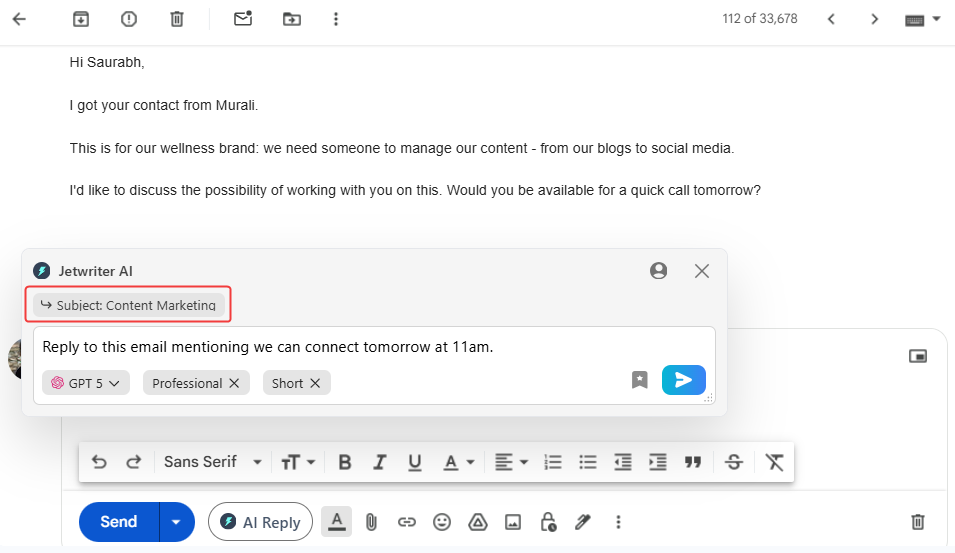
-
Generate Responses: Now, just tell Jetwriter AI what you want to say. You don’t need to be fancy. Something simple is perfect. For example, you can write: "Say yes to the meeting on Monday at 2pm." Hit the “Generate” button. Jetwriter will instantly write a full reply for you.
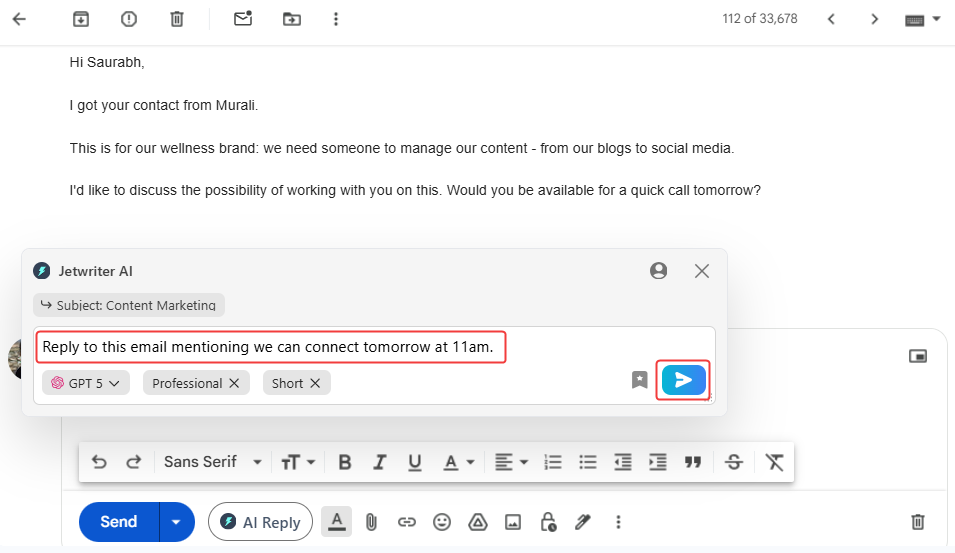
-
Make the Response Perfect: If the generated response is not quite right, you can easily change it. You have a few options:
-
Regenerate: Not a fan of the first draft? Hover over the reply and click “Regenerate” to get a brand new version.
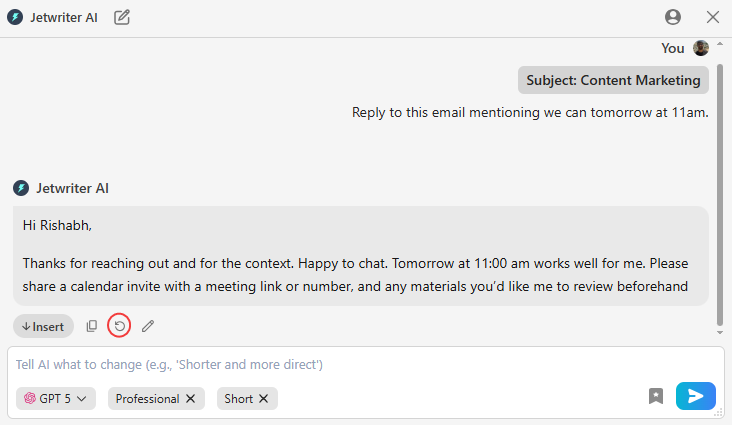
-
Edit: Like the reply but want to change one small thing? Hover over it and click “Edit” to make your own tweaks.
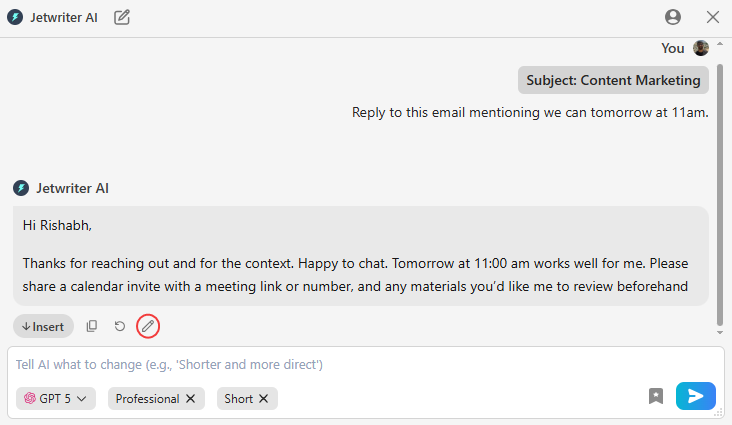
-
-
Click “Insert”: Once you are satisfied with the response, just click the “Insert” button. The text will pop right into your email box, and you're ready to send. That's it!
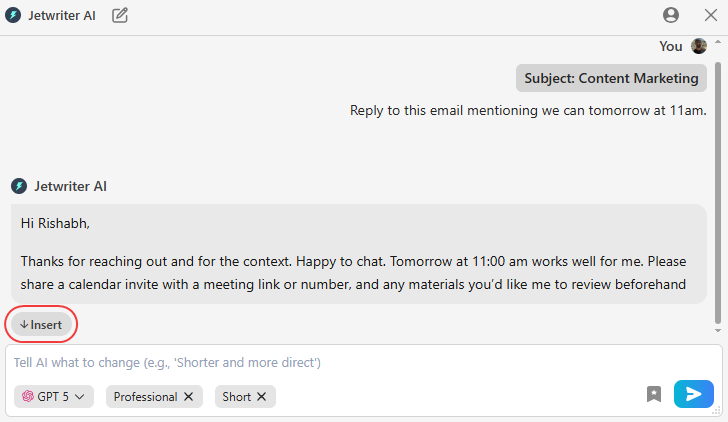
To learn more, read our detailed blog on How Jetwriter AI works inside Gmail.
Smarter LinkedIn Messages
Jetwriter AI makes your LinkedIn messaging much more effective. It understands the context by reading through your previous messages in the chat. This way, it knows the background and helps you craft replies that are perfectly in line with your conversation. You'll sound more thoughtful and save time writing.
To learn more, read our detailed blog on How Jetwriter AI works inside LinkedIn.
Solve Tickets Faster
Jetwriter AI helps you solve tickets much faster! It quickly reads the customer's ticket to understand the problem. Then, you can easily write helpful replies that make sense for their situation in just seconds.
To learn more, read our detailed blog on How Jetwriter AI works inside Freshdesk.
Ease of Use
How easy are these tools to actually use day-to-day? Both are pretty simple, but they work differently.
Jetwriter AI
Jetwriter AI is designed to be super easy to use right away. The coolest part is how it pops up when you need it. When you highlight some text you want to work on, its helpful little toolbar automatically appears right next to it. You don't need to hunt for any buttons or open any menus. Making changes feels very natural – you just need to click on the “Insert” button, and it's done. This lets you stay focused on your writing without getting interrupted.
Grammarly
Grammarly also makes checking your work incredibly simple. Its most famous feature is how it clearly underlines any mistakes as you type. You instantly see where you might need to make a change. Clicking on an underlined word brings up easy-to-understand suggestions right there on the page. You can accept a correction with just a single click, which makes fixing your writing very fast and smooth.
However, for some people, seeing those red underlined words constantly popping up can be distracting, especially if you just want to focus on your writing.
Language Support
This is a really important difference if you write in more than one language.
Grammarly
Grammarly is excellent at what it does, but it's built primarily for the English language. It can check your spelling, grammar, and help you improve your writing, but only if you are writing in English (though it understands different types like US or UK English). If you write in Spanish, French, or any other language, Grammarly can't really help you.
Jetwriter AI
Jetwriter AI is built to work with all languages, making it incredibly versatile. This means you can use its powerful features no matter what language you're writing in. It can help you fix spelling and grammar, improve your writing, summarize text, and even translate between languages, plus handle many other writing tasks, all without being limited to just English.
If you are writing a LinkedIn post or an email in French. Once you finish writing, you can simply highlight your French text and ask Jetwriter AI, "fix spelling & grammar" or "improve writing." The tool will understand and help you polish your French text, right there.
Personalization: Grammarly vs. Jetwriter AI
Grammarly learns your voice. You can actually teach Grammarly how you like to sound. There is a setting where you tell it your profession (for example, "Marketer") and the general tone you normally use (like "Confident" or "Friendly"). Grammarly will try to remember this and match its suggestions to your personal style.
Jetwriter AI also allows you to create your personal AI profile. There, you tell it your role, your company, and your style one time, and it remembers forever. This makes every single reply it writes for you instantly smarter and more relevant. No more generic, robotic answers!
But, when it comes to making the AI sound like you, Jetwriter takes personalization to a whole new level. It goes far beyond just learning your one general writing tone by allowing you to create Custom Writing Styles for different needs. Plus, you can save time by creating reusable Prompt Templates for common tasks. This combination makes Jetwriter truly understand your unique communication requirements. It’s the difference between an assistant who knows your general style and one who adapts to your specific contexts and workflows.
Custom Writing Styles
You don't talk to your boss the same way you talk to your best friend, do you? Jetwriter gets this. You don't just get one profile. It lets you create and save different styles for different situations. For example:
- A "Concise & Direct" style that is very professional for your boss.
- A "Casual Friend" style that uses humor and is great for quick messages. You can switch between them with one click.
Create Prompt Templates
Do you type the same commands every day? Like "Summarize this email for my team" or "Translate this to Spanish"? Jetwriter lets you save your favorite or most-used prompts as a template. After that, you can run them with a single click. This is a huge time-saver for all those tasks you have to do over and over.
The bottom line is simple. Grammarly learns your one voice. Jetwriter learns you, all the different voices you need, and the commands you use most often.
To learn more, read our detailed blog on How Personalization works inside Jetwriter AI.
Power and Performance
Let's look at how they work. How powerful are these tools, and do they slow down your computer?
Grammarly
Uses its own "brain"
Grammarly uses its own special AI. It's smart, especially for grammar rules. But you only get one choice – Grammarly's brain. You can't switch to other powerful AIs like GPT-5 or Claude if you wanted to.
Can be a bit slow
Because Grammarly is always checking everything you type, it can sometimes make your computer feel a little sluggish. 🐢 Part of this might be because the extension itself is quite large (over 40MB!).
Jetwriter AI
You Choose the "Brain"!
This is a huge difference. Jetwriter doesn't lock you into just one AI. It lets you pick from the best and most powerful AI models out there (like GPT-5, Claude, and Gemini). Why is this good? Because different AIs are better at different things. Having a choice means you get higher quality help, especially for understanding tricky sentences or complex ideas.
Lightweight & Fast
This is a big win for your computer speed. Do you hate when your browser gets slow? Heavy extensions are often the problem. Jetwriter is built to be super light – the extension is tiny (less than 1MB!). This means it won't slow down your computer or make your typing lag. It's fast and stays out of your way. 🚀
The bottom line: Jetwriter gives you more AI power to choose from and runs much lighter, keeping your computer feeling fast.
Pricing and Support
Better Value
Let's talk about money. Jetwriter's plans are often much cheaper than Grammarly's paid plans. Plus, you can also use your own API key to generate responses. If you're a power user and you already pay for an AI model (like from OpenAI), you can just plug your own key into Jetwriter. You get to use all the cool features of Jetwriter but pay your AI provider directly.
Direct Support
Have you ever been stuck with a tech problem and had to read 20 "confusing help pages"? It's the worst. If you have a problem with Jetwriter, it has one-click customer support to get help from a real person, fast.
Which Writing Assistant Should You Choose?
Both tools are good, but they are built for different people.
Choose Grammarly if...
- Perfect grammar is your #1 goal. If you need flawless writing for school or work, and you love learning the rules behind the corrections, Grammarly is your best friend.
Choose Jetwriter AI if...
- You want one tool that does everything. Need to write a first draft? Summarize a long article? Rephrase a confusing paragraph? Jetwriter is built to handle all of it.
- Speed and workflow matter most. Jetwriter is fast, lightweight, and has features like Prompt Templates to save you clicks.
- You want the AI to sound exactly like you. With the Personal AI Profile and Custom Styles, Jetwriter offers much deeper personalization.
- You love having choices. Jetwriter lets you pick the best AI brain (GPT-5, Gemini, Claude) for the job.
In short: Jetwriter AI is the best choice if you want a powerful, all-in-one AI assistant that saves you time and adapts to you.
Conclusion
Grammarly is still the king of teaching grammar and making sure your writing is technically perfect.
Jetwriter AI, on the other hand, is a complete AI writing partner. It helps you brainstorm, draft, rewrite, summarize, translate, and makes sure your grammar is spot-on using powerful AI.
Here's the bottom line:
If your main goal is fixing mistakes and getting tips to become a better grammar expert, Grammarly is fantastic.
But if you want an assistant that actively helps you write faster, sounds more like you, and handles all kinds of writing tasks without slowing you down, then Jetwriter AI is the clear winner.
In 2025, your time is precious. Don't just fix mistakes – get ahead of them. Get an AI partner that works with you, not just for you.
Ready to feel the difference? Stop juggling different tools and see how much time you can save. Experience the power of Jetwriter AI for free today!
Frequently Asked Questions (FAQ)
Can Jetwriter AI replace Grammarly completely for grammar checks?
For many users, yes. Jetwriter AI uses powerful AI models (like GPT-5 and Gemini) that understand context well, leading to high-quality grammar correction. However, Grammarly, apart from grammar correction, also teaches grammar rules with its explanations, and some users prefer this.
Which tool is better for drafting emails and messages from scratch, not just correcting them?
Jetwriter AI is generally better for drafting from scratch. It was designed from the ground up as an AI writing assistant to help with tasks like email drafting or messaging on LinkedIn. Plus, its deep personalization features (like your AI Profile and Custom Styles) mean the drafts it creates are more likely to sound like you and fit your specific needs right away.
Can I use both Jetwriter AI and Grammarly at the same time?
Yes, you can install both browser extensions. Some users might even find value in using both since they approach grammar correction differently.