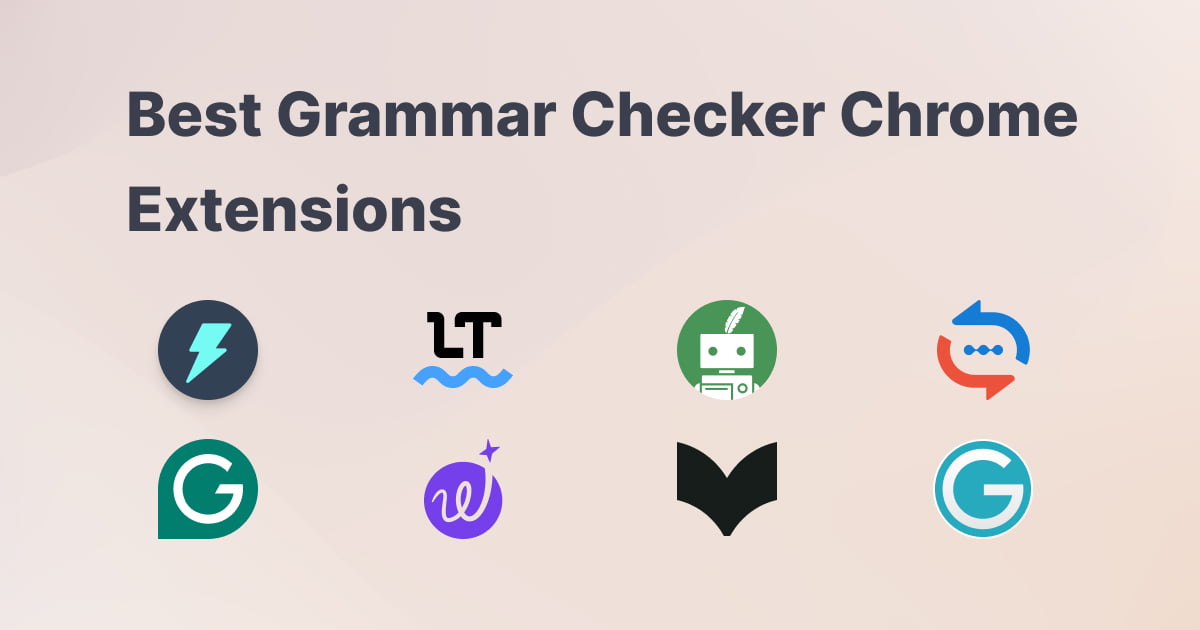Ever hit 'send' on an important email and then see it? A silly typo, staring right back at you. That sinking feeling is the worst! We have all been there.
These small mistakes can be a big deal. For students, it can affect your grades. For people at work, it can look unprofessional. Clear writing helps people understand your ideas and shows that you pay attention to details.
But what if you had a little helper that fixed your mistakes for you, right in your web browser? That’s where grammar checker Chrome extensions come in. They are tiny tools that you add to Chrome, and they work almost everywhere you write online.
There are a lot of these tools out there, so how do you pick the right one? Don't worry, we did the hard work for you. In this guide, we will look at the 8 best grammar checker extensions to help you choose the perfect one for your needs.
Top Grammar Checker Chrome Extensions
Jetwriter AI
Jetwriter AI is a full AI writing tool that lives right in your browser. It stays with you for the whole writing process. It can help you start from a blank page or just fix what you've already written. It's made to not only help you fix spelling and grammar, but also to improve your writing and even change the tone.
Key Features
-
Fixes Tough Mistakes: This is much more than your computer's built-in spell-check. It finds and corrects the tricky grammar mistakes that are easy to miss. For example, it knows the difference between "their," "there," and "they're." It also fixes your punctuation, making sure your commas and periods are in all the right places so your writing is clear and easy to read.
-
Helps You Improve Your Writing: This is where Jetwriter AI gets really smart. If you write a sentence that sounds a bit awkward or isn't quite right, the tool can rephrase it. It will suggest several new ways to say the exact same thing. This helps you easily make your writing clearer and professional with just a single click.
-
Uses the Smartest AI Brains: Most tools have just one brain. Jetwriter AI lets you choose from different powerful AI models, like GPT-5, Claude or Gemini, to check your writing. This means it's extra good at understanding complex sentences and tricky grammar. It's like having a team of experts finding the best way to fix your mistakes.
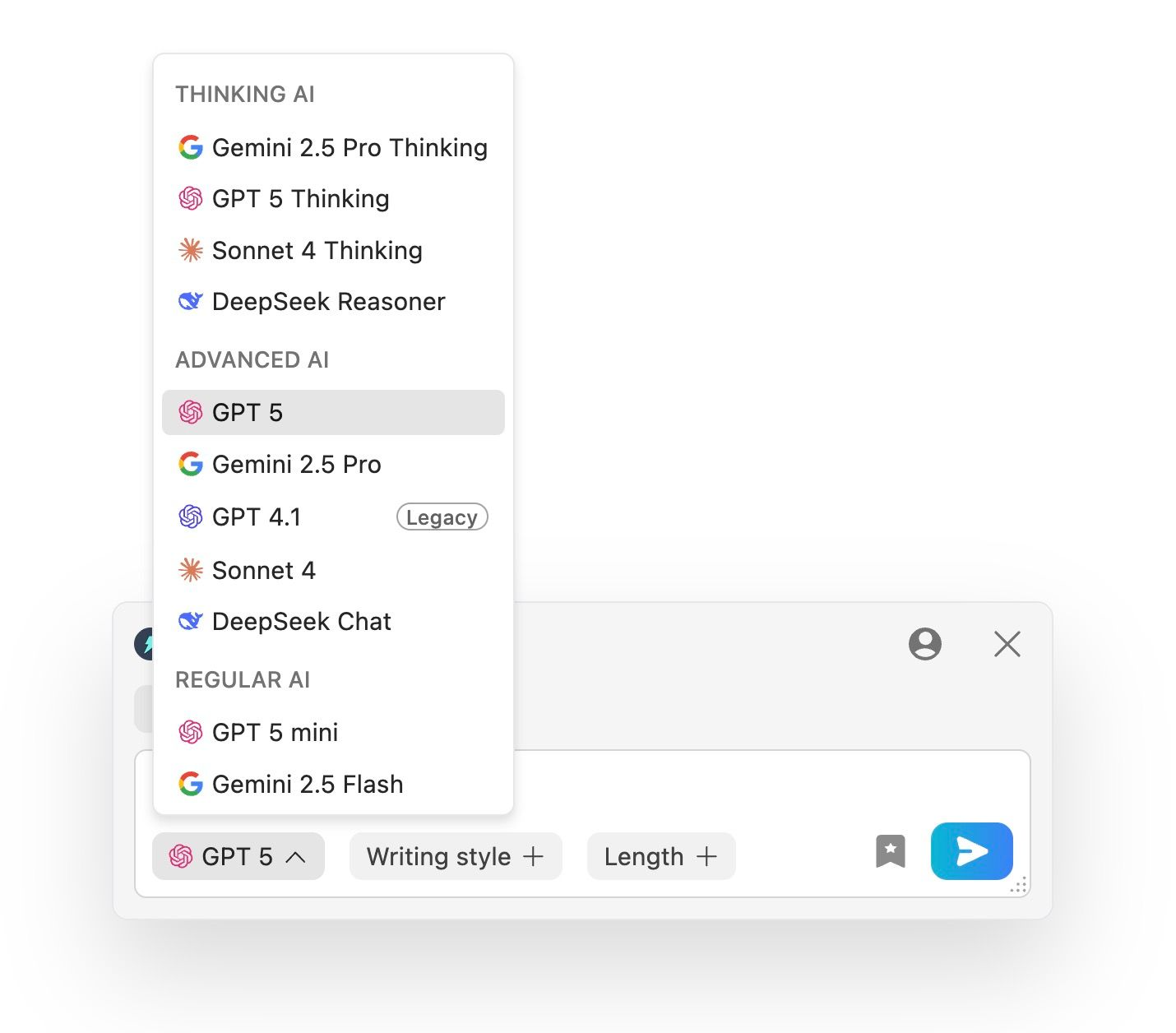
-
Works Everywhere You Write: The best part is that this tool works on almost any website you visit. You don't have to copy and paste your text into another app. Whether you're writing in Gmail, LinkedIn, or even a comment box, the tool is right there with you, making fixing errors super quick and convenient.
-
Ease of Use: Jetwriter AI is designed to be super easy to use right away. When you highlight some text, its helpful toolbar automatically pops up, so you don't need to hunt for any buttons. Working with the changes feels very natural and happens with just a simple click, letting you stay focused on your writing.
Best For
Jetwriter AI is built for people who write a lot and need a fast, powerful, and flexible tool. It’s perfect for marketers, content creators, and professionals who need an assistant for all kinds of writing tasks, not just fixing grammar. Plus, if you love having control over which AI model you use, then this is definitely the tool for you.
Pricing
Jetwriter AI offers a free plan to get you started. For power users, paid plans start at $9 per month. They also offer a flexible option to use your own API key.
Get the Extension
Ready to fix grammar mistakes everywhere you write? It's easy. You can get the Jetwriter AI extension from the Chrome Web Store.
Grammarly
You’ve probably heard of Grammarly, and for good reason. It’s one of the most famous grammar checkers out there. It’s a very accurate tool that helps you with more than just basic spelling. It also checks for punctuation mistakes and helps make your writing much clearer.
Key Features
-
Grammar Checks That Teach You: What makes Grammarly special is that it doesn't just fix your mistakes - it tells you why they're mistakes. As you write, it underlines errors. When you click on a suggestion, it often shows a small pop-up with a simple explanation of the grammar rule. So, you're not just correcting one email; you're actually learning to avoid that same mistake in the future. It's like having a little grammar teacher helping you become a better writer over time.
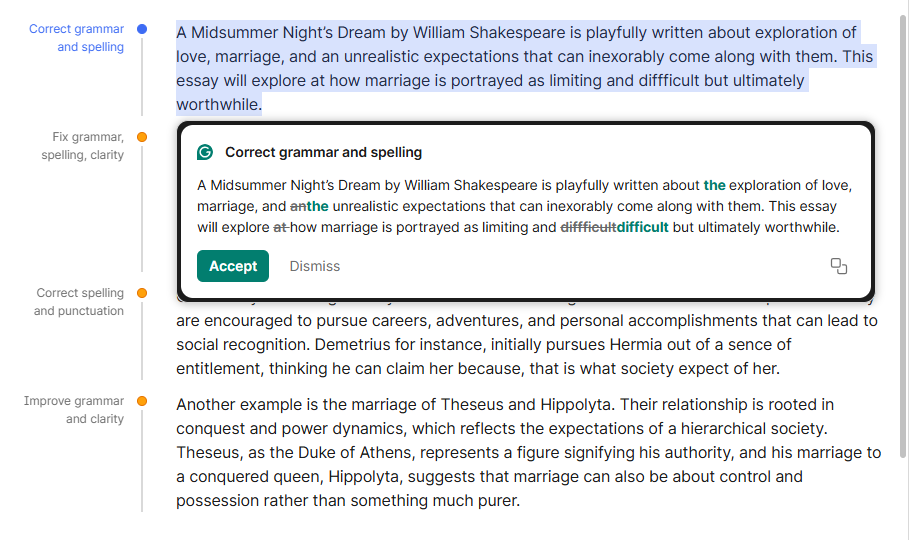
-
Checks Your Tone: Have you ever worried an email might sound rude or too casual? Grammarly checks your tone. It tells you if your writing sounds "friendly," "formal," "confident," or even "angry.” This helps you make sure your message feels the way you want it to.
-
Helps Make Sentences Clearer: Sometimes a sentence can be grammatically correct, but still be very hard to read. This happens when we use too many words to say something simple. Grammarly finds these wordy, confusing sentences for you. It then suggests a shorter, clearer way to write it so your message is easy for anyone to understand. This is a premium feature, but it's a huge help for making your writing more powerful.
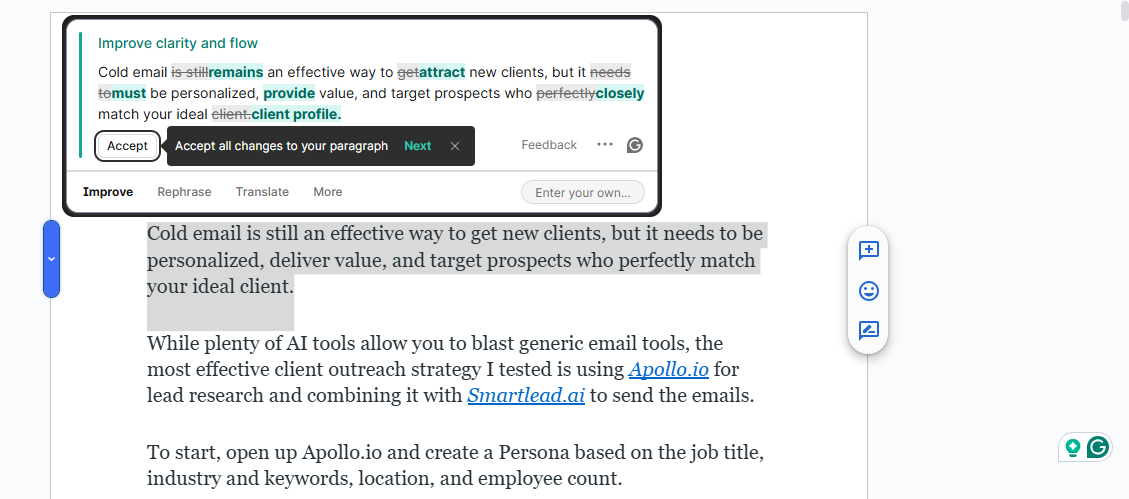
-
Keeps Your Writing Consistent: This is a very helpful feature. It checks for little inconsistencies that are easy to miss. For example, it will catch you if you write "9 AM" in one spot and "nine o'clock" in another. It makes your writing look much more polished and professional.
-
Ease of Use: Grammarly makes checking your work incredibly simple because it clearly underlines any mistakes as you type. Clicking on an underlined word brings up easy-to-understand suggestions right there on the page. You can accept a correction with just a single click, which makes fixing your writing very fast and smooth.
Best For
Grammarly is built for everyone who wants to write with total confidence, from students to professionals. It’s perfect for people who not only want to fix mistakes but also understand them. Plus, if you need to be sure your writing sounds just right (like friendly or formal), its famous tone-checking feature makes it the best choice for you.
Pricing
Grammarly has a free plan that's perfect for checking your everyday writing. If you want its more advanced features, paid plans start at $30 per month.
Get the Extension
Ready to stop worrying about embarrassing typos? You can get Grammarly for free from the Chrome Web Store.
QuillBot
Most people know QuillBot as a tool that can rewrite your sentences in a clever way. But you might not know that it also includes a powerful and free grammar checker. This makes it a great all-in-one tool for students and writers who want to polish their work.
Key Features
-
One-Click Grammar Checker: QuillBot’s grammar checker is very simple and easy to use. With just a single click, it scans your writing to find spelling mistakes, grammar errors, and punctuation problems. It’s a fast and free way to clean up your text and make sure everything is correct before you send it.
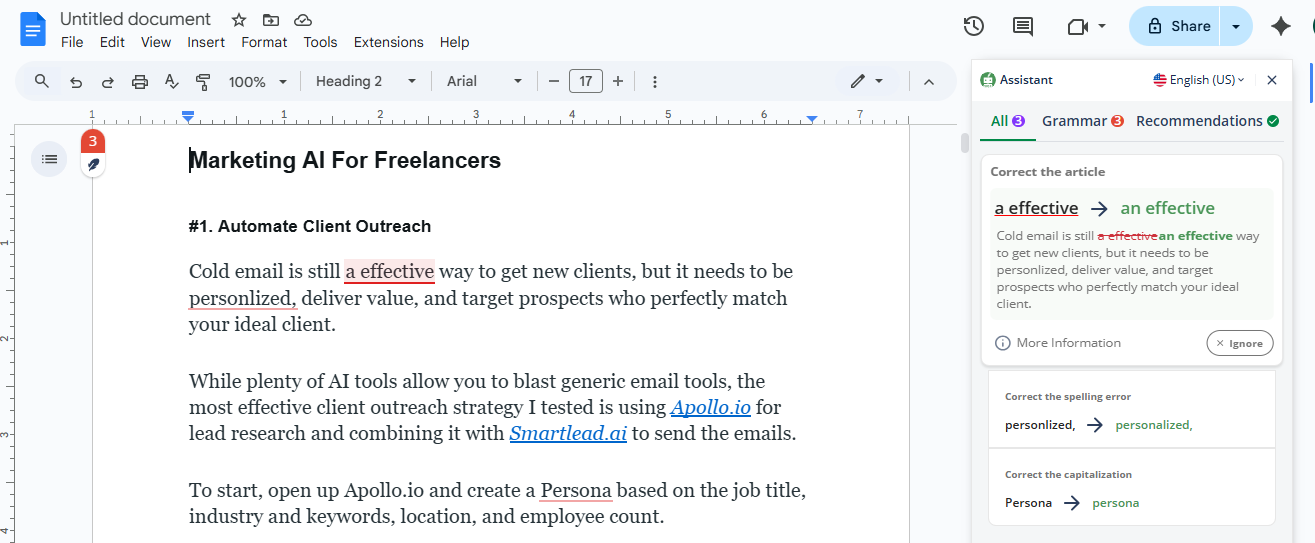
-
Rewrites Sentences for Clarity: This is what QuillBot is famous for, and it's a big help for your grammar. If you write a sentence that sounds a little clunky or repetitive, this tool can rephrase it for you in several different ways. This is perfect for improving the flow of your writing and making sure your ideas are easy for people to understand.
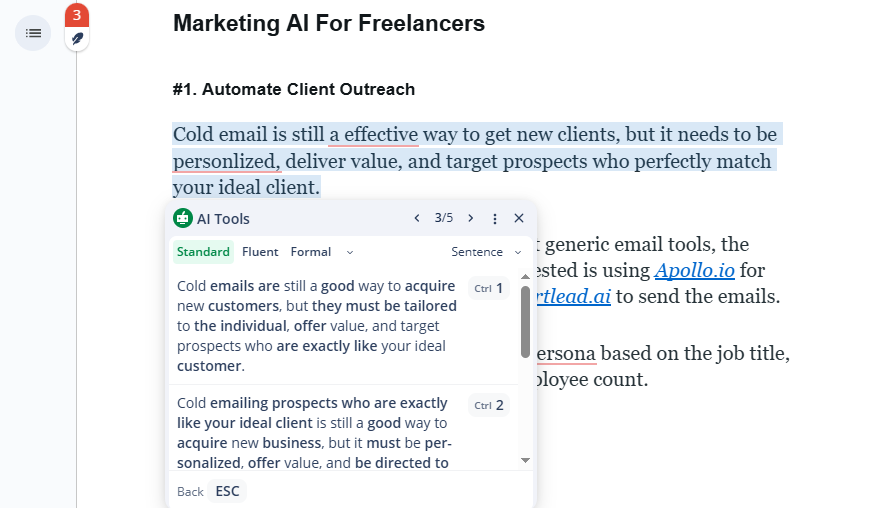
-
Multiple Ways to Fix a Sentence: When it finds an awkward or clunky sentence, it doesn't just give you one correction. It offers different "modes" to fix it. For example, you can choose to make the sentence sound more Formal (for a boss), Simple (for everyone to understand), or more Fluent (to sound natural). It gives you more control than a normal grammar checker.
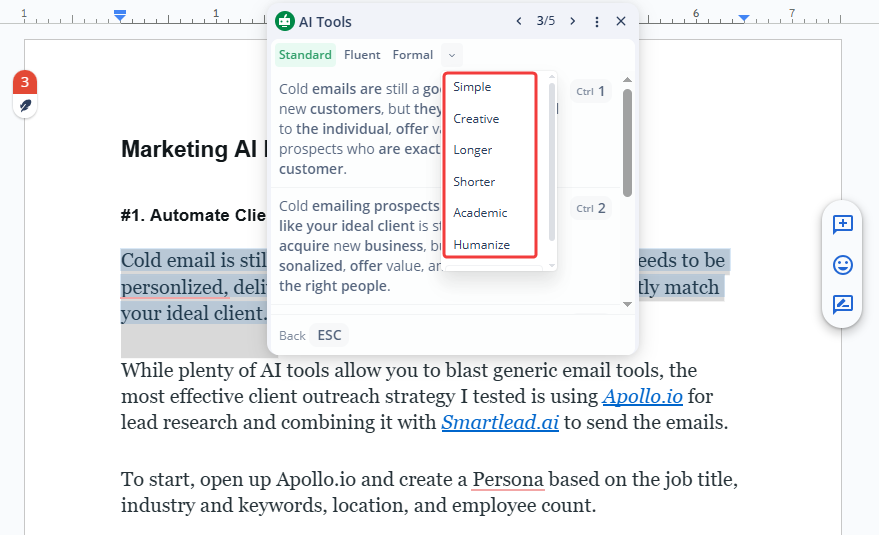
-
Checks Grammar in Other Languages: QuillBot is a big help if you write in more than just English. It can also check your grammar and find mistakes in other languages, like German, French, Spanish, and more. This makes it a great choice for professionals who work with people in different parts of the world.
-
Ease of Use: QuillBot offers a very clean and straightforward interface, especially for its grammar checker. As you write, suggested corrections are highlighted for you. Accepting the fixes is very easy, making the whole process feel simple and uncomplicated.
Best For
QuillBot is built for people who care about how their writing sounds, not just fixing typos. It’s perfect for students, academics, and bloggers who need an assistant that can help them rephrase sentences to avoid repetition or simplify complex ideas. Plus, if you love having different "modes" (like 'Formal' or 'Simple') to instantly change your sentences, then this is the tool for you.
Pricing
QuillBot has a free plan that's great for getting started. If you want to unlock all its features, paid plans start at $9.95 per month.
Get the Extension
Ready to make your writing clearer and fix annoying mistakes? You can get QuillBot for free from the Chrome Web Store.
LanguageTool
Do you ever write in a language other than English? If so, you'll love LanguageTool. It’s a super smart grammar checker that is famous for helping you with over 25 different languages. It’s like having a grammar expert for almost any language you use.
Key Features
-
Checks Many Different Languages: This is LanguageTool's superpower. It can check your grammar, spelling, and punctuation in languages like Spanish, German, French, and many others. It even understands small differences, like American English ("color") versus British English ("colour"). So no matter what language you're writing in, it helps you sound like a pro.
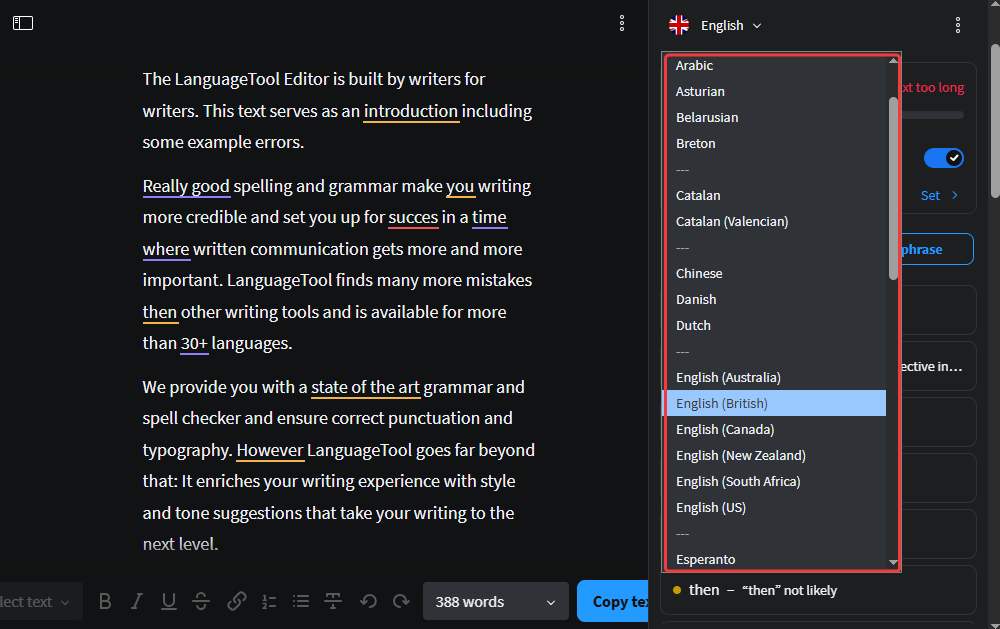
-
"Picky Mode" for Perfectionists: This is a cool feature for people who want their writing to be perfect. When you turn on 'Picky Mode,' the tool becomes extra strict. It will find small problems that other grammar checkers might ignore. For example, it might point out when you use the same word too often or when a sentence is technically correct but sounds a bit unnatural.
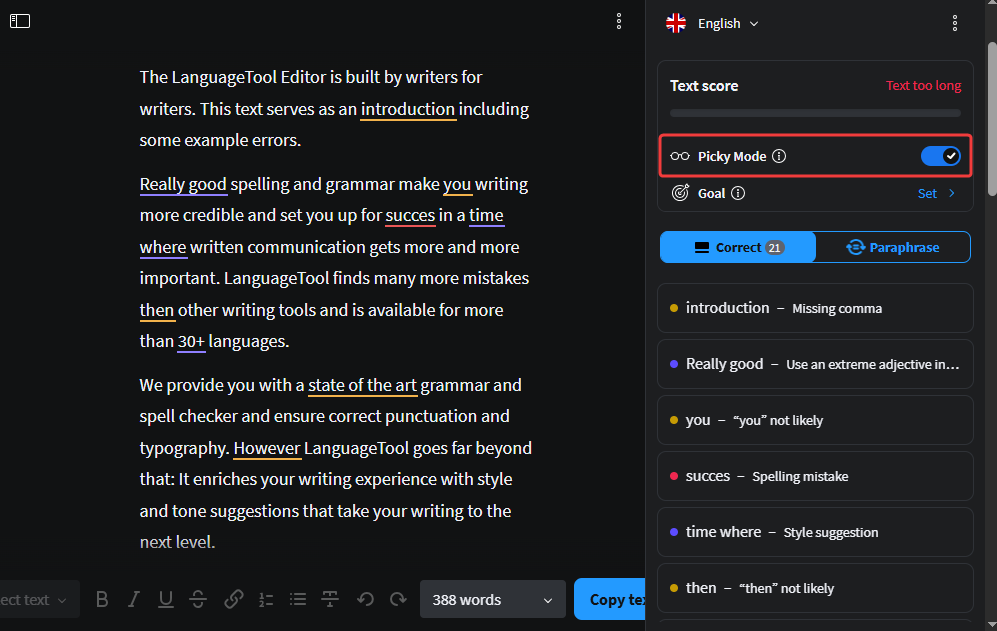
-
Your Own Personal Dictionary: Do you have a company name or a technical word that grammar checkers always mark as a mistake? It's really annoying! With LanguageTool, you can add these words to your own personal dictionary. Once a word is added, the tool will remember it forever and will never flag it as an error again.
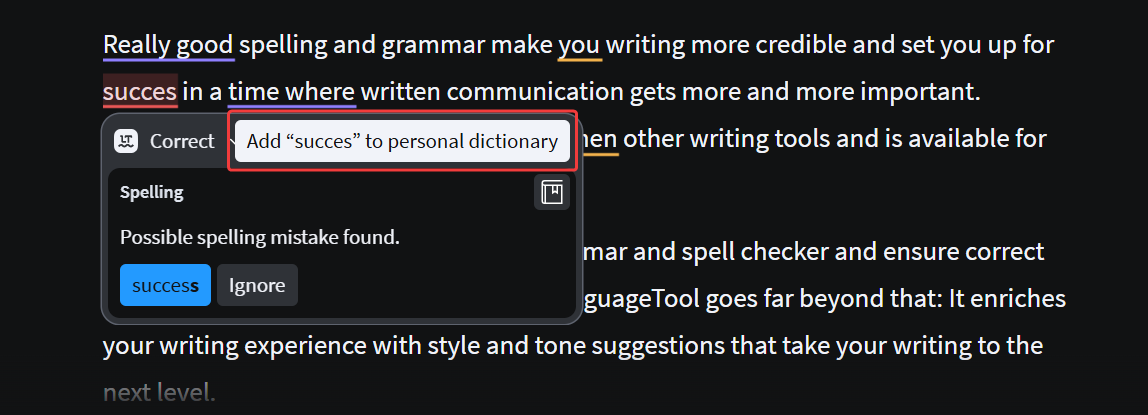
-
Ease of Use: Using LanguageTool feels very intuitive because it highlights potential errors in a way that's easy to see. When you click on a highlighted word, a simple suggestion box pops up with clear options. Adding a new word to your personal dictionary is also very simple to do directly from that same suggestion box.
Best For
This tool is a dream come true for anyone who writes in more than one language. It's perfect for translators, students learning a new language, or people who have friends and family all over the world. If you switch between languages often, this is the grammar checker for you.
Pricing
LanguageTool has a free plan that is perfect for everyday use. If you want its more powerful features, paid plans start at $24.90 per month.
Get the Extension
Ready to write confidently in more than just English? You can get LanguageTool for free from the Chrome Web Store.
ProWritingAid
Imagine a grammar checker that is also a personal writing coach. That’s ProWritingAid. It does more than just fix your spelling and punctuation; it gives you super detailed reports about your writing. It's a favorite for people who write a lot, like authors and bloggers.
Key Features
-
The Grammar and Spelling Report: Of course, this tool finds all the grammar mistakes, spelling errors, and punctuation problems. But it also explains why something is wrong. This helps you learn from your mistakes so you don't make them again. It’s a great way to improve your writing skills over time.
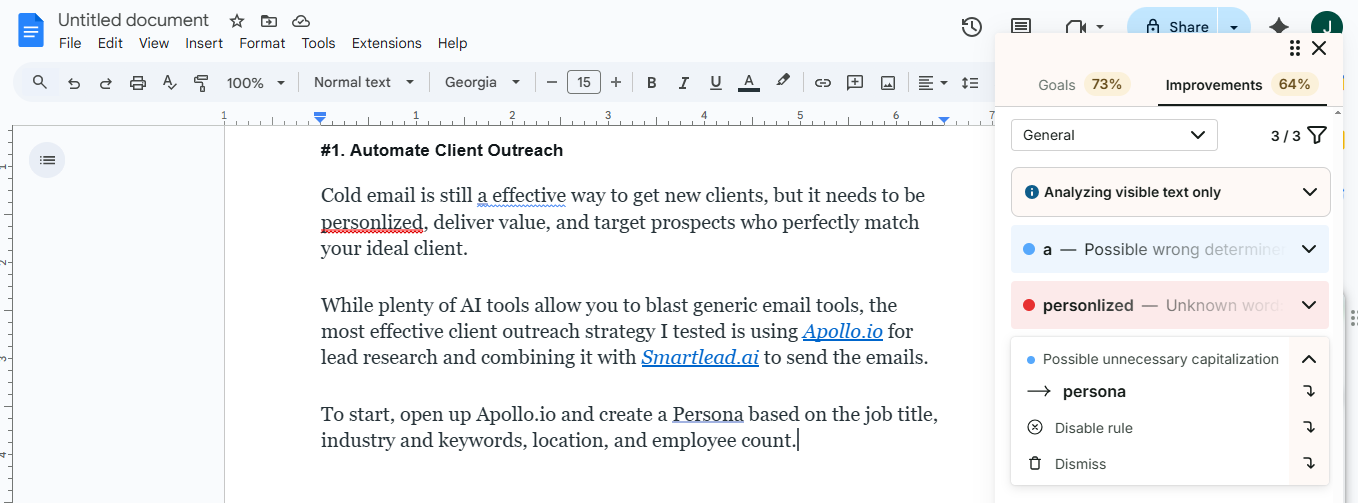
-
Sentence Structure Check: Have you ever read something and it just felt... boring? It might be because all the sentences were the same length. ProWritingAid checks for this! It gives you a report that shows you if your sentences are too long or too short, helping you make your writing much more interesting and easier to read.
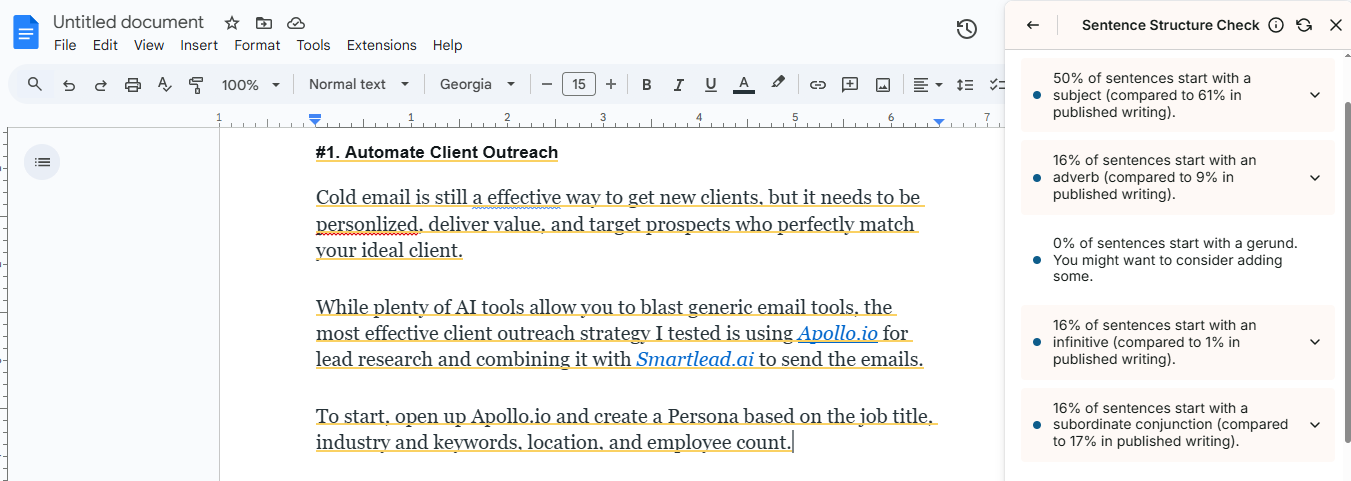
-
Finds Overused Words: We all have words we use too much, like "very," "really," or "just." This tool has a special report that finds these overused words for you. It then suggests stronger words to use instead. For example, instead of saying something is "very good," it might suggest you say it's "excellent" or "fantastic."
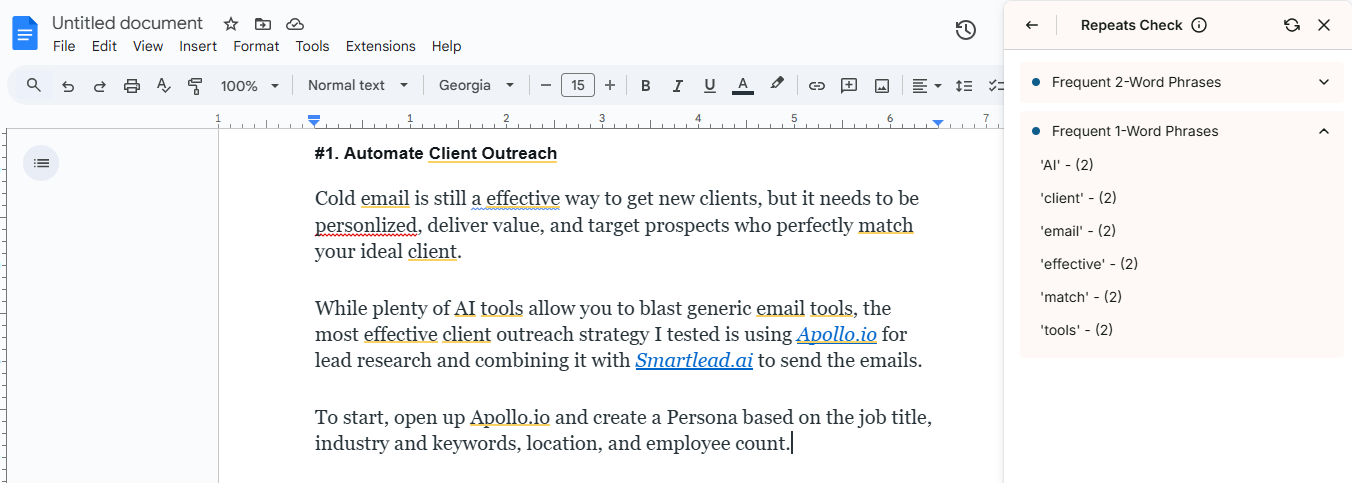
-
Ease of Use: ProWritingAid is packed with many powerful reports, which might seem a little overwhelming when you first open it. However, finding and using the basic grammar and spelling checker is quite straightforward and works similarly to other tools. While exploring all its features takes time, the essential corrections are easy to manage.
Best For
This tool is a dream for authors, professional writers, and bloggers. If you write long articles, stories, or reports and want a very deep look at your grammar and sentence structure, this is the best tool for you.
Pricing
ProWritingAid has a free plan for basic checks. If you want all its in-depth reports, paid plans start at $30 per month.
Get the Extension
Ready to get your own personal writing coach? You can get ProWritingAid for free from the Chrome Web Store.
Wordtune
Wordtune is a very smart tool that does two jobs at once. First, it's a great grammar checker that will find and fix your spelling and punctuation mistakes. But then it goes one step further. It also helps you find completely new ways to phrase your sentences so your writing sounds clearer and more professional.
Key Features
-
Checks for Grammar and Spelling Errors: Before it does anything fancy, Wordtune makes sure your writing is correct. It will find and help you fix common mistakes in grammar, spelling, and punctuation. So you can feel confident that your basic writing is solid and error-free before you start improving the style.
-
'Spices' Feature to Make Your Writing Stronger: This is a really unique feature. This helps you make your ideas better. When you write a sentence, the "Spices" feature can suggest ways to enhance it. For example, it can help you add an interesting detail to make your point, or give a clear example so your reader knows what you mean. It can even suggest a counterargument (the other side of the story) to make your writing sound smarter.
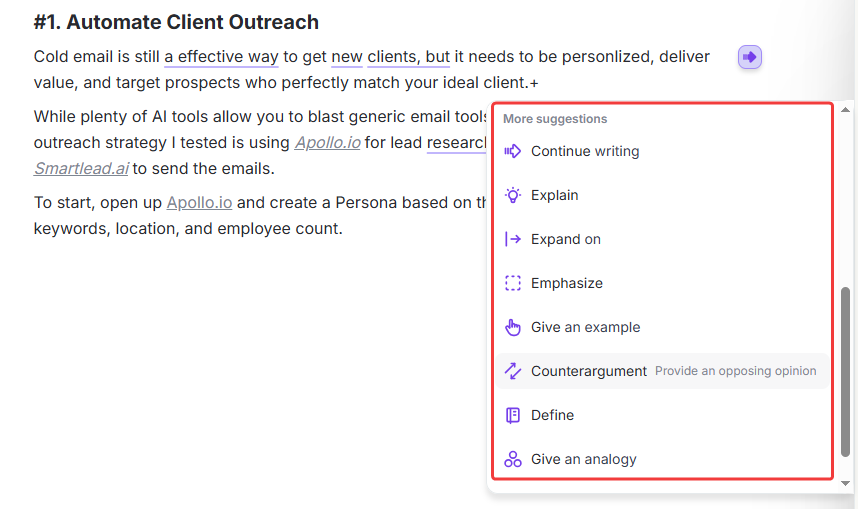
-
Change Your Tone and Sentence Length: This is a super helpful feature. With just one click, you can make your writing sound more casual (like you're talking to a friend) or more formal (like for a work email). It also helps with length. You can click a button to shorten a long, confusing sentence or expand a short one to add more detail.
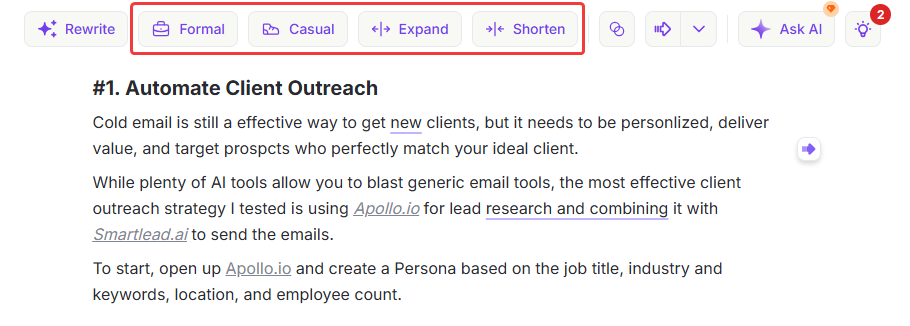
-
Ease of Use: Wordtune is built for speed and simplicity when you want to rephrase something. As soon as you highlight a sentence, it instantly shows you several rewrite options right next to your text. Clicking through the different suggestions or choosing to change the tone or length is very easy with clear buttons.
Best For
Wordtune is built for people who want to turn good writing into great writing. It’s perfect for professionals, marketers, and writers who need an assistant that helps them find the perfect way to phrase a sentence. Plus, if you love having many different rewrite options for a single idea or want to instantly change your tone from 'casual' to 'formal', then this is the tool for you.
Pricing
Wordtune has a free plan that lets you try out its features. If you need unlimited rewrites, paid plans start at $13.99 per month.
Get the Extension
Ready to make your writing clearer and more powerful? You can get Wordtune for free from the Chrome Web Store.
Ginger
Ginger has been around for a long time, so you know it’s a tool you can trust. It’s a solid and reliable grammar checker that helps you write without any mistakes. It not only fixes your errors but also has some cool features to help you improve your sentences and learn from your mistakes.
Key Features
-
A Smart Grammar and Spell Checker: Ginger has its own special way of finding a wide range of grammar mistakes. It goes beyond simple typos and catches errors in your sentence structure. It's great at making sure your writing is clean, professional, and easy for everyone to read.
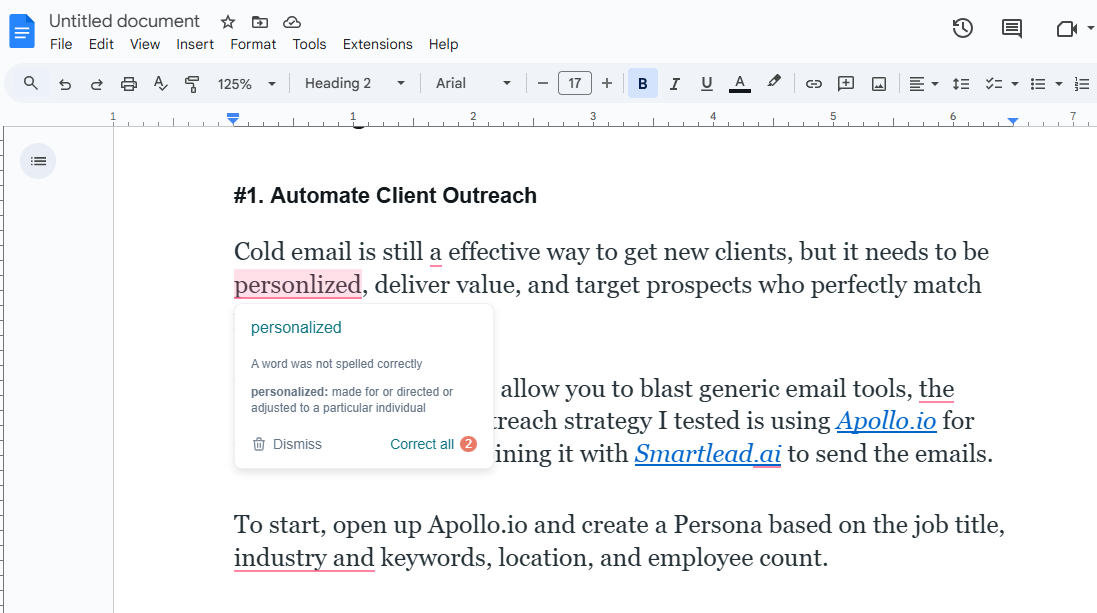
-
Sentence Rephraser for Better Flow: Do you ever feel like you're using the same words over and over again? Ginger's Sentence Rephraser can help. It looks at your sentences and gives you new and interesting ways to say the same thing. This makes your writing sound less repetitive and much more engaging.
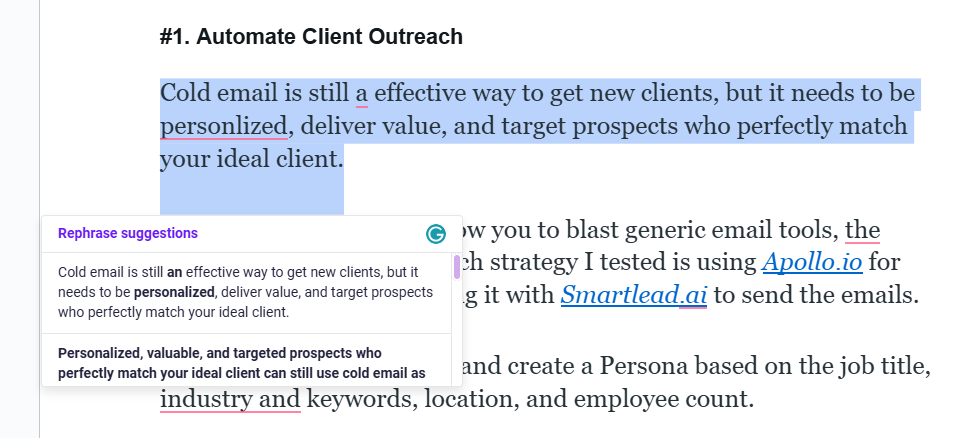
-
Reads Your Writing Back to You: This is a super useful and rare feature for a grammar checker. Ginger has a "Text to Speech" button that reads your own sentences out loud. This makes it incredibly easy to hear awkward sentences or find mistakes that your eyes might miss. It's a great way to proofread your work.
-
Built-in Translation: If you ever work with other languages, this is a huge help. You can write a word or sentence and quickly translate it to or from over 40 different languages. It's a great way to double-check your meaning or find the perfect word you're looking for, all inside the same tool.
-
Ease of Use: Ginger makes checking your writing pretty simple as it works while you type or lets you paste text into its dedicated window. The suggestions it provides are usually clear and easy to understand. Accepting the fixes is straightforward, helping you correct your work without much fuss.
Best For
Ginger is built for writers who want to actively improve their English skills, not just fix mistakes. Plus, if you value unique features like having your text read aloud or quick translations right inside your tool, then Ginger is an excellent choice for you.
Pricing
Ginger has a free plan to help you get started. If you want more features, paid plans start at $13.99 per month.
Get the Extension
Ready to fix mistakes and learn as you write? You can get Ginger for free from the Chrome Web Store.
Reverso
Reverso is a super popular tool, especially for people learning a new language. It has a very reliable grammar and spell checker built right in. It uses a giant library of real-world examples to help you see how to use words correctly.
Key Features
-
Grammar and Spell Checker: This is a strong, simple proofreader that finds and corrects your errors as you write. It works in four different languages: English, French, Spanish, and Italian. It’s great at catching common spelling mistakes and grammar problems, making sure your writing is correct.
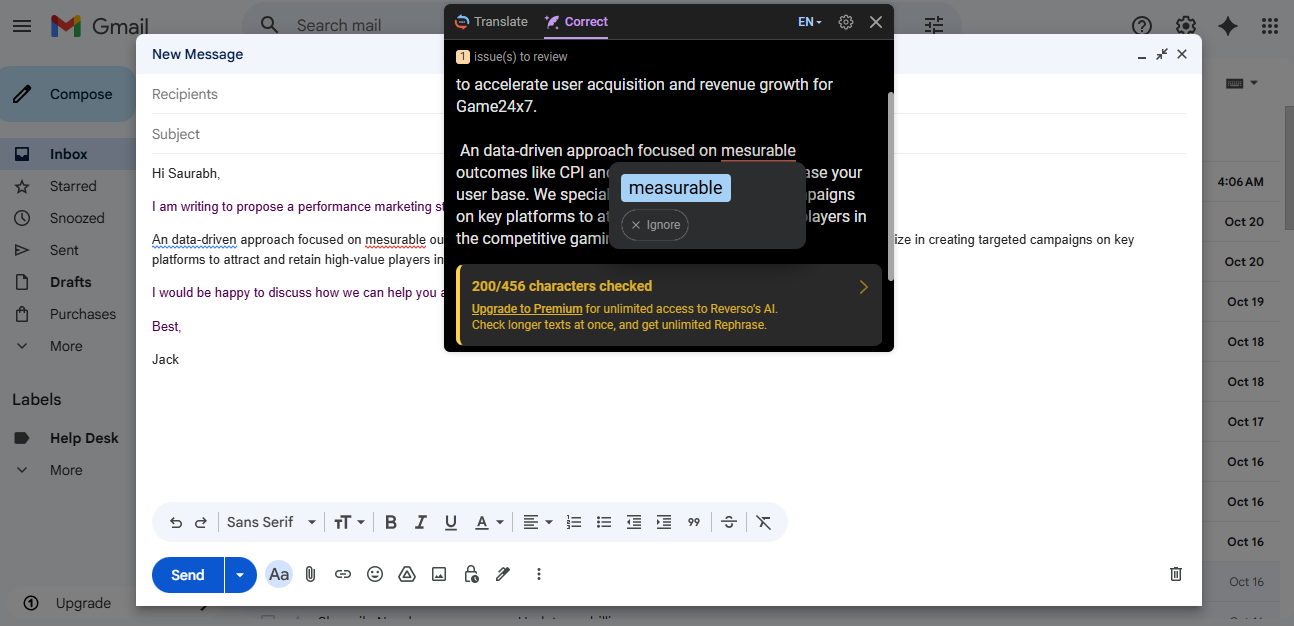
-
See Words in Real Sentences: This is the best part. If you’re not sure how to use a word or a short phrase, Reverso will show you many real examples of that phrase being used in actual sentences. This is a huge help for checking your grammar, especially for tricky little words like prepositions (like "at," "on," or "in"). You can see how other people use it correctly.
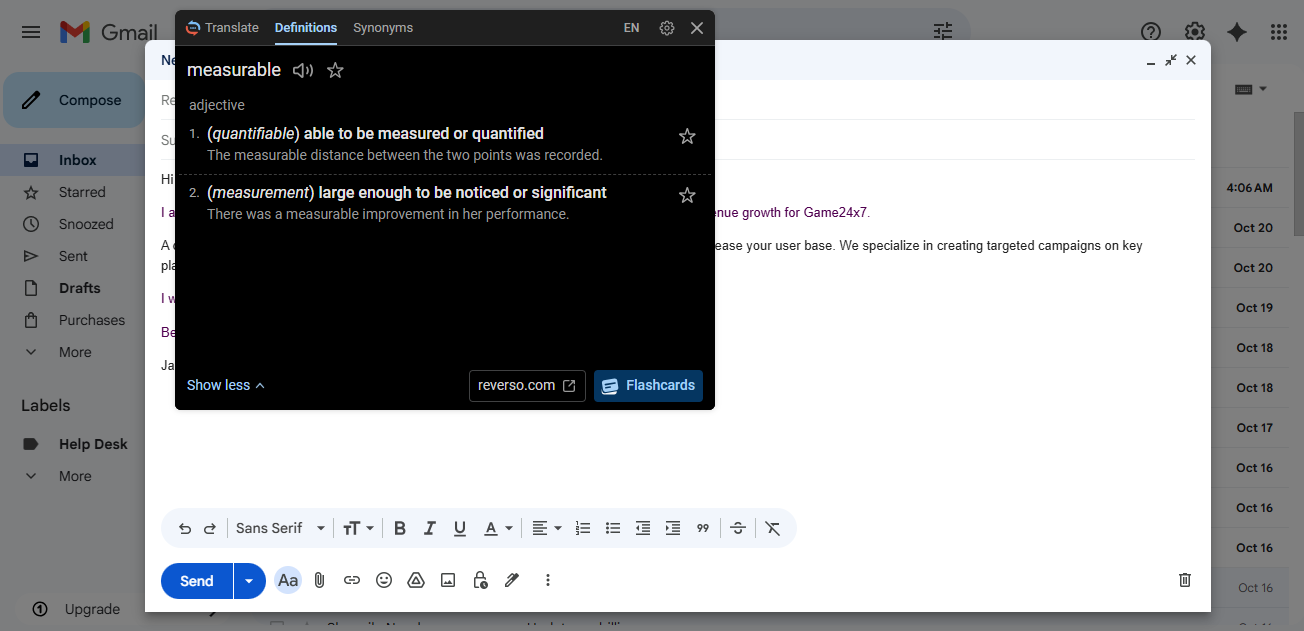
-
Amazing for Learning a Language: If you are learning English, French, Spanish, or Italian, this tool is one of the best helpers you can find. It doesn't just give you definitions or translations. By showing you real sentences, it helps you understand how to use words and short phrases correctly, just like native speakers do. This is a much better way to learn than just memorizing grammar rules. It helps you avoid those common little mistakes that language learners often make.
-
Ease of Use: Reverso's grammar checker tool is simple enough for correcting errors in your text. It's also very easy to use its unique feature of seeing words in context; you just type the word or phrase into the search bar like a dictionary.
Best For
Reverso is built for people who work between languages and need to be sure their word choices sound natural and correct. It’s perfect for students, translators, and professionals who write in English, French, Spanish, or Italian and need an assistant that shows them how words are used in real life.
Pricing
Reverso has a free plan you can use right away. If you want more features and no ads, paid plans start at $4.99 per month.
Get the Extension
Ready to write correctly in English, French, Spanish, and Italian? You can get Reverso for free from the Chrome Web Store.
How to Choose the Right Grammar Checker For You
Picking the right tool can feel tricky. How do you know which one is best?
It's actually pretty simple. You just need to ask yourself a few questions. Here are the main things to think about.
What kind of help do you need?
First, think about why you need help.
- Do you just need to fix basic typos? If you only need to catch spelling mistakes or missed commas, a simple, free tool like Grammarly or QuillBot is a great start.
- Do you need more than just grammar? If you want help making your sentences shorter, stronger, or clearer, you might need an advanced tool. A tool like Jetwriter AI, ProWritingAid, or Wordtune can help you rephrase your sentences and improve your style.
Is it easy to use?
A grammar checker should make your life easier, not harder. When you try one, see how it feels.
Does it show you the mistakes in a clear way? Is it easy to accept or ignore the suggestions? The best tool is one that you don't even notice. It should just work in the background without getting in your way.
Is the free version good enough?
Most of these tools have a great free plan. For most people, the free version is all you will ever need to fix everyday mistakes.
Before you buy anything, use the free plan for at least a week. If you find yourself constantly needing the "premium" features, then you can think about upgrading.
Do you write in other languages?
This one is simple. If you only write in English, you can use any tool on this list.
But if you also write in Spanish, French, or another language, you need a special tool. In that case, something like LanguageTool or Reverso is the perfect choice for you.
Conclusion
Writing clean, error-free text is a big deal. It makes you look smart and professional. A good grammar checker is a tiny helper that can make a huge difference. It takes away the worry about making silly mistakes.
So, which one should you pick? It just depends on your needs.
For most people, a tool like Grammarly is a perfect, reliable choice for everyday errors.
If you are an author writing a book, the deep reports from ProWritingAid are a huge help.
If you write in other languages, LanguageTool is definitely the one for you.
And if you want a powerful tool that not only fixes grammar but also helps you rephrase and improve your sentences, Jetwriter AI is an amazing all-in-one choice.
The best plan is to just pick one from the list and try its free version.
Frequently Asked Questions (FAQ)
Are free grammar checkers good enough, or do I really need a paid one?
For most people, the free version is all you need. It will catch the most common spelling, punctuation, and grammar mistakes. You should only get a paid one if you need extra-advanced features, like very deep reports on your writing style, help making your sentences clearer, or if you need higher word limits.
Are grammar checker Chrome extensions safe? Can they read my data?
To find mistakes, these tools must read what you write. Most companies on this list have strong privacy rules to protect your data. But it's always wise to be careful. Most people turn them off before typing in important information like passwords or credit card numbers, just to be extra safe.
Will adding a grammar checker slow down my Chrome browser?
A single, well-made grammar checker should not slow down your browser. If you add multiple extensions, you might see a slowdown, but just having one or two is perfectly fine.
Can a grammar checker replace a human proofreader?
No, not for very important jobs. A grammar tool is a fantastic helper that can catch 99% of your mistakes. But a human can understand your ideas and the meaning behind your words. For a book, a legal document, or a big project, it's always best to have a human proofreader check it after the tool does.