Let’s be honest - being a customer support hero is tough.
You’re trying to be the friendly, helpful voice for your company, but the tickets just don't stop coming. You find yourself typing the same answer for the fifth time in a day, wishing you could just clone yourself to keep up.
It often feels like you have to choose between being fast and being good. You can send a quick reply, or you can send a thoughtful, high-quality one. Trying to do both for every single customer seems almost impossible.
But what if you didn't have to choose?
That's where Chrome extensions come in. Think of them as secret power-ups for your web browser. These simple tools can automate the boring stuff, help you find the right words instantly, and keep your work perfectly organized. They help you be both fast and good, without the stress.
So, in this guide, we've done the work for you. We’ve rounded up the absolute best Chrome extensions that will make your support job easier. Let's find the right tool to help you win the day.
What to Look for in a Customer Support Extension?
Okay, so you’re ready to find a tool that can help. But with thousands of extensions out there, how do you pick a real winner? It’s easy to get lost.
Don't worry. Just keep these four simple things in mind, and you’ll find the perfect fit for you and your team.
- Does it play well with others? The best extension should connect to the tools you already use every day, like your Gmail inbox or your company's helpdesk. You don’t want to add something that feels like a totally separate island. It needs to fit right into your workflow.
- Is it easy to use? You’re looking for something that saves you time, not a tool that requires a week of training to figure out. A great extension should be simple. You should be able to install it and start seeing how it helps within minutes.
- Will it actually save you time? This is the most important question. The whole point is to make your job easier, right? A good tool should cut down on your repetitive tasks and help you answer customers faster. If the answer isn't a clear "yes," then it's not the right tool for you.
- Can it grow with your team? Think about your budget and your team's future. A tool might be great for you today, but what about next year when your team is twice as big? Look for an extension that is affordable and can scale with you as your company grows.
Top Chrome Extensions for Customer Support
Jetwriter AI
Ever stare at a tricky customer email and just not know how to start your reply? You want to be helpful and empathetic, but finding the right words takes time.
Meet Jetwriter AI. Think of it as a super-smart writing assistant that lives in your browser. Its job is to help you craft high-quality, empathetic responses in just a few seconds, so you’re never stuck wondering what to say.
For support over email, it fits perfectly inside the tools you use every day, like Gmail, Freshdesk, Microsoft Outlook, and Zoho Mail. This means you don't have to copy and paste text from one window to another. The AI assistant is right there when you need it, saving you clicks and time on every ticket.
For support conversations happening on chat platforms, like Facebook Chat, Jetwriter AI can help you there, too. It can read the chat to understand what the customer is asking, and then helps you write a clear, helpful reply. This allows you to provide great support no matter where the conversation is happening.
Key Features
-
Writes replies for you. Jetwriter automatically reads the whole conversation. It understands what you and the customer have been talking about, so it knows the full story.
Next, all you have to do is tell Jetwriter what you want to say in a few simple words. You don't need to write the full email. For example, you could just type: "tell the customer to share the screenshot."
Then, just click 'Generate.' In a couple of seconds, Jetwriter will write a complete, professional reply. It takes your short note and turns it into a perfectly worded email, ready to send.
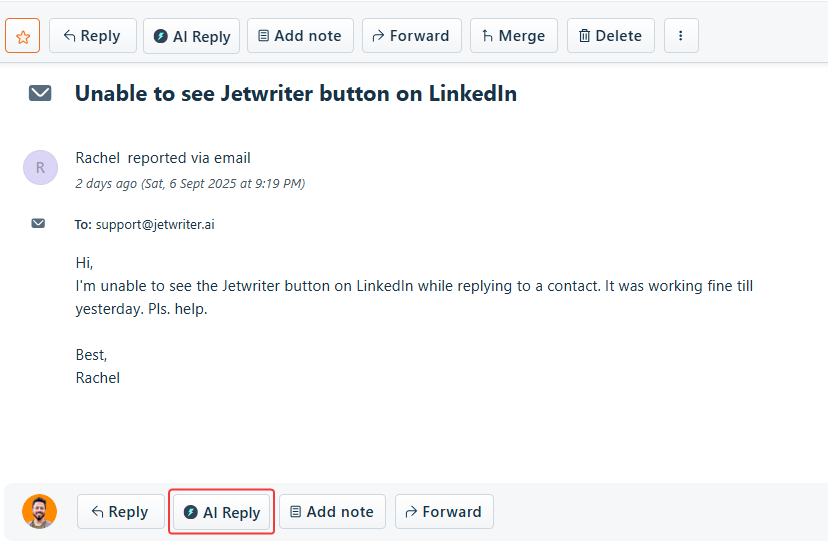
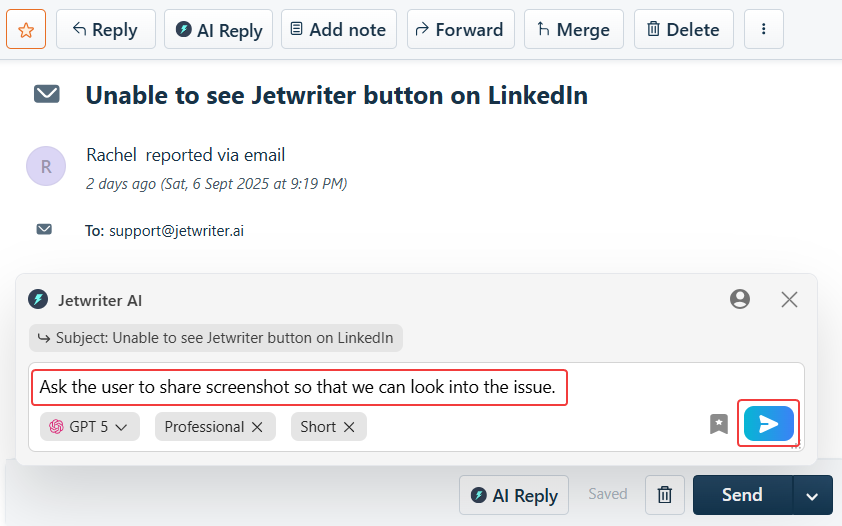
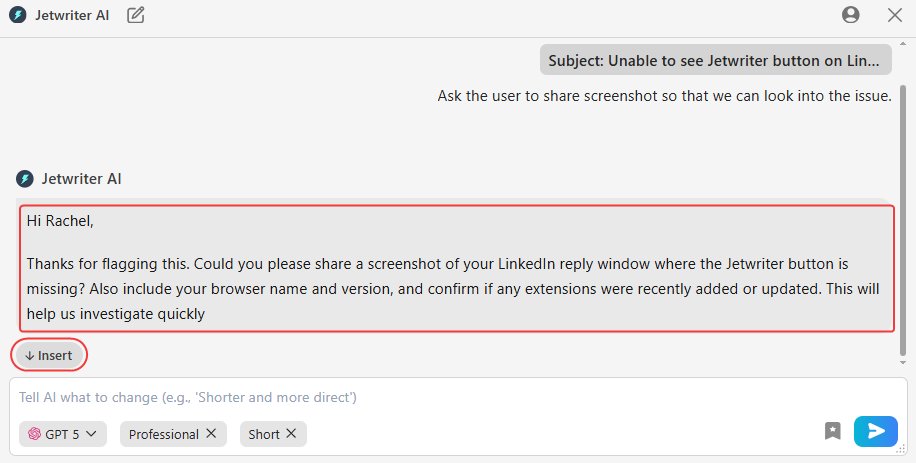
-
Personalize the AI to sound like you. Have you ever used an AI tool and thought the replies sound a bit generic? Like a robot wrote them? You want the AI to help, but you still want to sound like a human, and more importantly, like you.
This is exactly what the "Personalize AI" feature is for. Think of it as giving the AI a little cheat sheet about you and your work.
You can tell it important details, like your job title and what your company does. You can even explain your personal communication style. For example, you could tell it: “I am a support agent for a company that sells pet toys, and my tone should always be fun and friendly.”
Once the AI knows this information, it stops being a generic writer. It becomes your personal assistant. The drafts it creates will be much more relevant to what you do every day, and they will automatically match your company’s voice.
This means you spend way less time editing. The replies that Jetwriter creates will already sound like they came from you, so you can make a few quick changes and hit 'send'.
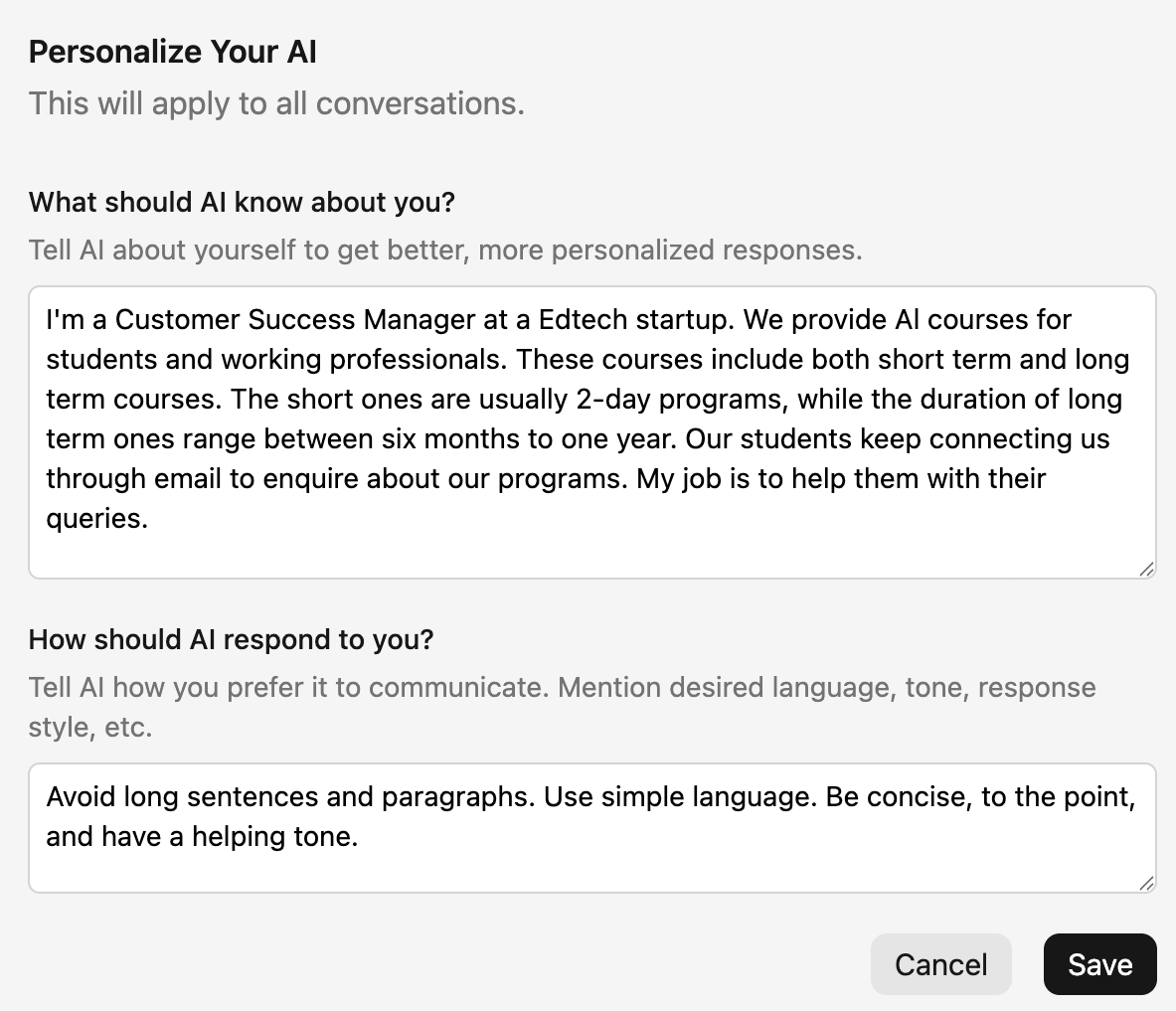
-
Create custom writing styles. You don't talk to every customer the same way. A happy customer needs a different tone than a frustrated one. Sometimes you need to be very formal, and other times a more casual, friendly style works better.
This is where custom writing styles are a huge help. Instead of telling the AI to be 'friendly' or 'formal' every single time, you can create and save a specific style for any situation you face regularly.
Here’s how you might use it:
- You could create a “Friendly & Inquisitive” style. This would be perfect for times when a customer is confused and you need to gently ask for more information, like a screenshot. When you select this style, the AI will write in a way that is patient, helpful, and asks the right questions.
- You could also have a "Concise & Direct" style. This is great for when you just need to give a quick, clear update, like letting a customer know their issue is resolved. The AI would create a short, to-the-point message without any extra fluff.
By creating these styles once, you save yourself time on every future reply. You just pick the style you need for the situation, and Jetwriter makes sure the tone is perfect every time.
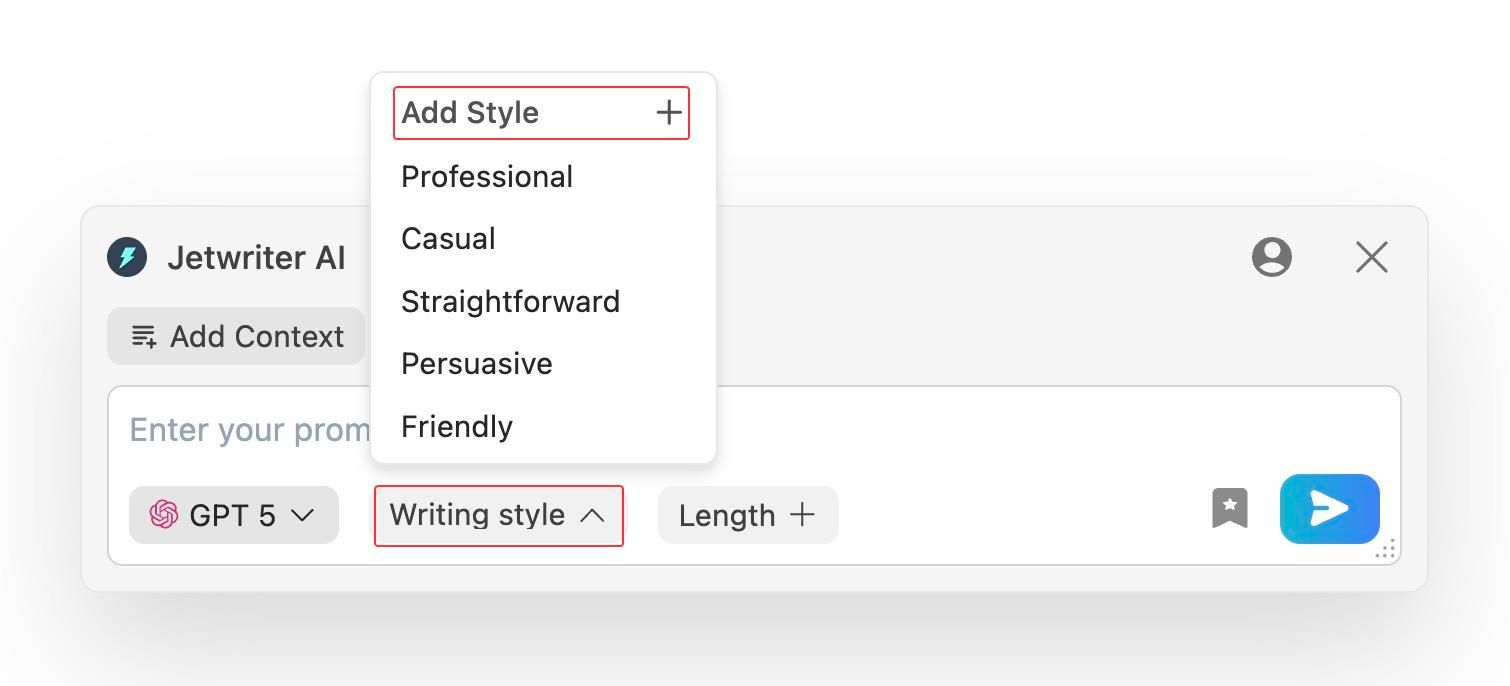
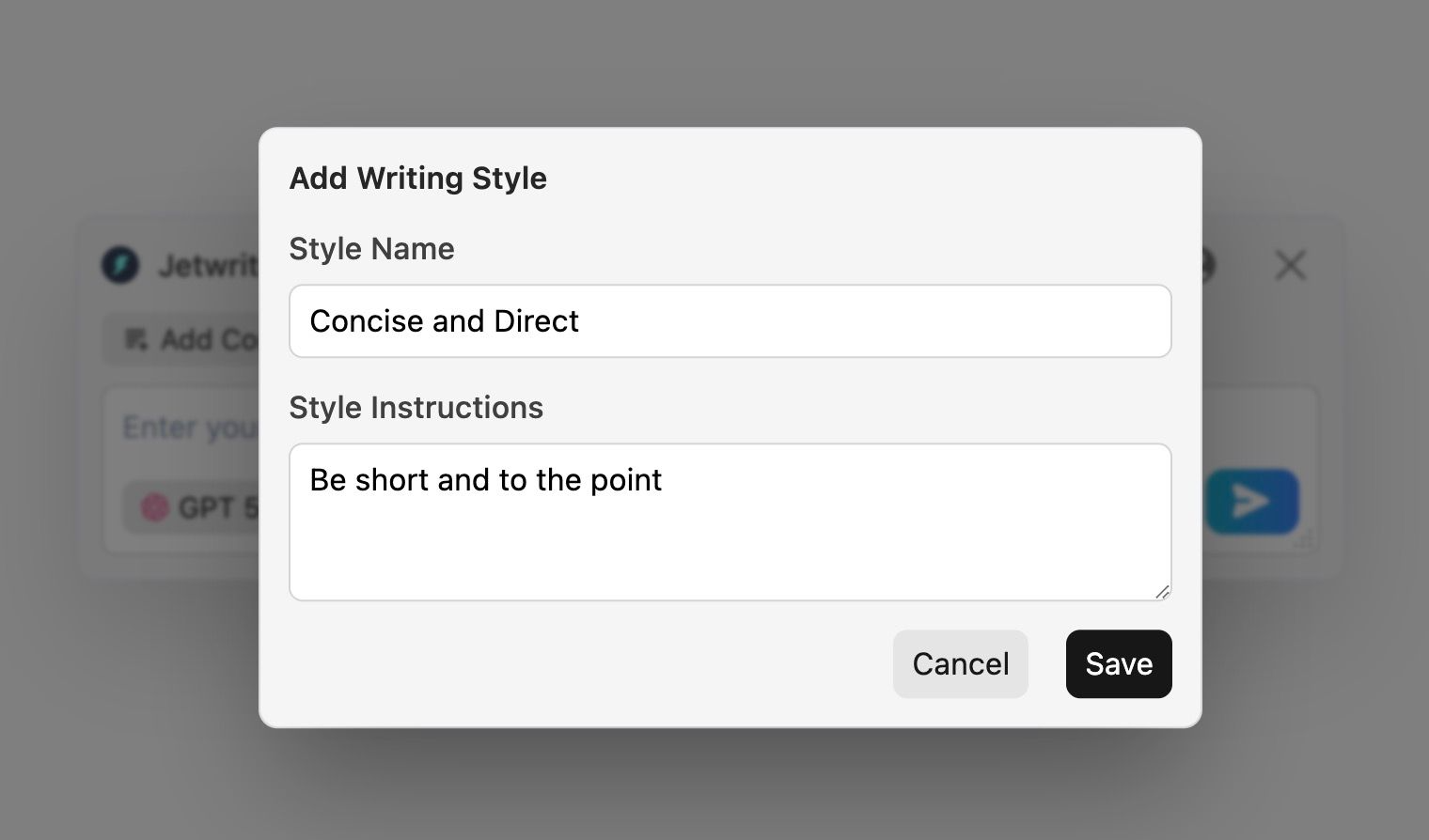
-
Save your favorite prompts. Think about the tasks you do every single day as a support agent. Maybe you often ask customers for their invoice number, or you frequently need a screenshot to understand a problem.
Normally, you'd type out an instruction for the AI each time, like, “Politely ask the customer to share a screenshot of the issue.” Typing this out many times a day, even though it's short, adds up.
This is where saving your prompts as templates comes in handy.
You can save that entire instruction - "Politely ask the customer to share a screenshot" - as a template. You can give it a simple name, like “Ask for Screenshot.”
The next time you need a screenshot, you don't have to type anything at all. You just click on your saved “Ask for Screenshot” template, and Jetwriter knows exactly what to do. It will instantly generate the polite request for you.
It’s like creating your own personal menu of one-click commands for your most repeated tasks. This small feature can save you a surprising amount of time and effort throughout your day.
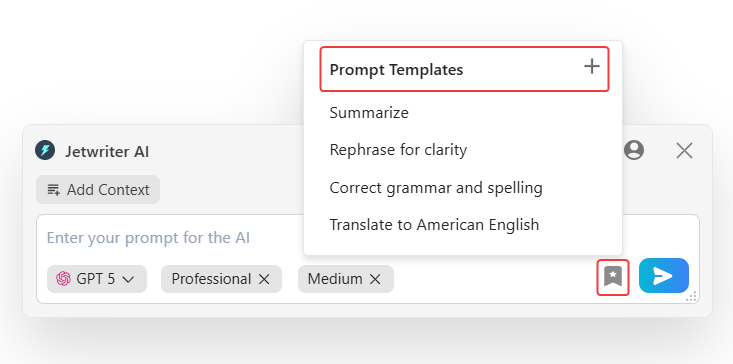
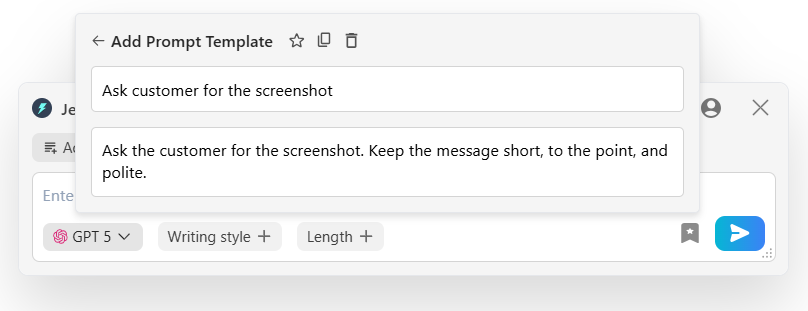
Who is it for?
This tool is perfect for any support team that feels stuck choosing between being fast and being good. If you want to answer more tickets and give higher-quality responses, this is for you.
Pricing
Jetwriter AI offers a free plan to get you started. For power users, paid plans start at $9 per month. They also offer a flexible option to use your own API key.
Get the Extension
Ready to write better responses and save time on every single ticket? You can get Jetwriter AI for free from the Chrome Web Store.
Hiver
Do you run your customer support from a shared inbox like support@yourcompany.com? It can get messy, fast.
Two people accidentally reply to the same email. An important message gets missed. Before you know it, things are falling through the cracks. It feels like chaos!
Hiver is the tool that tidies all of that up. It neatly transforms your regular Gmail inbox into a powerful helpdesk, so your team can work together on customer conversations without tripping over each other.
Key Features
-
Know who is working on what. In a busy shared inbox, it's easy for emails to get missed. You might think a teammate is handling a reply, but they think you are. This confusion leads to delayed responses or, worse, no response at all, leaving customers waiting.
Hiver fixes this with a simple but powerful feature: clear ownership. You can assign every email or live chat to a specific person on your team, making it their direct responsibility. It's like adding an item to their personal to-do list. This simple step makes it crystal clear who is working on what, so important customer messages never get forgotten again.
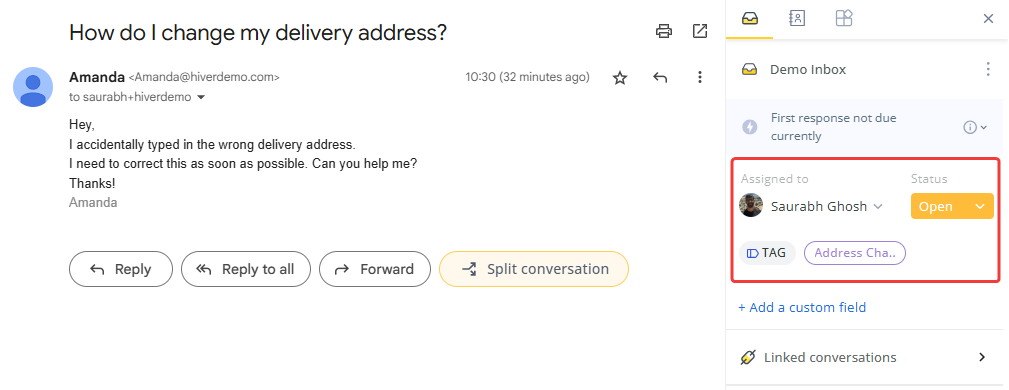
-
Connect all your other tools. Your customer's information is often scattered everywhere. You have their support ticket in Gmail, their contact details in HubSpot, and maybe you discuss their issue with your team on Slack. This forces you to constantly switch between a dozen different tabs just to get the full picture, which is slow and frustrating.
Hiver cleans up this messy workflow by connecting with over 100 other popular apps you already use. This integration brings all that important customer data directly into a sidebar right next to your email conversation, so you can see and update everything without ever having to leave your inbox.
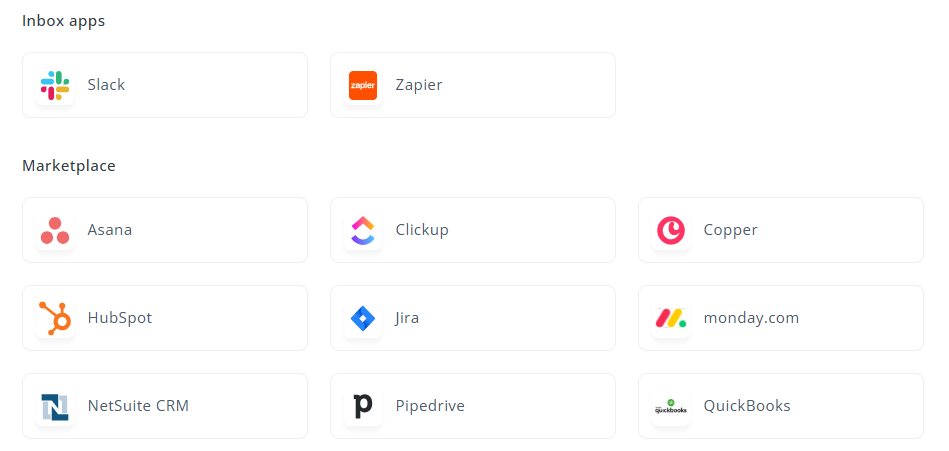
Who is it for?
Hiver is a perfect match for teams that live inside Google Workspace. If you love the simplicity of Gmail but need more power to manage your shared inboxes without the headaches, you should definitely check this one out.
Pricing
Hiver has a free plan, which is great for trying it out with your team. If you need more advanced features, their paid plans start at $35 per month.
Get the Extension
Ready to say goodbye to inbox chaos and work better as a team in Gmail? You can get Hiver from the Chrome Web Store.
DragApp
Is your inbox just a giant, messy list of emails? It's hard to tell what’s urgent, what’s in progress, and what’s done. Important tasks can easily get buried under a pile of new messages.
DragApp fixes this by changing how your inbox looks and works. It turns that boring list of emails into a neat, visual board - kind of like Trello, but right inside your Gmail. You can literally drag and drop your emails between columns.
Key Features
-
Turn Gmail into your team's workspace. Managing a shared inbox like
info@often feels scattered. The customer’s email is in one place, but your to-do list is in another app, and key notes are somewhere else entirely. This constant searching wastes valuable time and breaks your focus.DragApp solves this by turning your Gmail into a complete workspace where everything can live together. You can attach your to-do lists, add important team notes, and link necessary files directly to an email conversation. This keeps everything you need in a single, organized workflow, so you and your team stop hunting for information across different apps.
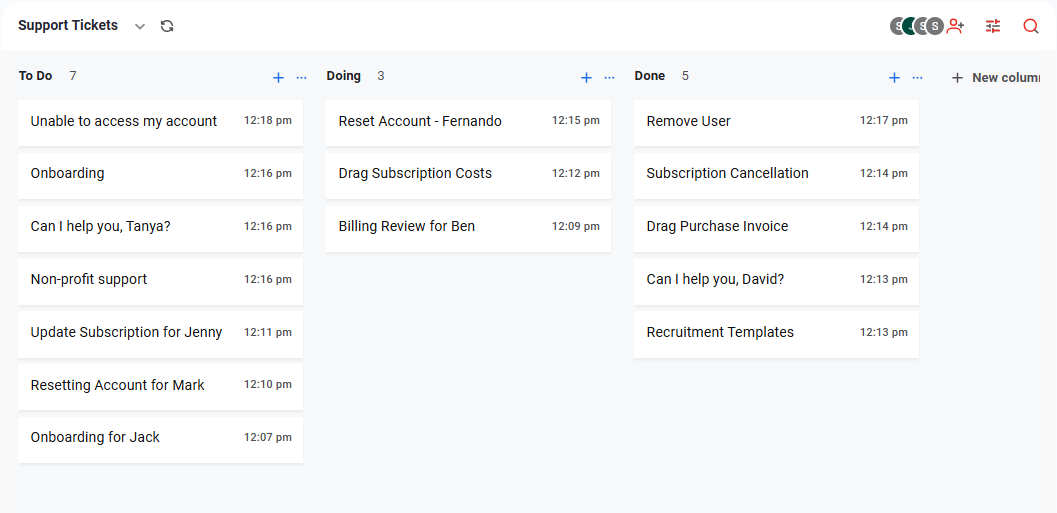
-
Know who is working on what. In a shared inbox, it's easy for team members to assume someone else will handle a customer's email. This common problem leads to duplicate replies or, even worse, no reply at all.
DragApp fixes this by letting you assign any email to a specific person with just a single click. This simple action creates a clear owner for that conversation, so everyone on the team knows exactly who is responsible for seeing it through. As a result, important customer emails never get lost or forgotten in a crowded inbox again.
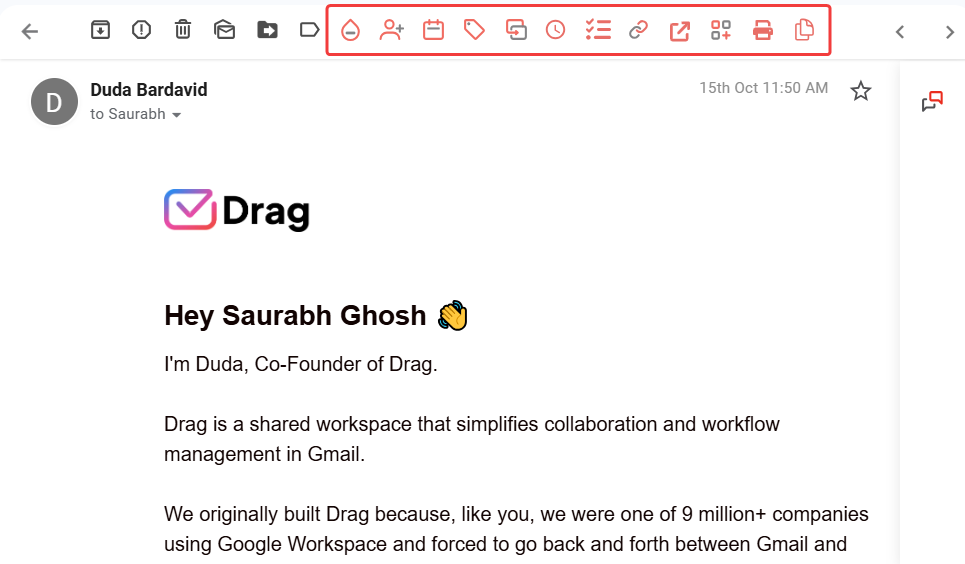
-
Connect your other favorite apps. Constantly jumping between your inbox and other tools is a huge time-waster. It breaks your concentration when you have to copy and paste information between different tabs just to keep everything in sync.
DragApp connects with these other essential tools you use every day. This integration brings key information and actions from your other apps directly into your Gmail workspace, helping you manage your entire workflow from one central place without ever leaving your inbox.
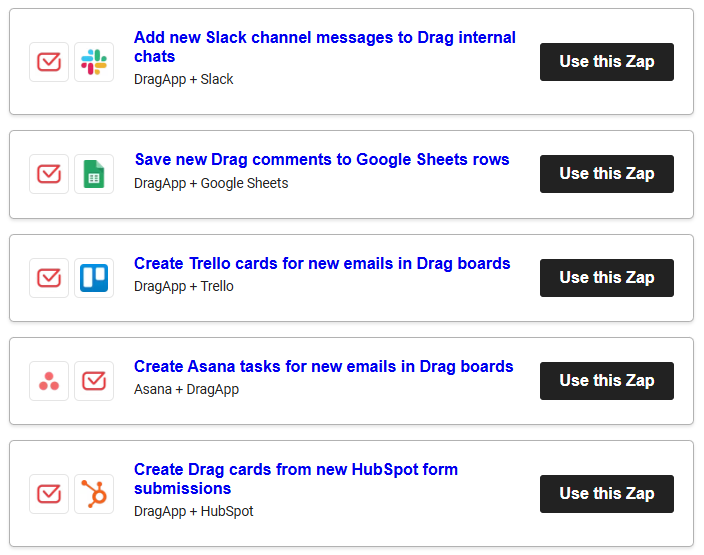
Who is it for?
This is perfect for people who think visually. If you love organizing things with boards and columns (like in Trello or Asana), you will feel right at home using DragApp to manage your support emails.
Pricing
DragApp offers a free trial so you can test it out with your team. If it's a perfect fit, their paid plans start at $16 per month.
Get the Extension
Ready to turn your messy inbox into a perfectly organized board? You can get DragApp from the Chrome Web Store.
TextExpander
How many times have you typed out the instructions for "how to reset your password" this week? Ten times? Twenty?
It feels like you’re a parrot, saying the same thing over and over. All that repetitive typing eats up your time and energy, which you could be using to solve trickier customer problems.
TextExpander is a little bit of magic for your keyboard. It’s a tool that saves you from typing the same thing repeatedly. You just create a short abbreviation, and poof - it expands into a full sentence, a paragraph, or even a whole email.
Key Features
-
Create a library of perfect answers. Without a central place for answers, different agents often give slightly different replies to the same question. This creates an inconsistent experience for your customers and can be confusing for new team members who are still learning the ropes.
TextExpander solves this by letting you create a shared library of your team's best, pre-approved responses. You can fill this folder with perfect answers to all your most common questions, like "how do I open an account?" or "how do I cancel my subscription?" This way, everyone has the most accurate information ready to go instantly.
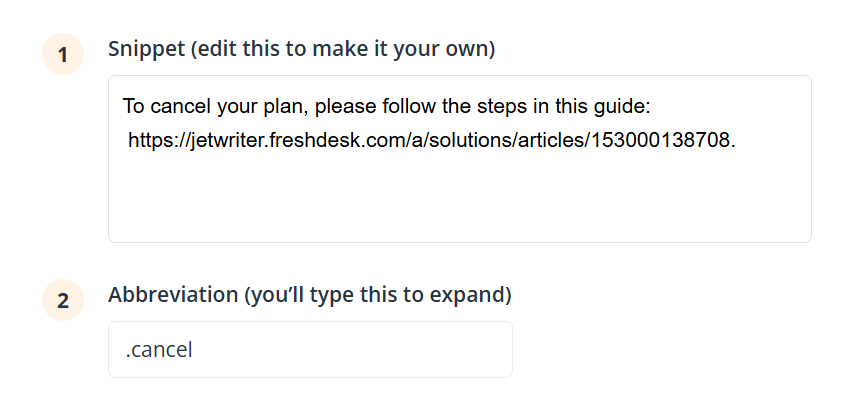
-
Use shortcuts for everything. Instantly insert troubleshooting steps, greetings, or closing lines with your own custom shortcuts. For example, you could type .closing and have it automatically turn into, "Thank you for reaching out! Have a great day.”
-
Keep your messaging consistent. When everyone on the team uses the same pre-approved snippets, your communication becomes super consistent and accurate. No more typos or slightly different instructions confusing customers.
Who is it for?
This is for any support agent who is tired of typing the same answers again and again. If you've ever thought, "I wish I had a button for that reply," then TextExpander is for you.
Pricing
TextExpander offers a free trial so you can see how much time it saves you. After that, paid plans start at $4.16 per month.
Get the Extension
Ready to stop typing the same thing over and over again and get hours back in your week? You can get TextExpander from the Chrome Web Store.
Any.do
Have you ever told a customer, “I’ll check on that and get back to you,” and then immediately got pulled into another urgent ticket? It's so easy for those little promises to slip through the cracks when you're busy.
Your brain can only hold so much! You need a simple place to keep track of all your personal to-dos for the day.
Any.do is exactly that. It’s a clean and simple task manager that acts like your personal assistant. It helps you remember all the follow-ups and tasks you need to complete, so you can keep your promises to customers without the stress.
Key Features
-
Create simple to-do lists. When you're busy, it's easy to forget small promises. You might need to follow up on a ticket later or check in with another team member for an answer, but new urgent requests can quickly make you lose track.
Any.do gives you a simple place to instantly capture these tasks as they come up. Instead of trying to remember everything, you just add it to your list. This moves the task out of your busy mind and into a reliable, organized place, so you can be sure it won't get forgotten.
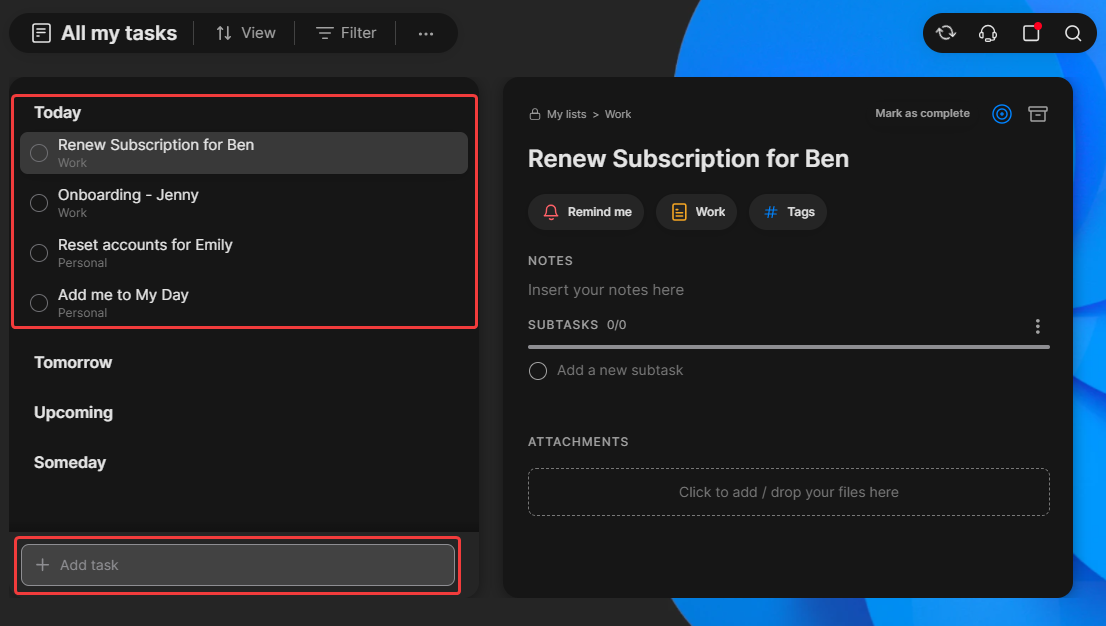
-
Set reminders so you don’t miss anything. Making a promise to a customer, like giving them an update by the end of the day, is a commitment you don't want to miss. It's easy to forget when you're busy with other tickets.
Any.do’s reminder feature solves this problem. You can easily set a specific time for any task on your list. When that time arrives, Any.do will send a friendly notification to your device. This little nudge makes sure you never miss a deadline and always follow up right on time.
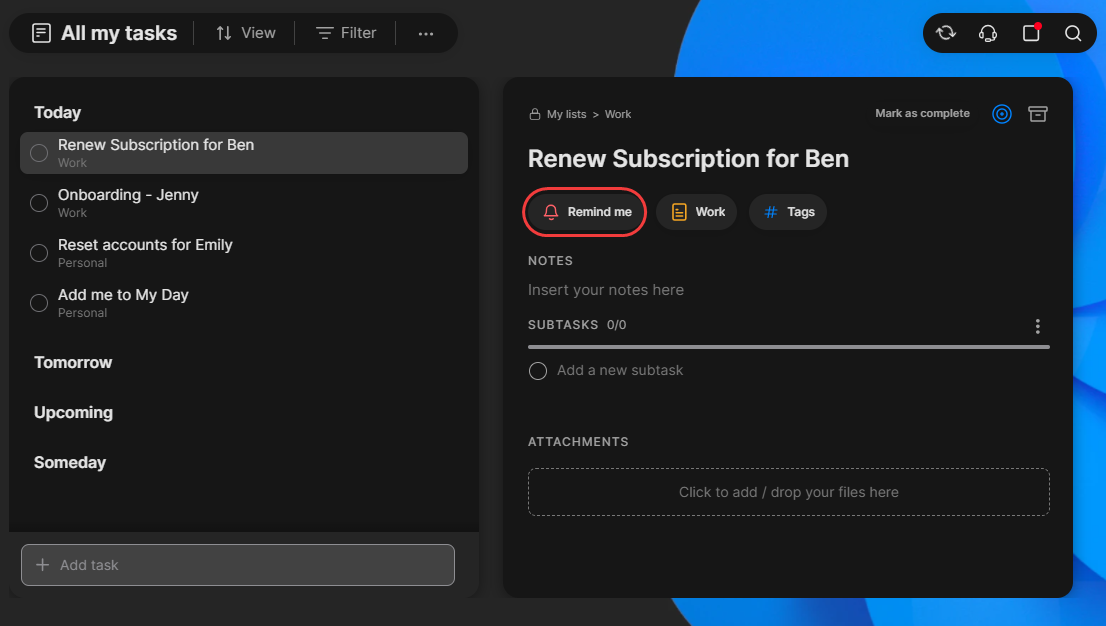
-
Organize your day by priority. Not all tasks are created equal. A promise to a high-priority customer is more urgent than a routine internal task. When you have a long list, it's easy to lose sight of what's most important and just work on the easiest things first.
Any.do helps you fix this by letting you mark your most critical to-dos. This makes them stand out from everything else on your list. This way, when you start your day, you can immediately see exactly what needs your full attention first, ensuring your most important work always gets done on time.
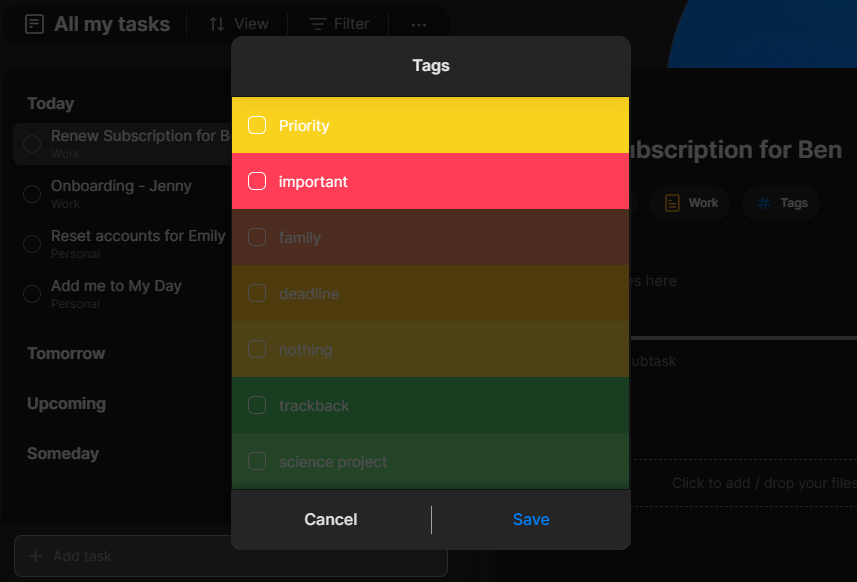
Who is it for?
This tool is perfect for any customer support professional who needs a simple way to manage their personal workload. If you want to stay organized and make sure you never drop the ball on a follow-up, this is for you.
Pricing
Any.do has a free plan that's great for managing your daily tasks. If you want more powerful features, their paid plans start at $7.99 per month.
Get the Extension
Ready to get your day organized and never forget a customer follow-up again? You can get Any.do from the Chrome Web Store.
WAPlus CRM
Are you using WhatsApp to talk to your customers? It’s a great way to be personal, but let's be honest - it can get very messy. It’s hard to keep track of conversations, and you don’t have any customer history right there in the chat.
WAPlus CRM is a tool that adds business superpowers directly to your WhatsApp Web. It helps you stay organized and manage customer chats like a pro, without needing a separate, complicated system.
Key Features
-
See who you're talking to. When you're chatting with a customer, WAPlus shows you their contact info and other important details right inside the chat window. No more switching tabs to figure out who they are.
-
Reply automatically when you're busy. When you're really busy or away from your desk, new customer messages on WhatsApp can pile up with no reply. This can make customers feel ignored and frustrated, as they are left wondering if you even saw their message.
WAPlus helps you manage this by sending smart automatic replies for you. You can easily create custom, pre-written responses for your most frequently asked questions, or even just a simple "we'll be right with you" message. This ensures every customer gets an instant acknowledgment, so they know their message was received. It keeps them happy while you catch up.
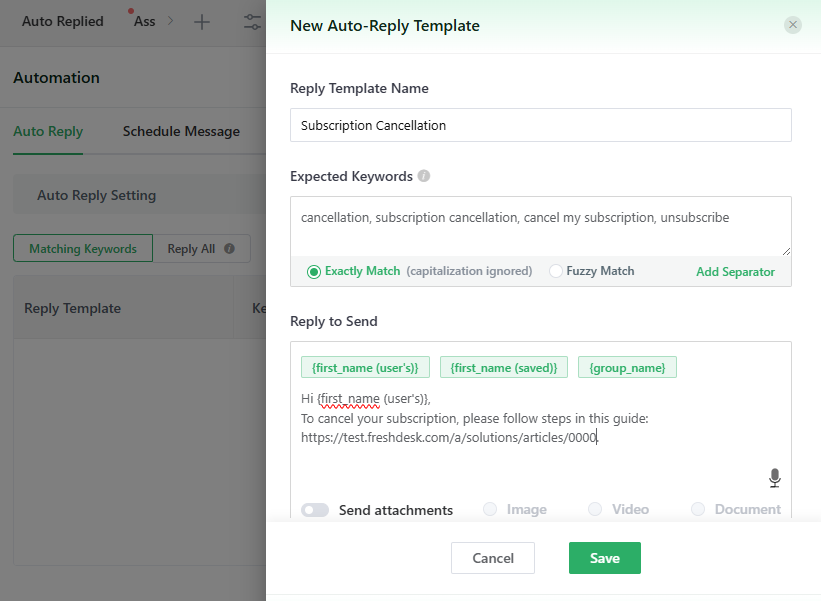
-
Schedule messages for later. You remember you need to send a follow-up tomorrow morning, but you're working late. You don't want to message the customer at a strange hour, and you also don't want to risk forgetting it by the next day.
WAPlus lets you handle this perfectly. You can write your message now, while it's fresh in your mind, and simply schedule it to be sent automatically at the exact time you choose. This is a simple but powerful way to automate your communication and ensure you never miss an important follow-up.
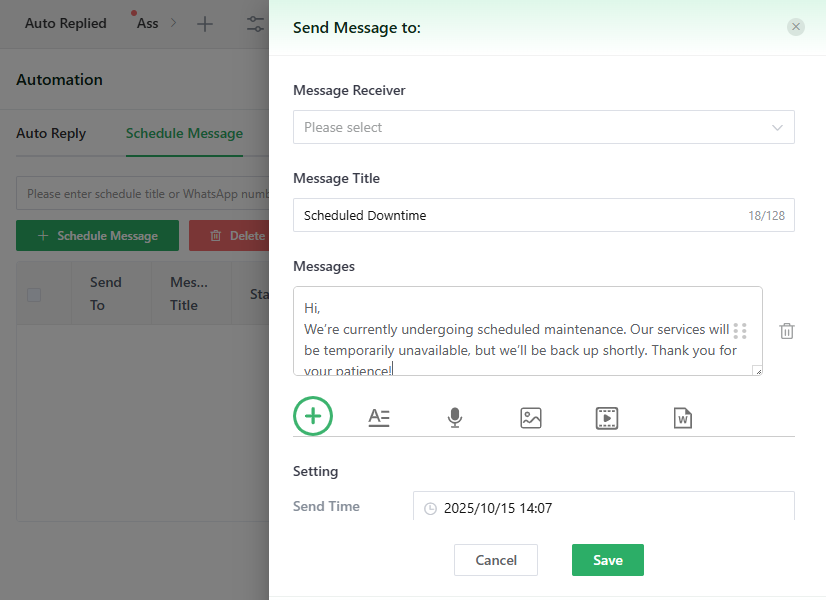
Who is it for?
This is a must-have for any business that relies on WhatsApp to connect with customers. If you're doing sales or support on WhatsApp, this tool will make your life so much easier.
Pricing
WAPlus CRM has a free plan so you can test out its features. For more advanced automation and CRM tools, paid plans start at $18.99 per month.
Get the Extension
Ready to manage your customer chats on WhatsApp like a pro? You can get WAPlus CRM from the Chrome Web Store.
Keeping
Have you ever looked at a big helpdesk software and felt it was just too complicated? They often come with a ton of features that you might not even need, which can make things feel more confusing instead of simple.
Sometimes, you just want a simple way to keep customer emails organized without learning a whole new, complicated system.
That’s exactly what Keeping does. It adds just the right amount of helpdesk power directly into your Gmail inbox. It’s simple, clean, and gets the job done without any fuss.
Key Features
-
Know the status of every email. In a regular Gmail inbox, all emails look the same. It's impossible to tell which conversations are finished and which ones still need a reply. You often have to re-read threads just to remember what's going on.
Keeping cleans this up by letting you mark every support email with a clear status: Open, Closed, or Pending. This simple action puts a visible label on each conversation. As a result, you can quickly scan your inbox and see at a glance exactly which items still need your attention, just like a real helpdesk.
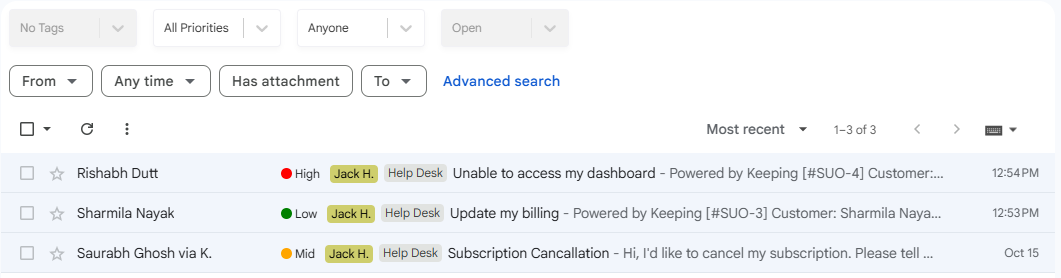
-
Assign emails to the right person. In a typical shared inbox, it's easy for confusion to happen. An important email arrives, and no one is sure who should handle it. This uncertainty often leads to two team members accidentally replying to the same customer, which can look unprofessional.
Keeping solves this by letting you assign any email to a specific person with just one click. This simple action makes them the clear owner of that conversation. As a result, all confusion is eliminated, and everyone on the team knows exactly which tasks are theirs to work on.
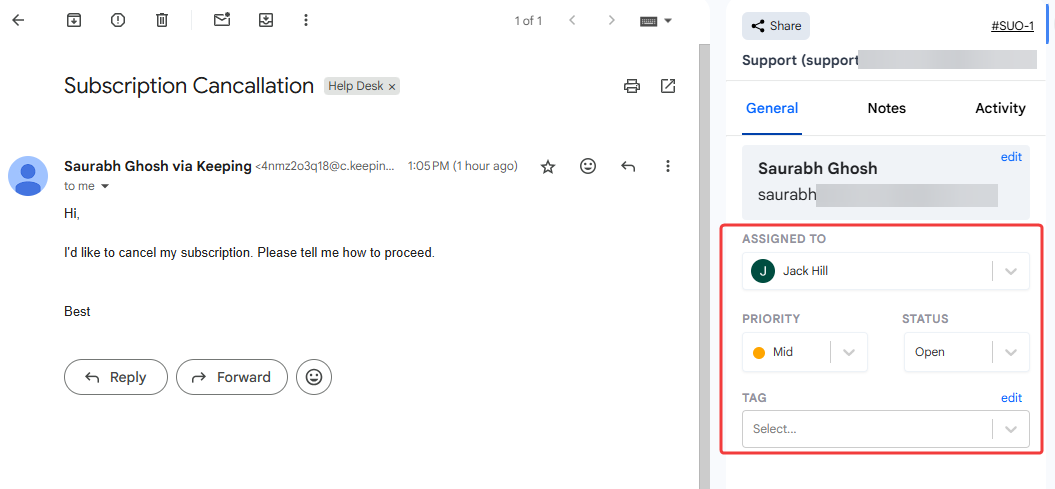
-
Leave secret notes for your team. Sometimes you get a tricky email and you're not sure how to respond. You need to ask a coworker for help, but forwarding the email creates a messy, separate conversation that's hard to track.
Keeping solves this by letting you add secret internal notes right inside the email thread. You can tag a teammate and ask a question, and they can reply right there. Most importantly, these notes are completely invisible to the customer. This keeps all your team's discussion together with the customer's message, so you have the full context in one place.
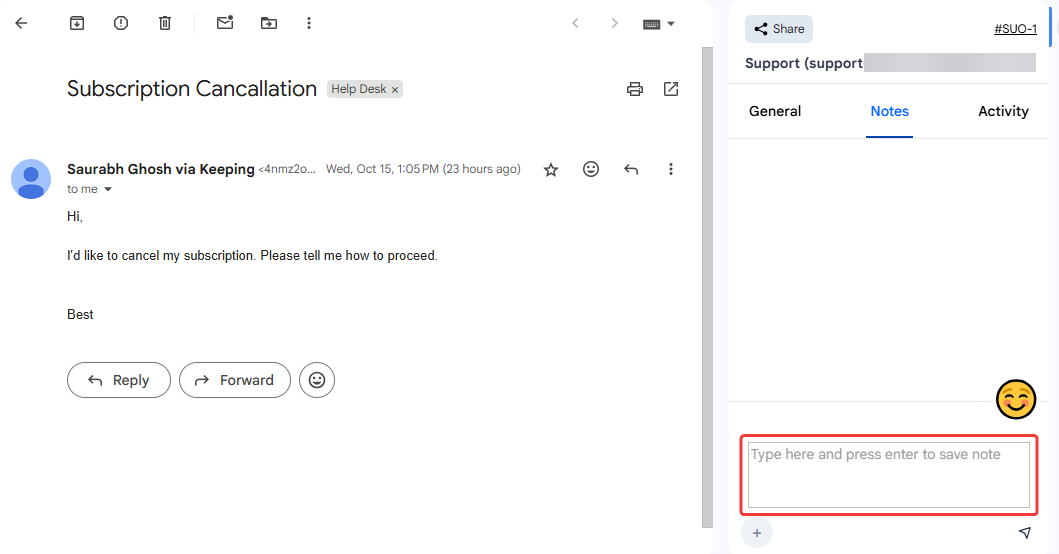
Who is it for?
Keeping is the perfect tool for small teams or businesses that want to get organized but don't want the headache of a complex platform. If you’re looking for a straightforward helpdesk that works inside Gmail, this is for you.
Pricing
Keeping offers a free trial so you can see if it's the right fit for your team. After that, paid plans start at $14 per month.
Get the Extension
Ready to get your customer emails organized without the complexity? You can get Keeping from the Chrome Web Store.
Streak CRM
Has a customer ever emailed you, and you had to spend the next ten minutes digging through old conversations just to remember their history? It’s frustrating. You’re trying to solve their new problem, but you’re stuck playing detective on their old ones.
You need all the customer's information in one easy-to-find place.
Streak is a clever tool that builds a full CRM (Customer Relationship Management) system right into your Gmail inbox. It organizes all your customer conversations and data automatically, so you have the complete picture without ever switching tabs.
Key Features
-
Create a workflow for anything. Your support work involves many different kinds of tasks, each with its own set of steps. A simple question is handled differently than a bug report that needs to go to your engineering team.
Streak handles this perfectly by letting you build your own custom "pipelines." These are visual workflows that let you track any process from start to finish. For example, you can create one pipeline to manage support tickets, a completely separate one to track bug reports, and another to handle important escalations.
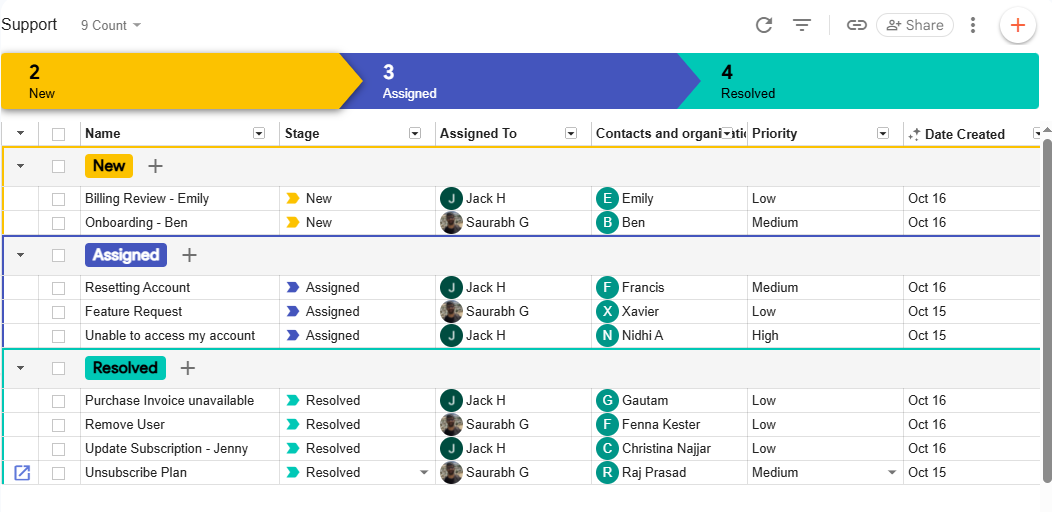
-
See the entire customer story in one place. When a customer emails you, you often have to waste time digging through old conversations and other apps to understand their full history. This search is slow, and you can easily miss important context.
Streak's best feature is that it automatically gathers every single interaction you've ever had with that customer and organizes it all in one place. It creates a neat, easy-to-read timeline that sits right beside their email. This timeline gives you the complete picture, including all their past emails, your private meeting notes, call logs, any files you've shared, and even the internal comments your team has made.
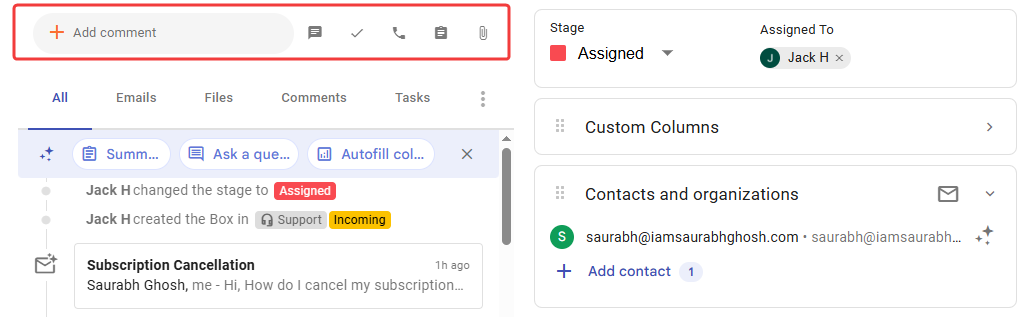
Who is it for?
Streak is perfect for support teams that need the full story. If you want a complete, contextual view of a customer's history right beside their email, without ever leaving Gmail, this is the tool for you.
Pricing
Streak CRM offers a free trial so you can see how it works with your Gmail. After that, paid plans start at $59 per month.
Get the Extension
Ready to see the full customer story without ever leaving your inbox? You can get Streak CRM from the Chrome Web Store.
Conclusion
So there you have it! Eight simple tools that can make a huge difference in your workday.
You don’t need a big, complicated system to feel more in control of customer support. As you can see, sometimes the best helpers are the small ones that live right in your web browser. They can help you speed up your response times, keep everything perfectly organized, and manage your work without the stress.
The right extension makes your job easier, and that helps you make your customers happier.
So, what’s your next step?
Think about the biggest challenge you face every day. What is the one thing that slows you down the most?
- Is it typing the same answers over and over?
- Is your shared inbox a total mess?
- Do you just wish you could get a little help writing replies?
Pick the one tool from this list that solves that specific problem and give it a try. You might just find the perfect little helper you’ve been looking for.
Frequently Asked Questions (FAQ)
How do I choose the right Chrome extension for my specific support team's needs?
The best way is to start by identifying your biggest problem. What is the one thing that slows your team down the most? Is it a messy inbox, typing the same replies, or forgetting follow-ups? Once you know your main challenge, pick the tool from this list that is built to solve that exact problem.
Are these customer support Chrome extensions safe and secure to use with my email and customer data?
Yes, reputable extensions from the official Chrome Web Store are generally safe. These companies have clear privacy policies explaining how they handle your data. Before installing any extension, it's always a good idea to quickly review the permissions it asks for and check its privacy policy.
Can I use multiple of these extensions at the same time, or will they conflict with each other?
Usually, yes, you can use more than one. Tools that do different things (like TextExpander and Any.do) work perfectly together. However, using two extensions that try to organize your Gmail inbox in different ways might cause issues. It's best to start with one and then add another to see if they work well together.
Will installing these Chrome extensions slow down my browser's performance?
Installing a very large number of extensions can use more of your computer's memory and potentially slow things down. It's always a good practice to only keep the extensions that you actively use.
