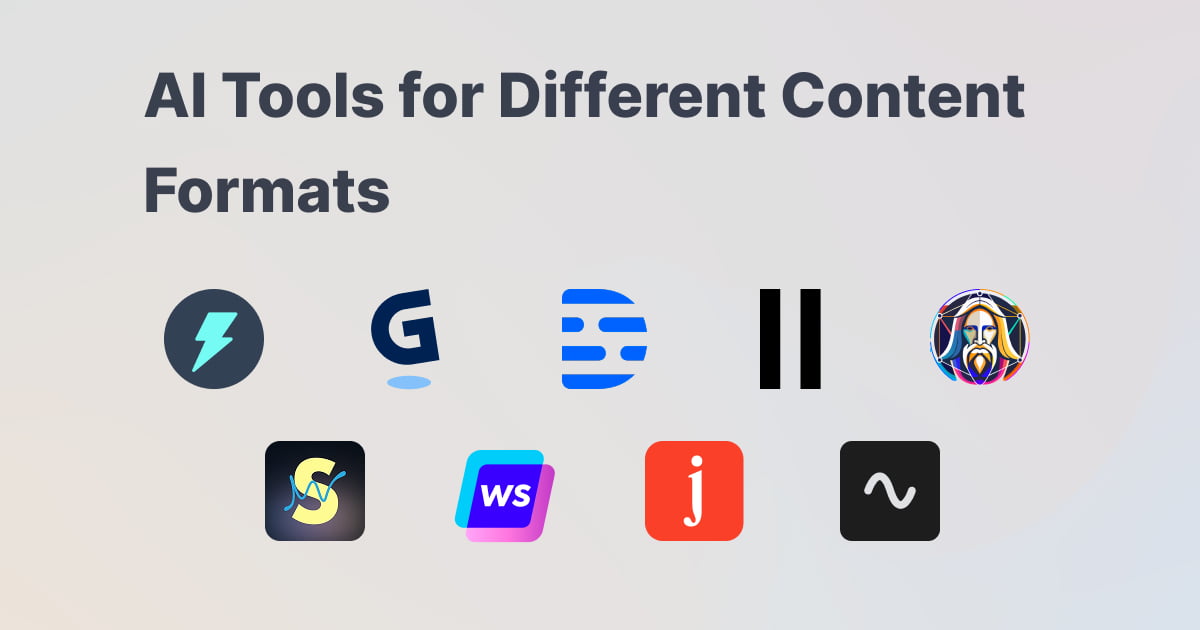Let's be honest. Creating great content every day is a huge job. Every day, there's pressure to create something new and brilliant - a social media post that gets people talking, a blog that actually gets read, or a video that looks clear and professional. Juggling all these different tasks can feel less like being a creative and more like being a one-person content factory working overtime.
But what if you didn't have to do it all alone? What if you had a smart assistant who could brainstorm ideas with you, write a first draft, or even act as your personal video editor and music composer?
This is exactly where AI tools come to the rescue. Think of them like your new creative partners. They are designed to handle the most time-consuming parts of the job - the research, the first drafts, the tedious editing - which frees you up to do what humans do best: strategize, add your unique personality, and bring your most brilliant ideas to life.
That's why we created this guide. We're going to take you on a tour through nine key content formats, exploring the AI magic that can transform everything from your daily emails to your next viral video. For each category, we’ve sifted through the noise to bring you a handpicked selection of incredible tools. We’ll break down exactly what makes them special, what they cost, and how you can start using them today to make your creative life a whole lot easier.
AI Tools for Email Writing
Jetwriter AI
Think of Jetwriter AI as your super-smart email assistant. It lives right in your browser and helps you write better emails, way faster. No more staring at a blank screen!
Key Features
-
Writes Emails from a Prompt: This is the cool part. It understands the context of your email conversation. You just tell it what you want to say in a few simple words, and it writes the full reply for you. For example, you could just type "reply mentioning we can connect tomorrow at 11am" and a perfect email appears instantly.
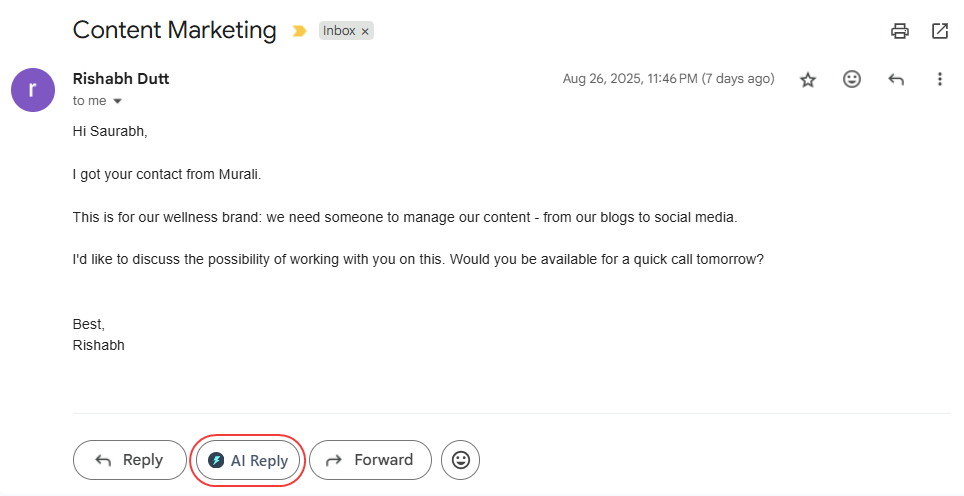
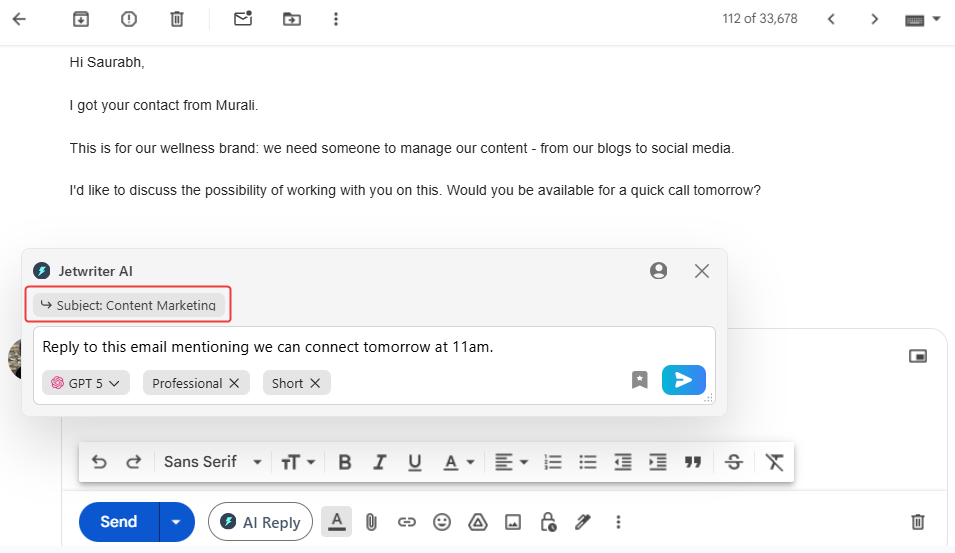
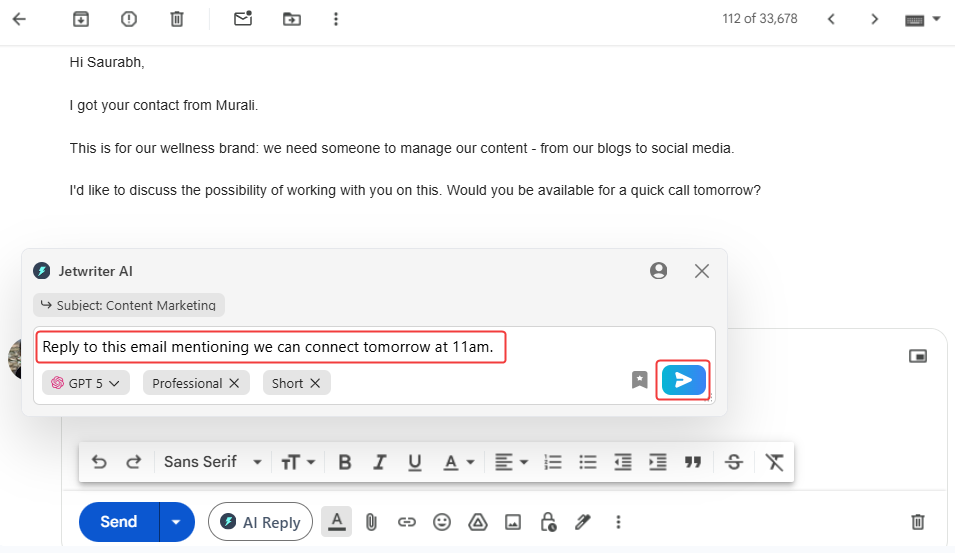
-
Adjust the Tone: Need to sound professional? Or maybe casual or friendly? Jetwriter AI lets you pick the right tone for your email with a single click.
-
Control the Length: Sometimes you need a short and sweet reply. Other times, you need to explain more. This tool lets you choose if you want a short, medium, or long response.
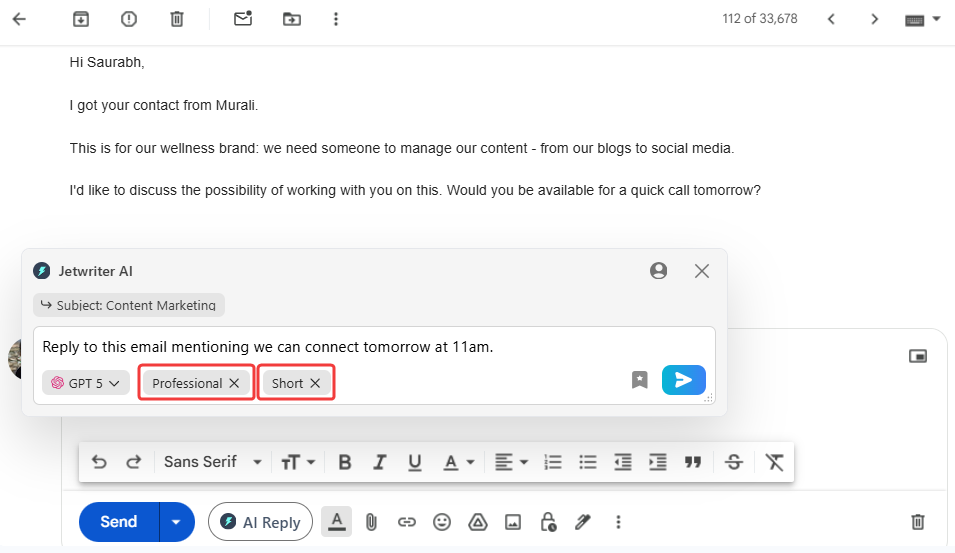
Pricing
It's free to try! You can get started without paying anything to see if you like it. Paid plans start at $9 per month. You can also use your own API key to generate responses.
How to Get It
You can add it to your Chrome, Edge or any other Chromium based desktop browsers.
Mailmeteor
Mailmeteor is another great helper for your inbox. It’s like having a clever friend looking over your shoulder, suggesting the perfect thing to say so you can reply in a flash.
Key Features
-
Smart Suggestions: Mailmeteor reads your email thread to understand what it’s about. Then, it gives you a few ready-to-go reply ideas. No need to even type!
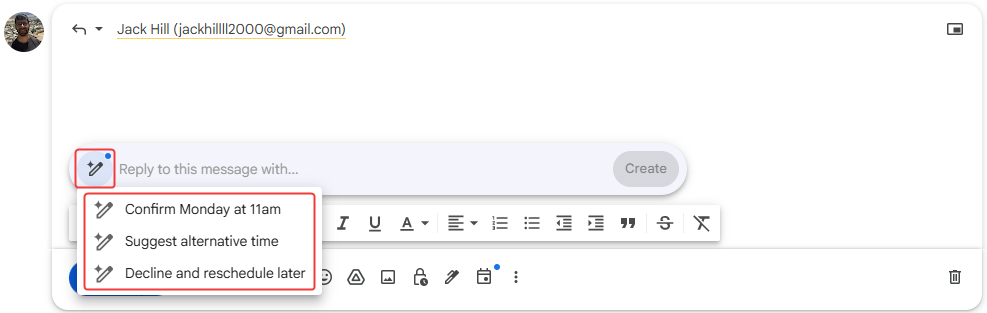
-
Writes for You: You can also tell it exactly what to write. Once you do, it automatically types the new reply right into the box for you.
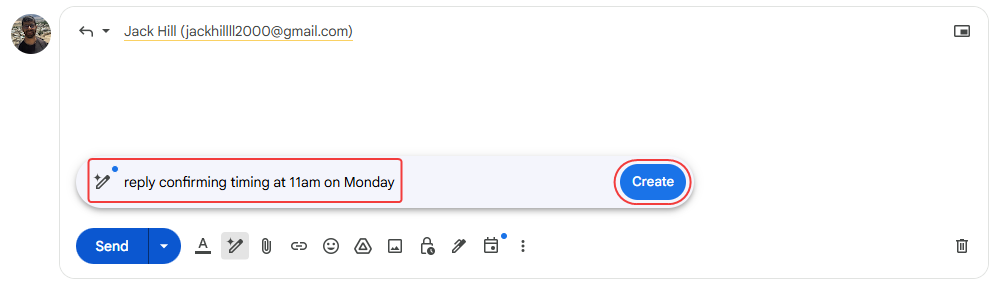
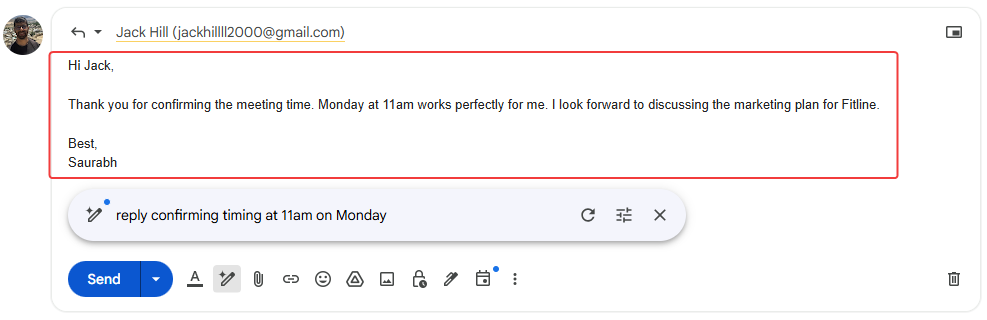
-
Easy Do-Overs: If the first draft isn't quite right, you can simply ask it to try again. You can also tell it to change the tone to be professional or friendly, or just make the whole thing shorter.
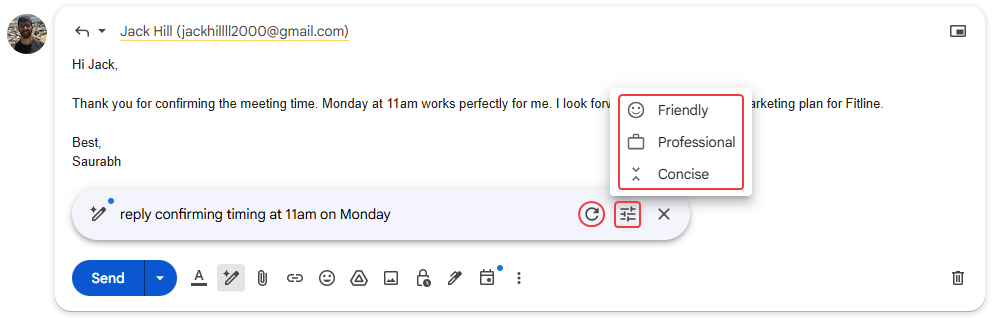
Pricing
It has a great free plan you can use every day. If you become a power user and need more features, they offer paid plans which start at $4.99 per month.
How to Get It
Mailmeteor is available as a handy extension from the Chrome Web Store.
AI Tools for Social Media Posts
Jasper
Ever stare at your social media page and think, "What on earth do we post today?" We’ve all been there. Jasper is like that super-creative teammate who never, ever runs out of fresh ideas.
Key Features
-
Creates Amazing Social Posts: Jasper is a pro at writing social media content. You give it a small idea, and it whips up catchy captions and posts that grab people's attention. For example, tell it "a post about importance of sleep for working professionals," and it will create something exciting.
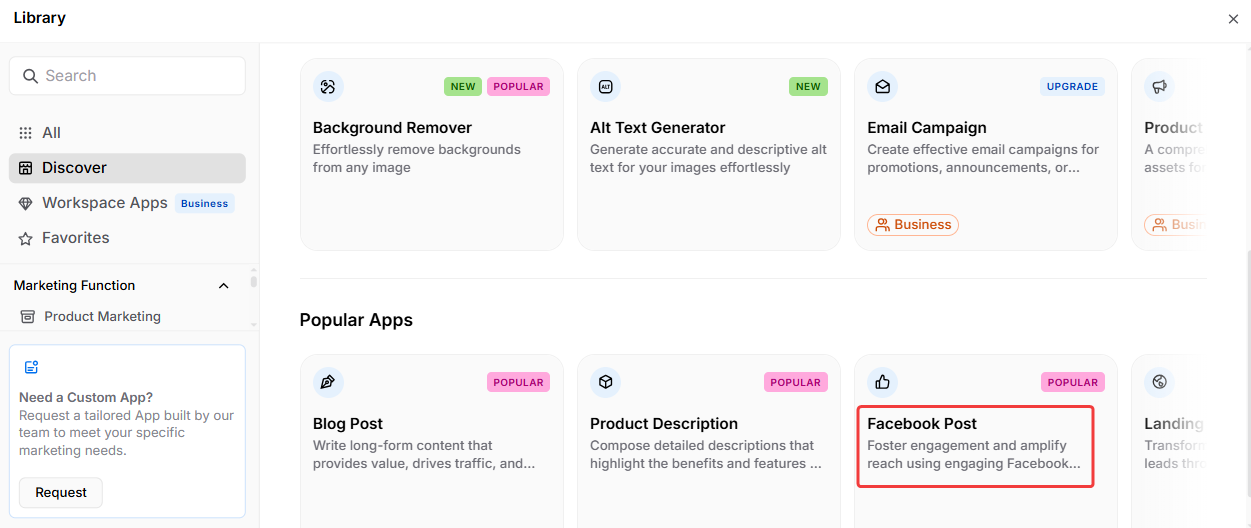
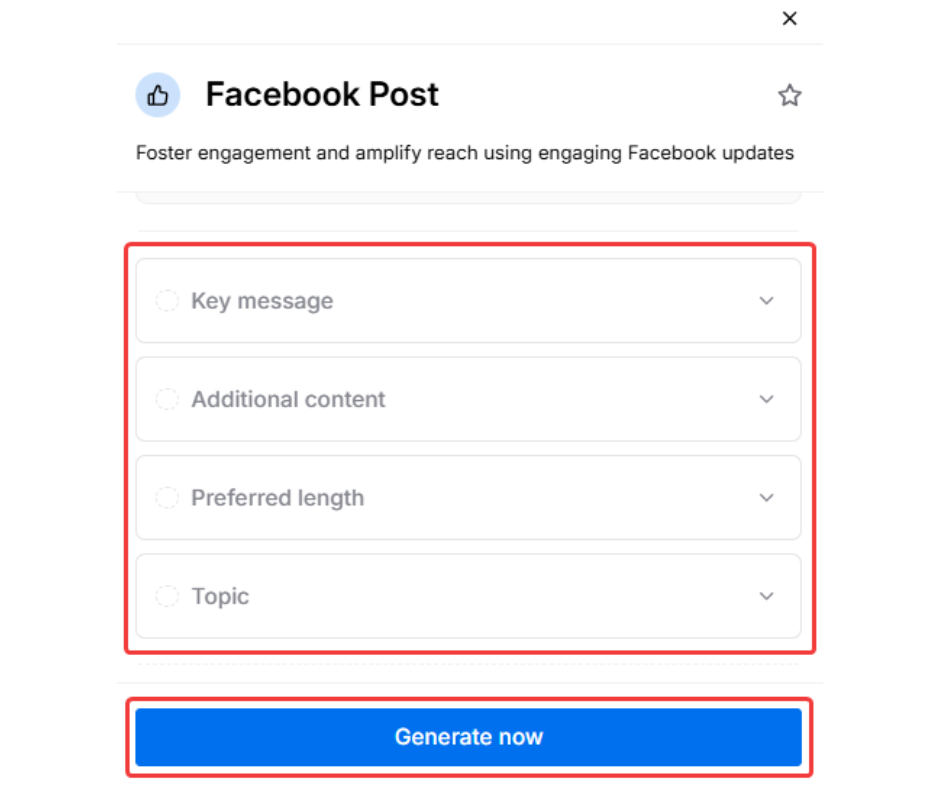
-
Keeps Your Brand Voice: This is a big one. Jasper can learn your brand's unique style. This means every post sounds like it came from you, not a robot. Whether your brand is funny and playful or serious and professional, Jasper keeps it consistent.
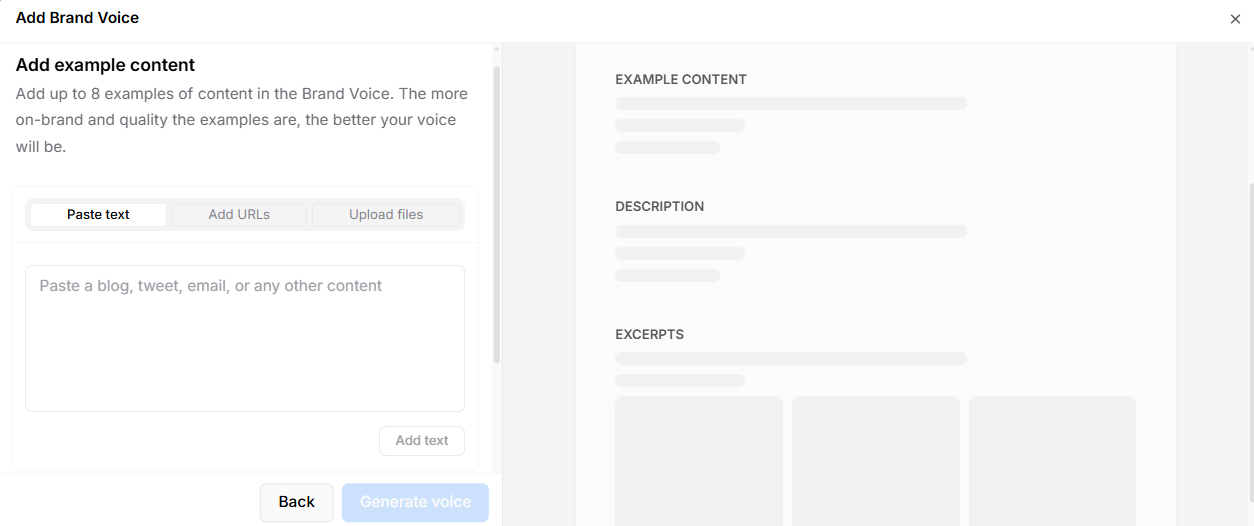
Pricing
Jasper is a premium tool, but it offers a free trial. If you like it, pricing starts at $69 per month.
How to Get It
You can use Jasper on its main web platform. It also has a helpful browser extension for both Chrome & Edge, so you can use its powers directly on your favorite social media sites.
Rytr.me
If you're looking for a simple and affordable tool to help with social media, say hello to Rytr. It’s a fantastic helper that’s great for getting ideas out fast.
Key Features
-
Easy-to-Use Templates: Rytr is all about making things simple with its content templates, which it calls "use cases." You just pick what you need to create, like a "Post & Caption Idea," give it a few details, and it generates a bunch of creative options for you.
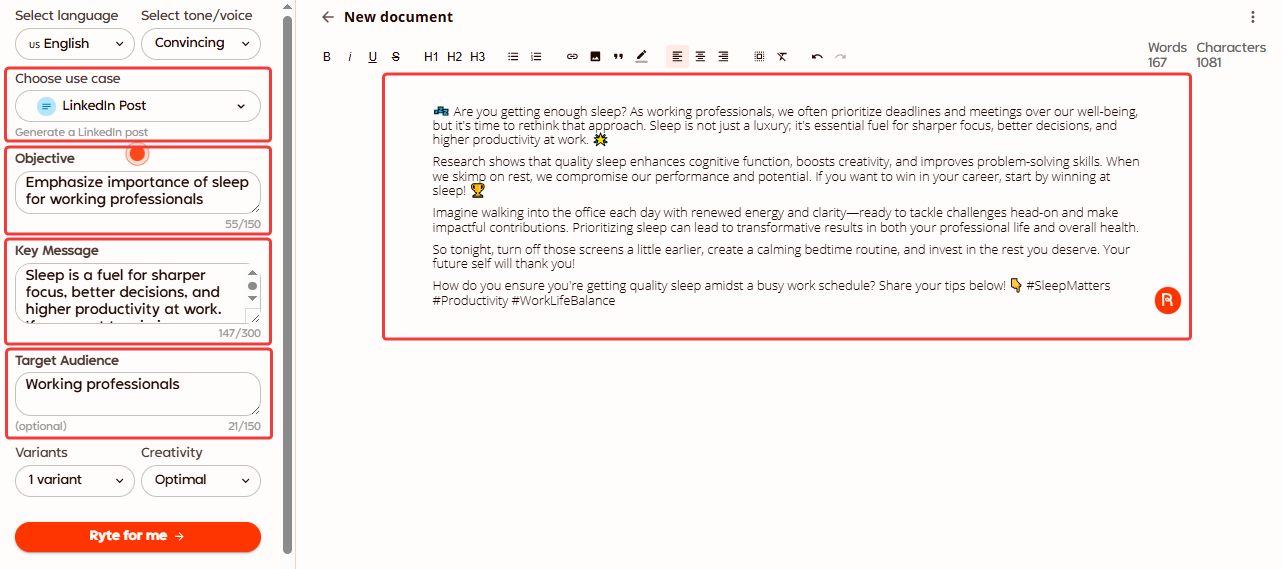
-
A Ton of Tones: This is a really fun feature. You can choose from over 20 different tones for your post. Want your update to sound 'Funny,' 'Excited,' or 'Inspirational'? Just select a tone from the list, and Rytr will match the vibe.
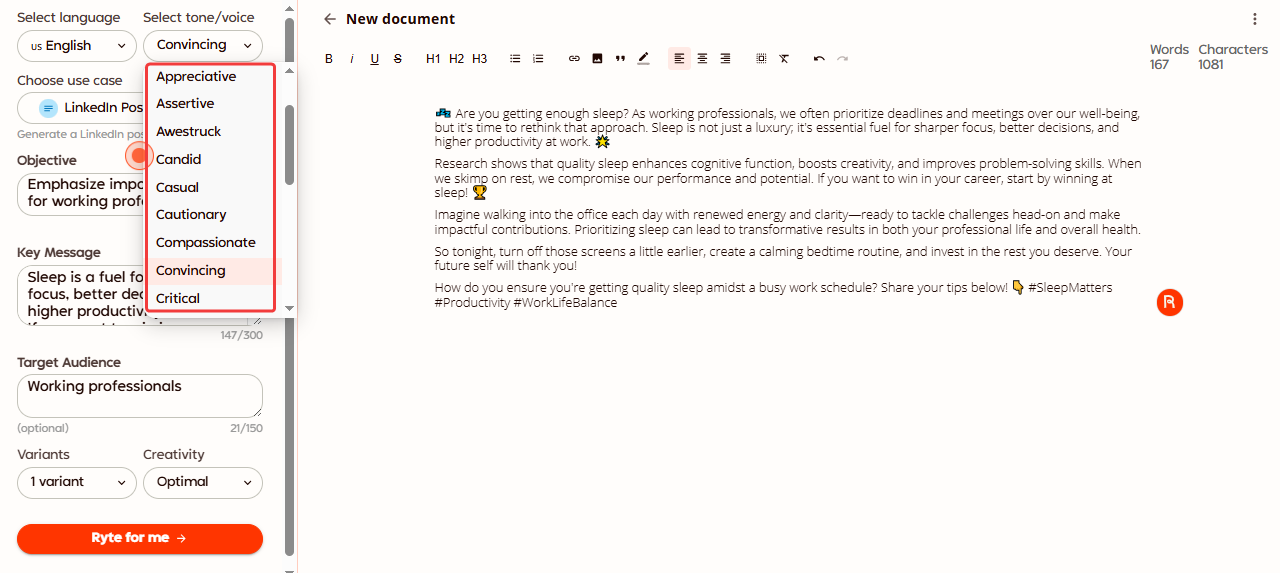
Pricing
Rytr is awesome because it has a free plan you can use forever. This plan gives you a certain number of characters to generate each month. If you need more, the paid plans start at $9 per month.
How to Get It
You can use Rytr directly on its web platform. It also offers a handy Chrome extension to use its features across the web.
AI Tools for Blogs
GravityWrite
Writing a full blog post can feel like a marathon. GravityWrite is a tool designed to turn that marathon into a quick sprint, helping you create complete articles in just a few minutes.
Key Features
-
One-Click Blog Posts: This is its superpower. You just give it your topic, and GravityWrite creates a complete, well-structured blog post for you. It writes everything from a catchy headline to an engaging final paragraph.
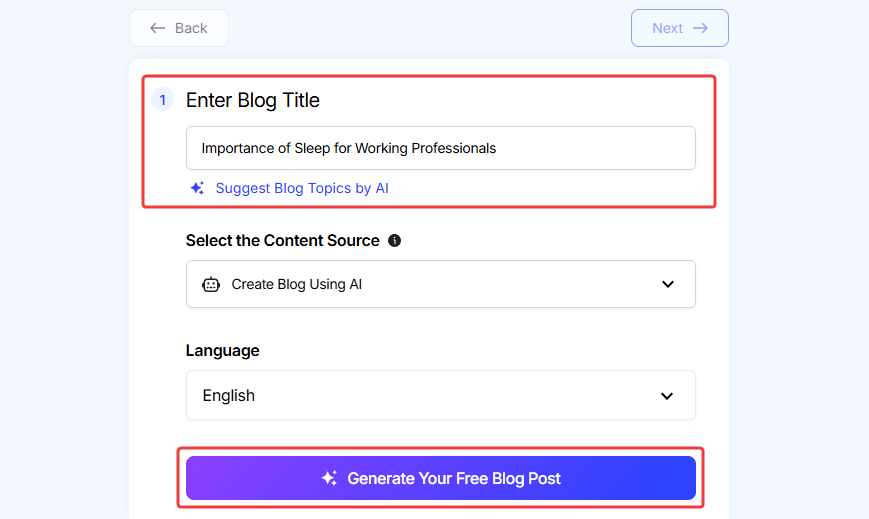
-
Built-in SEO Smarts: You don’t need to be an SEO expert. GravityWrite has SEO intelligence built right in. It helps make sure your articles are optimized so that people can actually find them on search engines like Google.
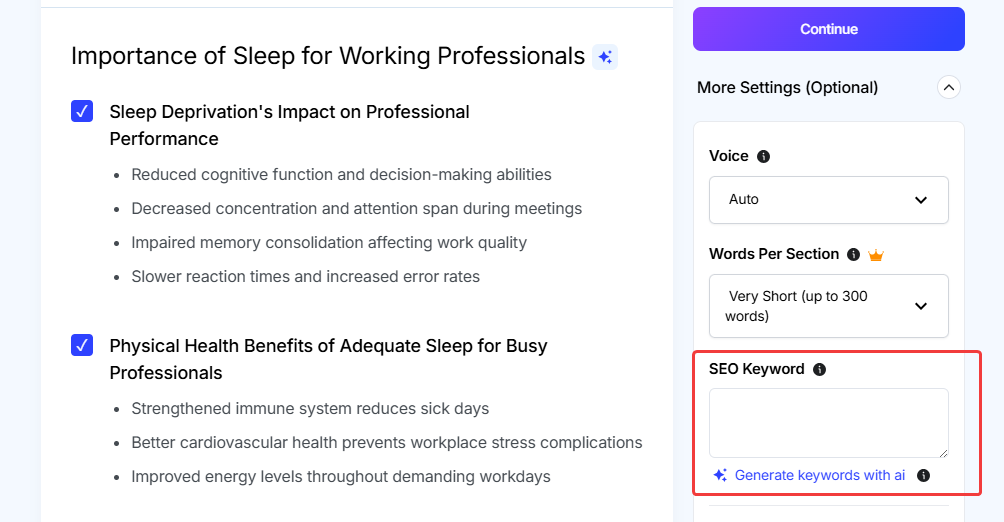
-
Creates Great Outlines: If you want more control, you can use it to generate a detailed outline first. This helps you plan your article's structure before GravityWrite writes the full piece, ensuring the content flows perfectly.
Pricing
GravityWrite has a free plan that lets you create a good amount of content to get started. When you're ready for more, their paid plans start at $8 per month.
How to Get It
You can use GravityWrite directly on its web platform.
Writesonic
Writesonic is a powerful tool built to help you create high-quality blog posts that are designed to get noticed by both people and search engines.
Key Features
-
Creates Factual Articles: This is a big deal. Writesonic can create articles that are backed by real sources and are automatically fact-checked. This means you can trust the content it creates for you.
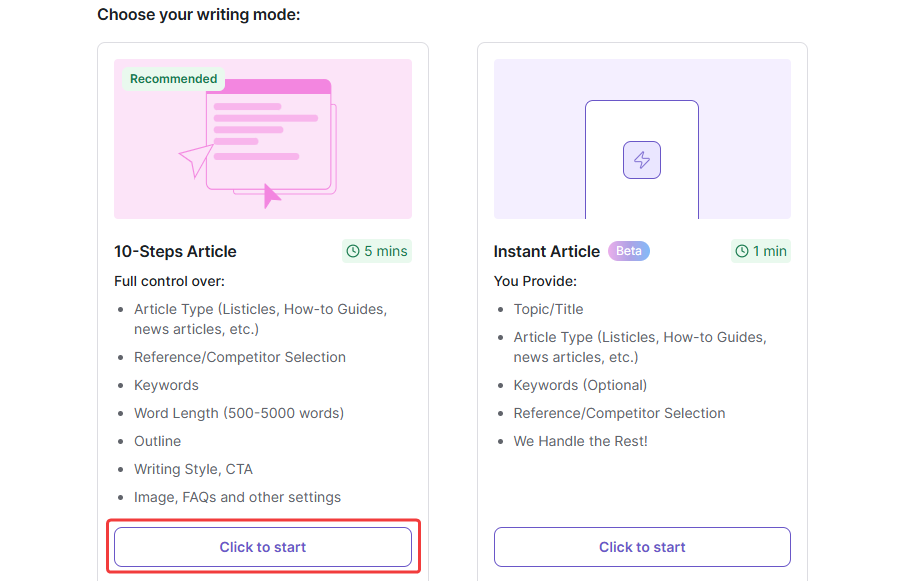
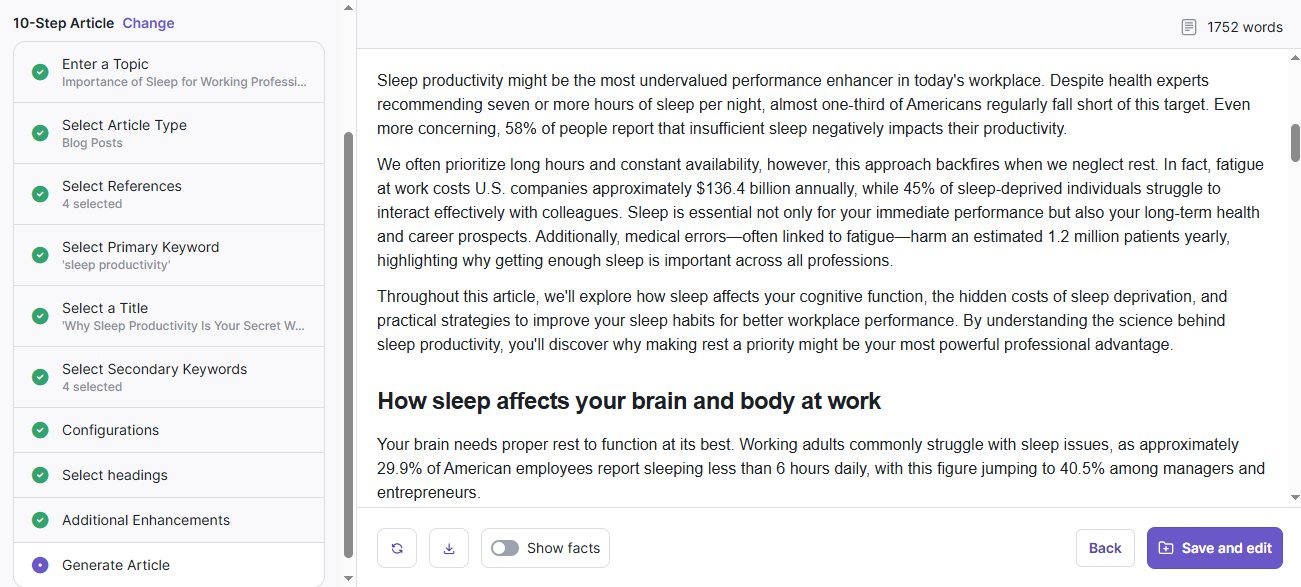
-
Keeps Your Brand Voice: It can learn how you write and apply your unique voice to any article. This makes sure your blog always sounds like you.
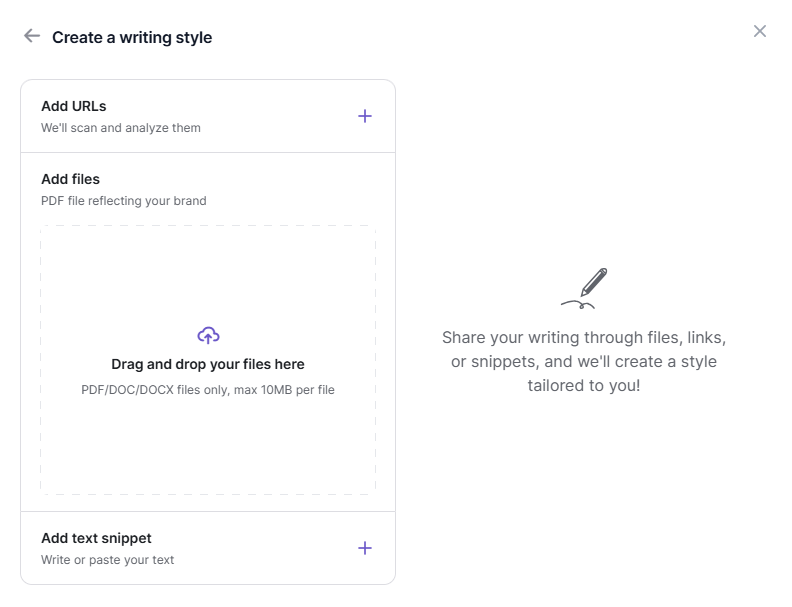
-
Helps with SEO: It helps you create content that is optimized for Google. It even helps with things like adding the right links within your article to improve your chances of ranking higher.
Pricing
Writesonic offers a free trial with a good number of words so you can test everything out. After that, their paid subscriptions start at $49 per month.
How to Get It
You can use Writesonic on their web platform.
AI Tools for Video Creation & Editing
Descript
Editing video can be super tricky and slow. All that cutting and slicing on a complicated timeline can be overwhelming sometimes. But what if you could edit a video as easily as you edit a text document? That's the magic of Descript.
Key Features
-
Edit Video by Editing Text: This is Descript's superpower. It automatically creates a text script from your video's audio. To cut a part of your video, you just delete the words in the text. It's that simple!
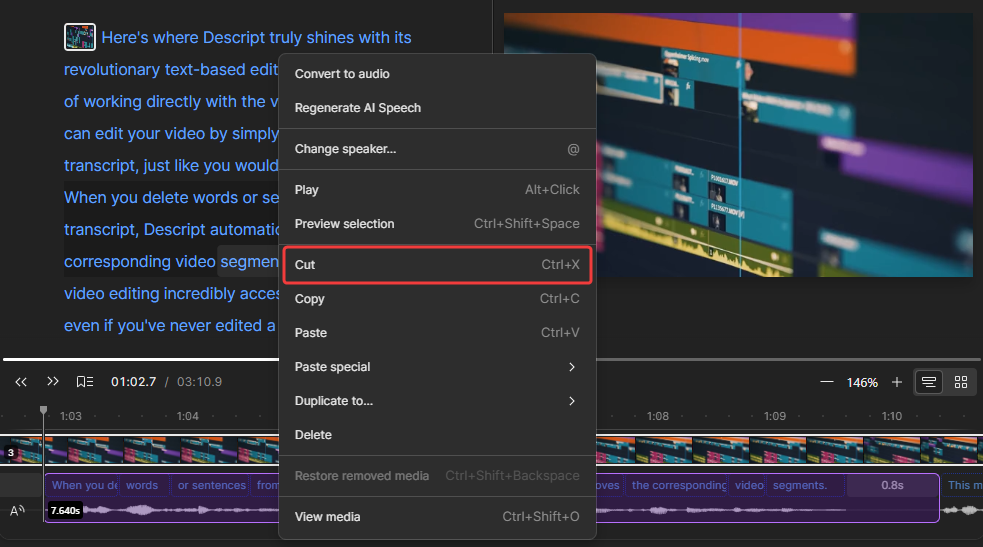
-
Super-Fast Transcription: The whole process starts with a very fast and accurate AI-powered transcription. Descript types out everything said in your video, letting you see the whole conversation laid out like a script.
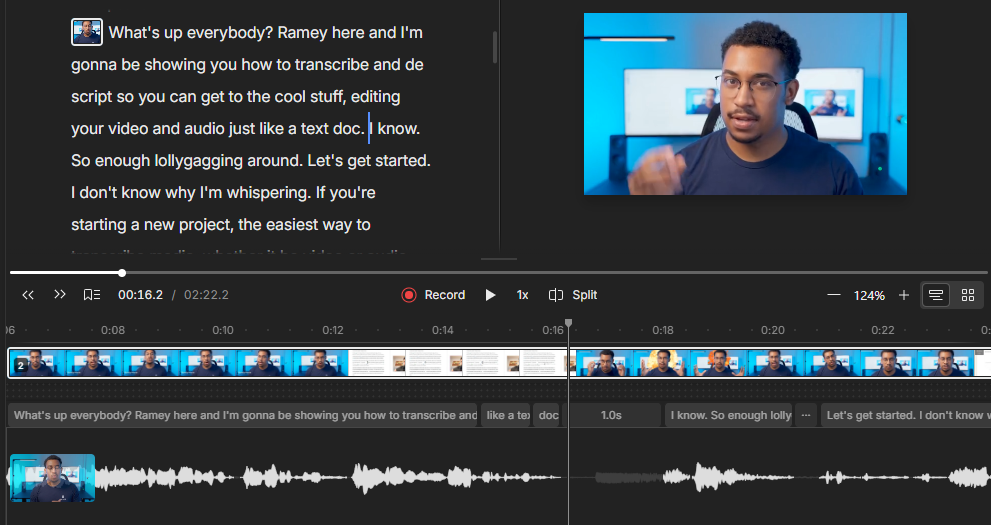
Pricing
Descript has a great free plan that lets you try out its core features. When you're ready to unlock more power, paid plans start at $24 per month.
How to Get It
You can use Descript right from its web application.
Kapwing
Want to create videos that look super cool and polished? Kapwing is a friendly tool that works right in your web browser and makes video editing simple and fun.
Key Features
-
Smart Cut: This is a very clever AI tool. It automatically finds and removes long, awkward silences from your videos. With one click, it makes your video much snappier and more fun to watch.
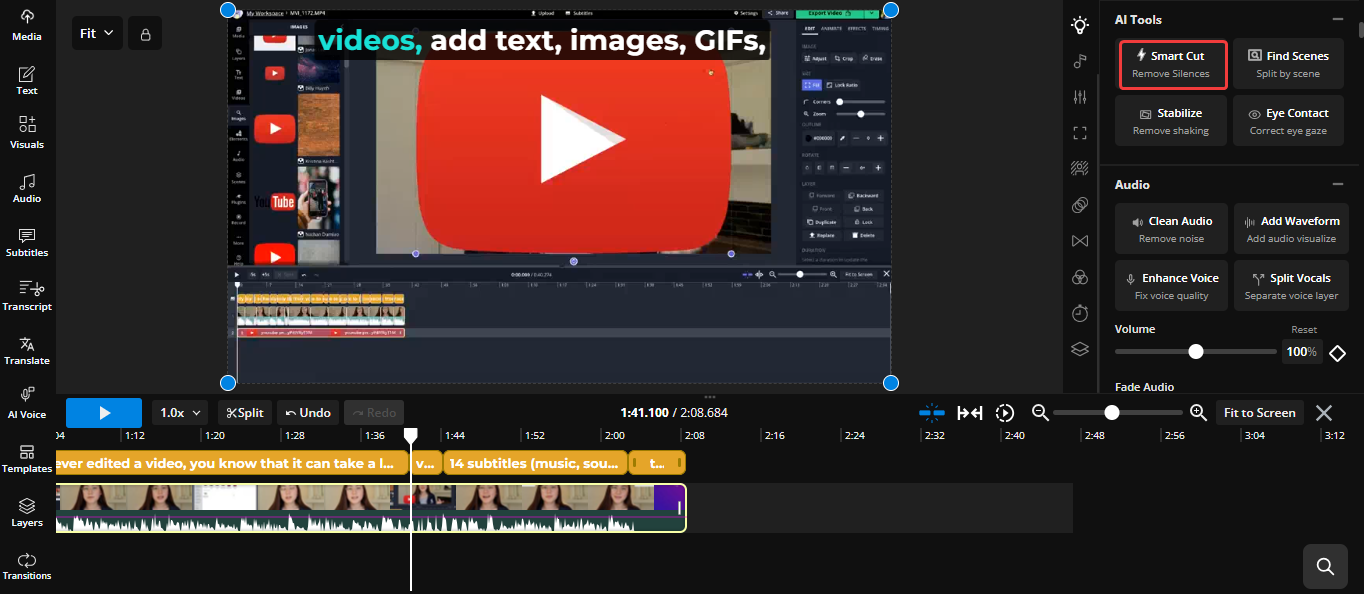
-
Lots of Templates: Kapwing gives you a huge collection of ready-to-use templates. Whether you’re making a TikTok, an Instagram Reel, or a YouTube video, there’s a template to help you get started fast.
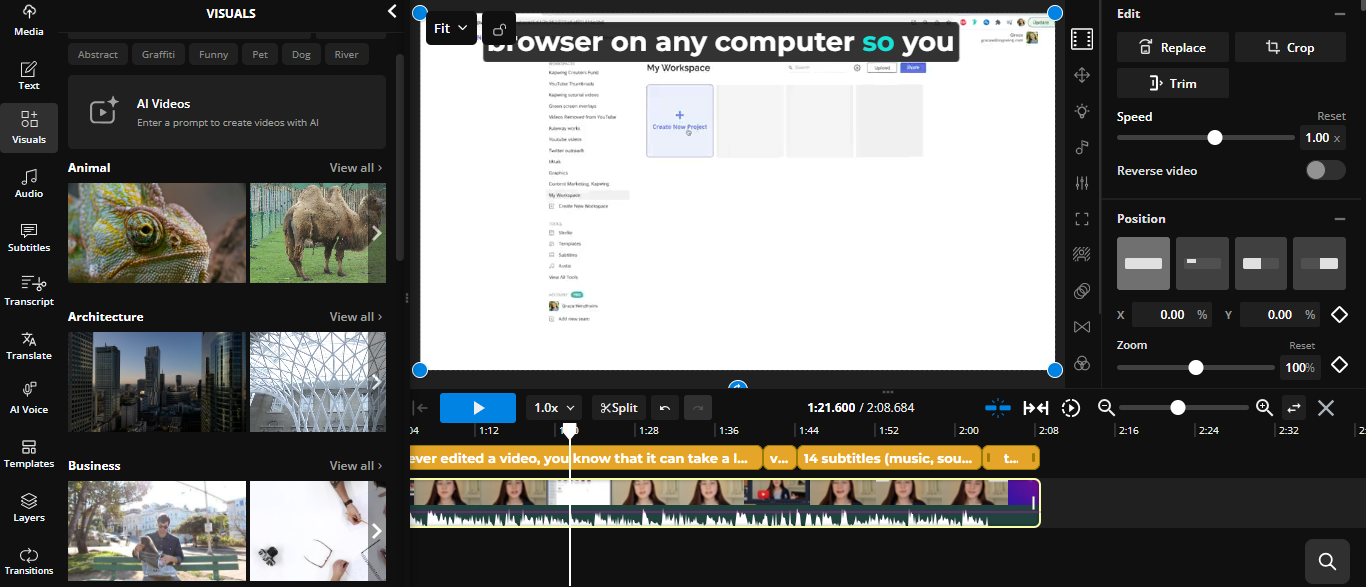
-
Automatic Subtitles: It can listen to your video and automatically create subtitles for you. This is a massive time-saver and makes your videos easier for everyone to watch, especially on social media.
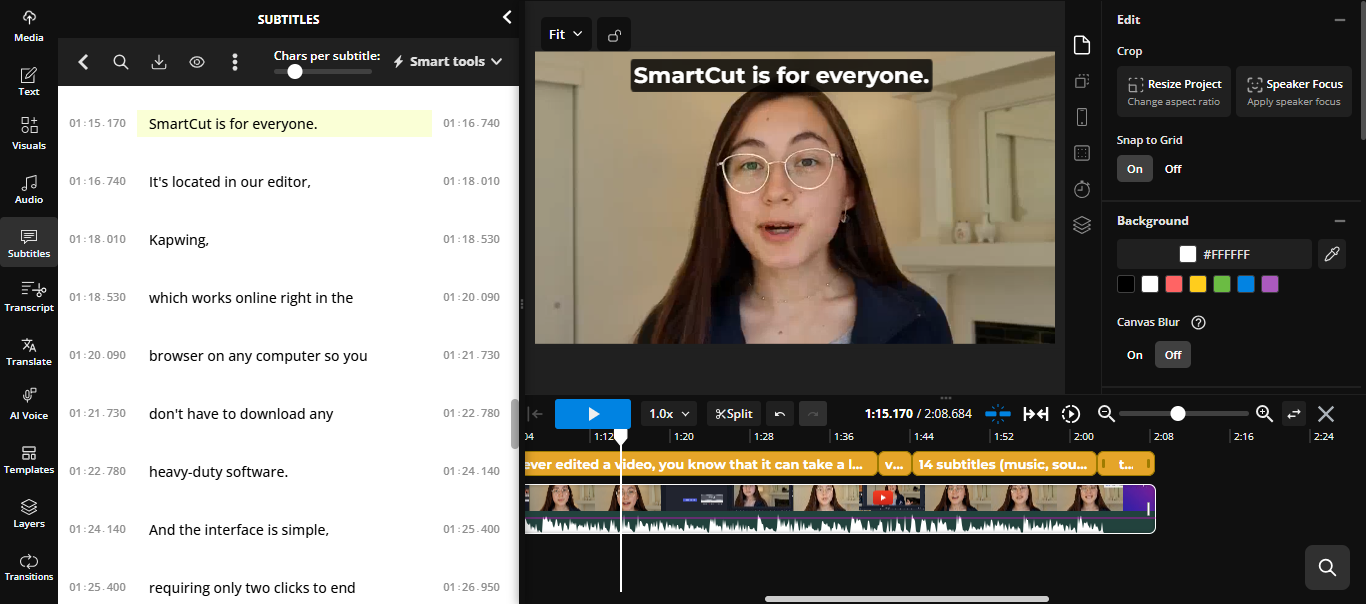
Pricing
Kapwing has a great free plan for creating quick videos. On the free version, your videos might have a small watermark, and there are limits on how long they can be. The paid plans, which start at $24 per month, remove all these limits and give you more pro features.
How to Get It
You can use Kapwing on their web platform.
AI Tools for Image Creation
Leonardo AI
Ever had a brilliant idea for an image in your head but no way to create it? Leonardo AI is like having a professional artist on call, ready to bring any of your wildest visual ideas to life.
Key Features
-
Creates Art from Words: The main magic of Leonardo AI is turning your simple text prompts into stunning images. You can ask for anything - a "robot playing a guitar in space" or a "calm forest scene at sunrise" - and it will create it for you.
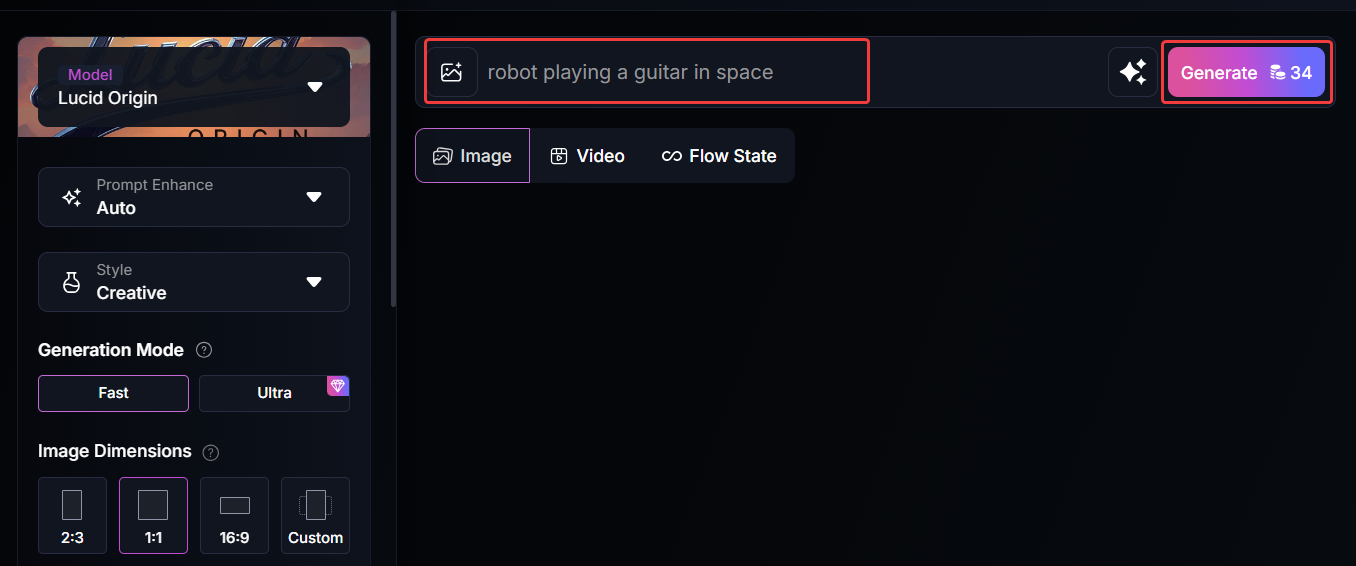
-
Tons of Art Styles: This is what makes it so much fun. Leonardo AI has a huge library of different art models. You can choose to create images that look like realistic photos, anime, 3D animations, vintage pictures, and so much more.
-
Full Creative Control: For those who like to get things just right, the AI Canvas tool gives you amazing control. It lets you edit the images, remove things you don't like, and change small details until your creation is absolutely perfect.
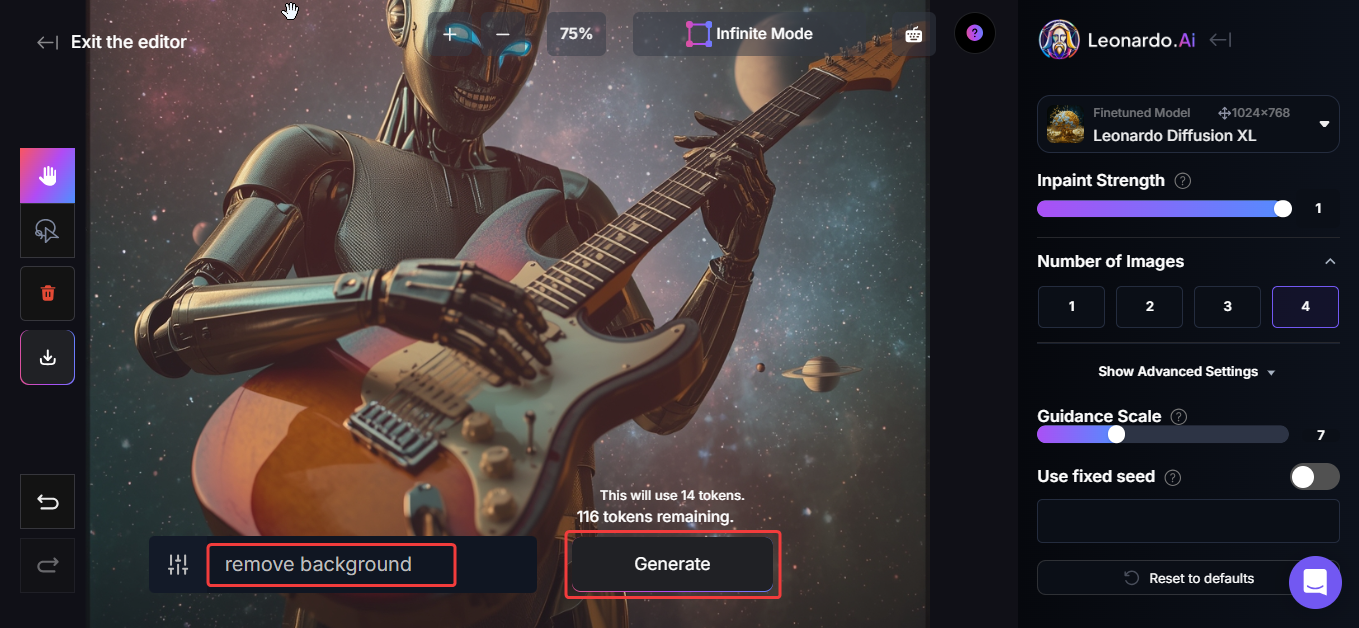
Pricing
Leonardo AI has a great free plan that gives you a daily number of "tokens" to create images. If you get hooked and need more, their paid plans start at just $12 per month.
How to Get It
You can access all the powerful features of Leonardo AI through its web app.
Canva
You probably know Canva as the super-friendly tool for creating social media graphics and presentations. But did you know it now has some amazing AI magic built right in to help you create brand-new images from scratch?
Key Features
-
Magic Media (Text-to-Image): This is Canva's awesome AI image generator. You just type what you want to see - like "a watercolor painting of a cat wearing glasses" - and it creates a bunch of unique images for you right inside your design.
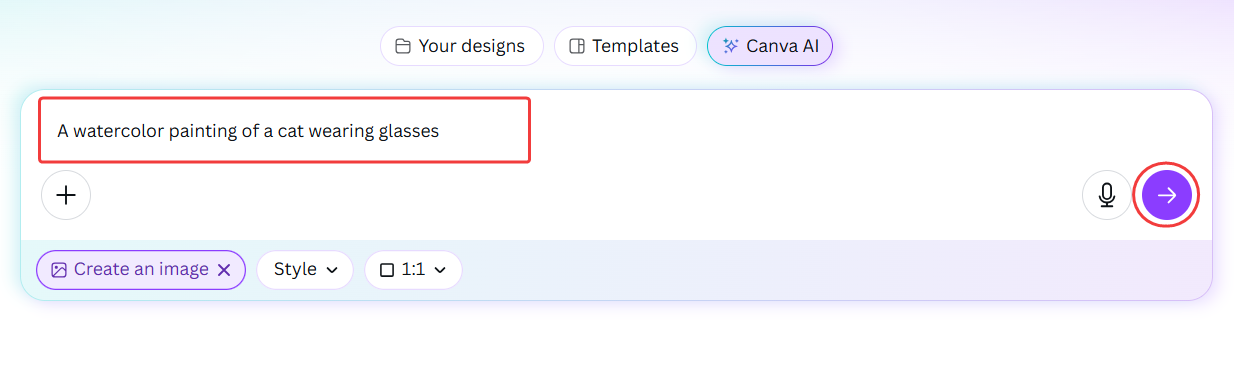
-
Tons of Styles to Choose From: Just like with its templates, Canva gives you lots of creative styles for your AI images. You can make them look like photos, drawings, 3D art, and more, so they always match the vibe of your project.
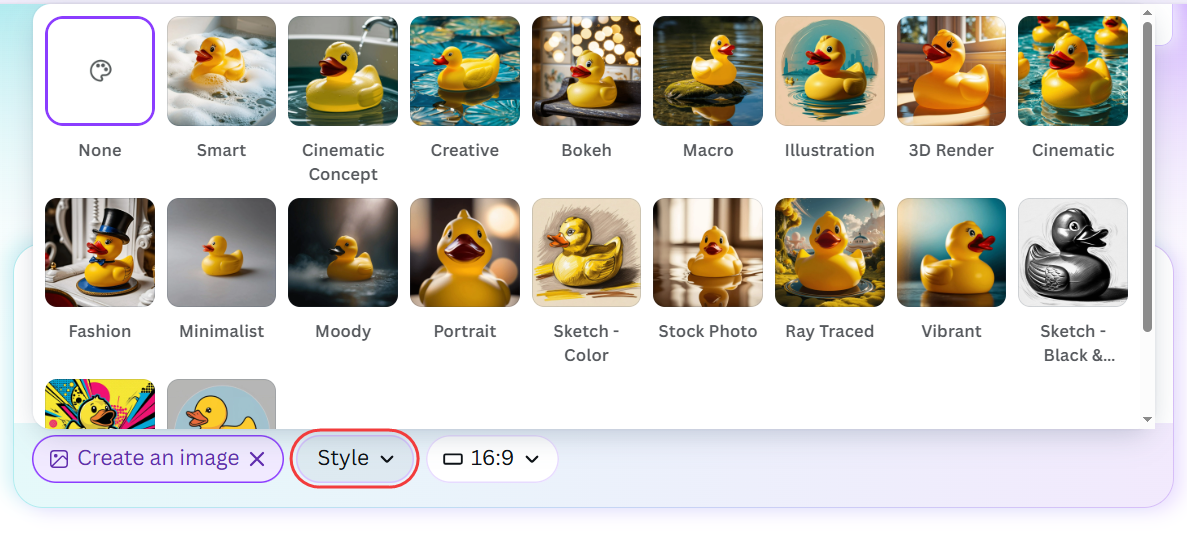
-
Easy to Use and Edit: The best part is how simple it is. You create an image, and then you can use all of Canva’s other powerful tools to edit it, add text, or put it into a design. It all happens in one place.
Pricing
Canva has one of the best free plans out there. It includes a generous number of free credits to use Magic Media. For more credits and a whole universe of other pro features, Canva Pro plans start at $12.99 per month.
How to Get It
You can use Canva on its web platform.
AI Tools for Music Creation
Suno
Have you ever wanted to create your own song, but didn't know how to play an instrument or sing? Suno is a mind-blowing tool that lets anyone create amazing, radio-quality songs just by typing a few words.
Key Features
-
Creates Songs from a Prompt: This is where the magic happens. You simply describe the kind of song you want—like "a happy pop song about a road trip"—and Suno creates it for you, complete with music and vocals.
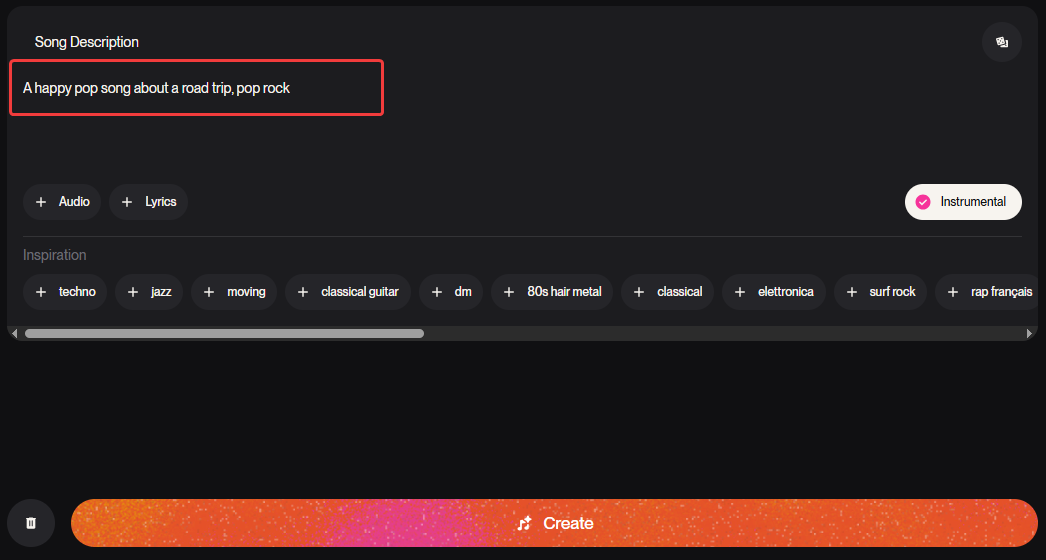
-
Includes AI Vocals: This isn't just background music. Suno generates realistic-sounding singers to perform the lyrics you write or the ideas you give it. You can choose between male or female voices.
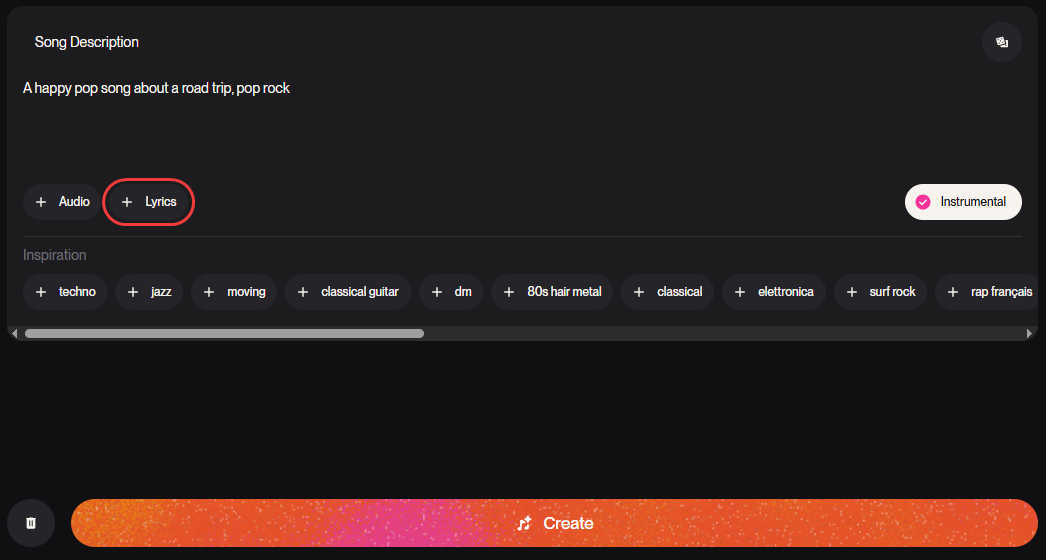
-
Explore Any Genre: Whatever kind of music you like, Suno can probably make it. You can tell it to create songs in all sorts of genres, from pop and rock to hip-hop and acoustic folk.
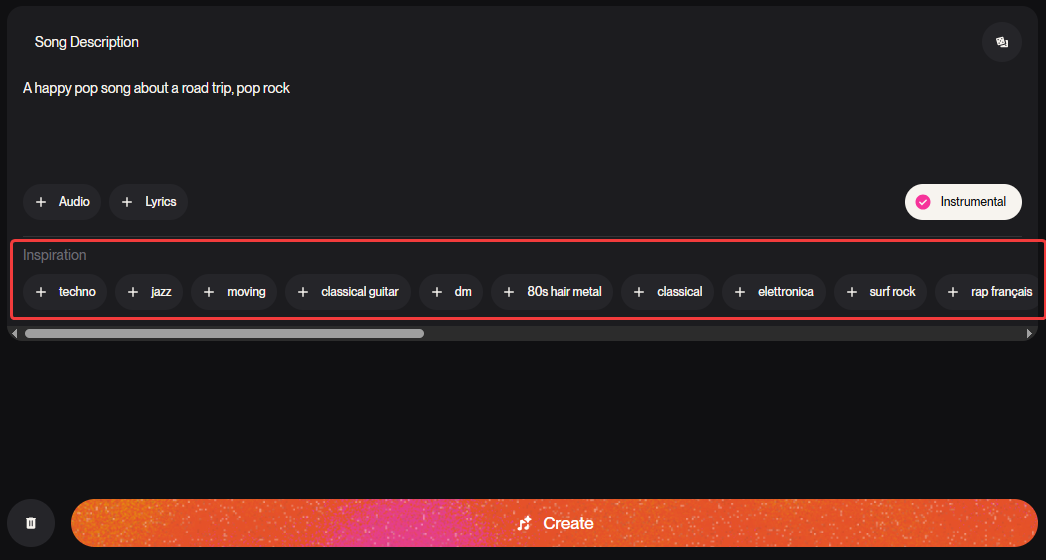
Pricing
Suno has a great free plan that gives you a set number of credits each day to create songs. If you want to make more music, their paid plans start at just $10 per month, which gives you a lot more credits and extra features.
How to Get It
You can start making music with Suno right now on its web platform.
Soundraw
If you need the perfect background music for your videos, podcasts, or ads, Soundraw is the tool for you. It’s an AI music generator that creates amazing, royalty-free instrumental tracks in seconds.
Key Features
-
Create Music Based on Mood: This is the best part. You don’t need to know anything about music. You just pick a mood (like "Happy," "Sad," "Epic," or "Relaxing"), a genre, and a length, and the AI generates a bunch of professional-sounding tracks for you to choose from.
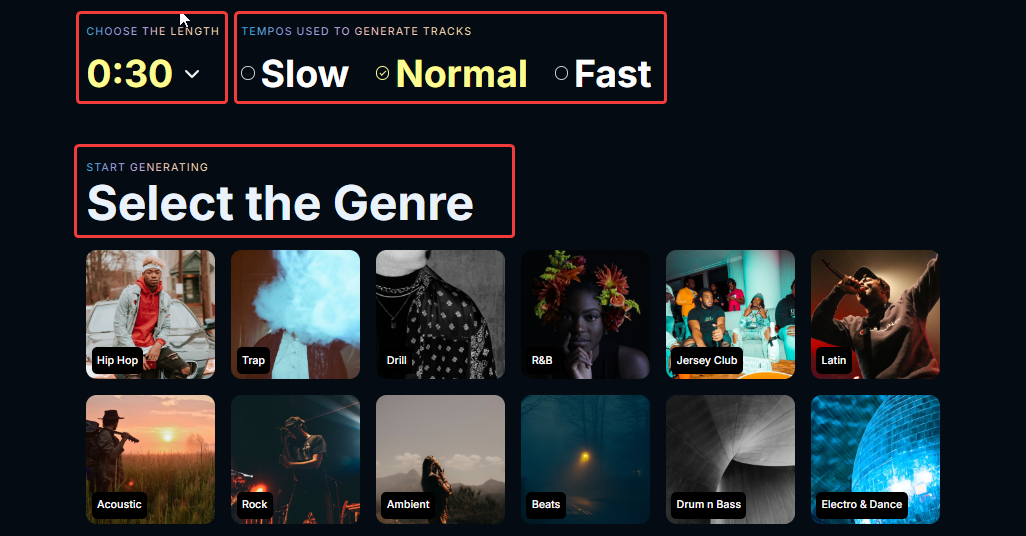
-
Easy Customization: Once you find a track you like, you can easily change it. You can make certain parts more or less intense, or even remove instruments you don’t like, such as taking out the drums or the piano.
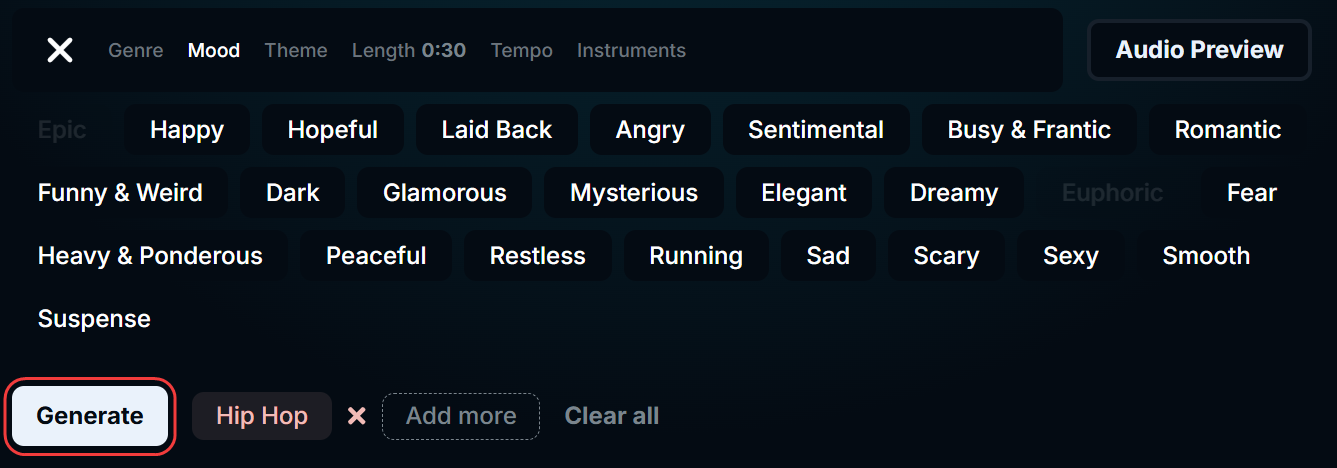
-
Royalty-Free Music: Every track the AI creates is completely original and royalty-free. This means you can use the music in your projects—even ones that make money—without worrying about copyright claims.
Pricing
You can use Soundraw for free to create and listen to as much music as you want. To download the music and use it in your projects, especially for commercial use, you'll need a subscription. The paid plans start at $12.99 per month.
How to Get It
Soundraw works entirely on its web platform, so you can start creating your perfect soundtrack right away.
AI Tools for Voice Creation
ElevenLabs
Need a professional voiceover for your video, podcast, or presentation, but don't want to hire a voice actor? ElevenLabs creates AI voices that are so realistic, it's hard to believe they're not human.
Key Features
-
Incredibly Realistic Voices: This is what ElevenLabs is famous for. It turns your written text into spoken words that sound natural and full of emotion. It's not a robotic voice; it actually sounds like a real person is speaking.
-
Create Your Own AI Voice (Voice Cloning): This is a game-changer. You can record a short sample of your own voice, and the AI will create a digital copy of it. Then, you can make "yourself" say anything just by typing it.
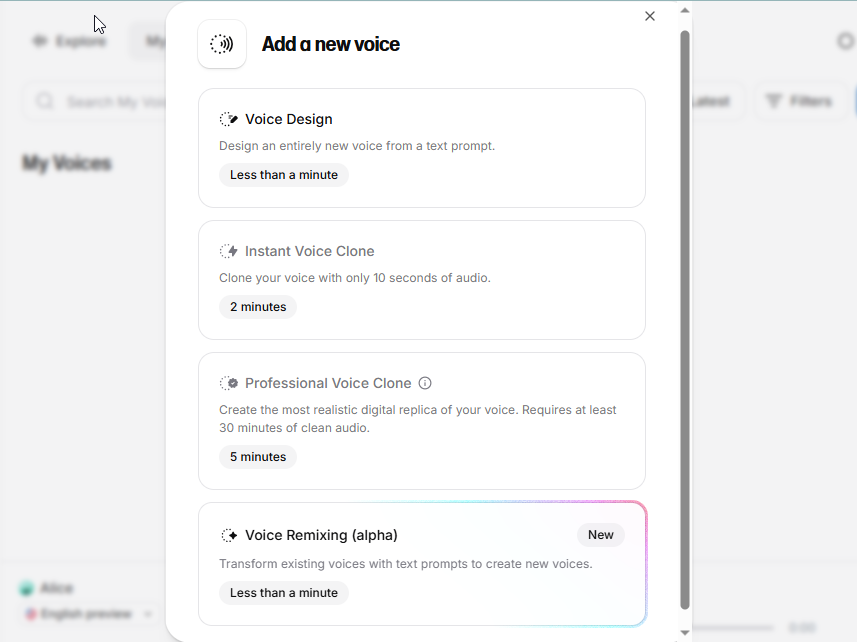
-
Speaks Many Languages: The tool can generate speech in over 70 different languages. You can even translate your own voice into another language, which is amazing for reaching a global audience.
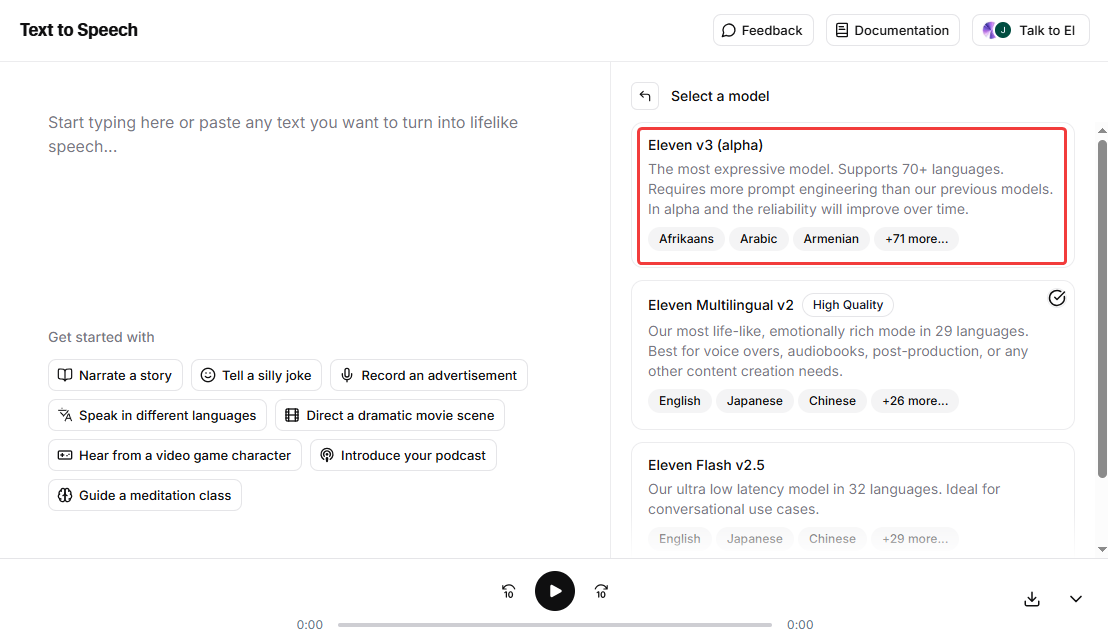
Pricing
ElevenLabs has a free plan that gives you a certain number of credits each month. If you need more, their paid plans start at $5 per month.
How to Get It
You can access all of ElevenLabs' powerful voice tools on its web platform.
Murf.ai
Murf.ai is a powerful and super-flexible AI voice generator that lets you create incredibly natural-sounding voiceovers for all kinds of projects, from videos to e-learning courses.
Key Features
-
Huge Library of Pro Voices: Murf gives you a giant library of over 200 professional voices in more than 20 languages. You can find the perfect voice for any character or style you need.
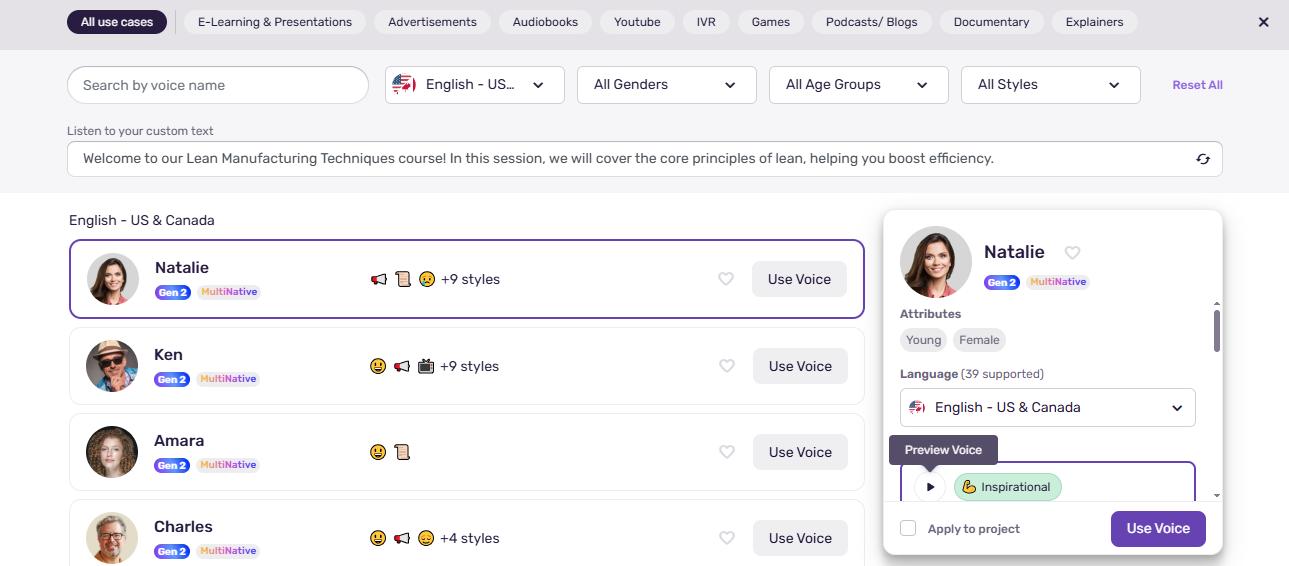
-
Total Control Over Voice: This is where Murf really shines. It lets you fine-tune the voiceover to perfection. You can easily adjust the pitch, change the speed, and even add emphasis to specific words to make it sound exactly right.
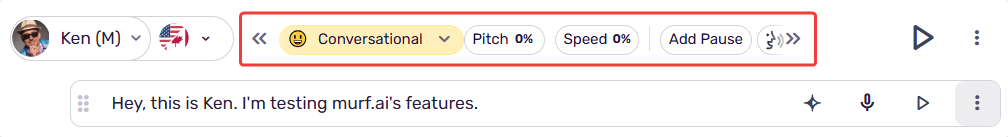
Pricing
Murf has a free plan that lets you try out all its voices and features. When you're ready to download and use the audio, their paid plans start at $29 per month.
How to Get It
You can access the full Murf studio and all its features directly on its web platform.
AI Tools for Podcast Creation
Riverside
If you want to create a podcast that sounds and looks amazing, especially with remote guests, Riverside is the tool the pros use. It’s like having a portable high-end recording studio right in your computer.
Key Features
-
Studio-Quality Remote Recording: This is Riverside's biggest strength. It records each person's audio and video on their own computer, so the quality is crystal clear. No more fuzzy recordings because of a bad internet connection!
-
AI Transcription: As soon as you finish recording, Riverside automatically creates a full, word-for-word transcript of your podcast. This is perfect for creating blog posts or show notes.
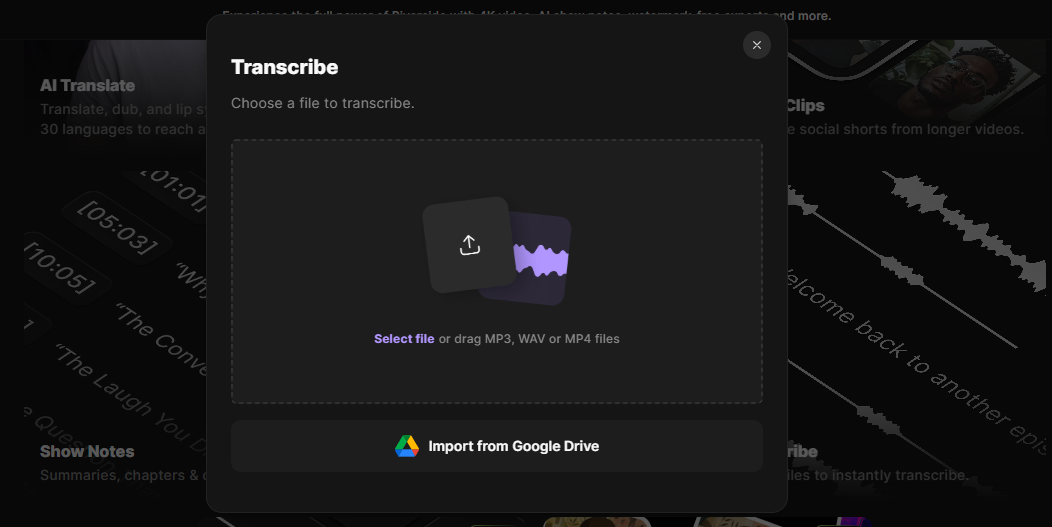
-
Magic Clips for Social Media: This brilliant AI feature finds the most interesting parts of your podcast and automatically turns them into short, shareable clips for social media. It's the easiest way to promote your show.
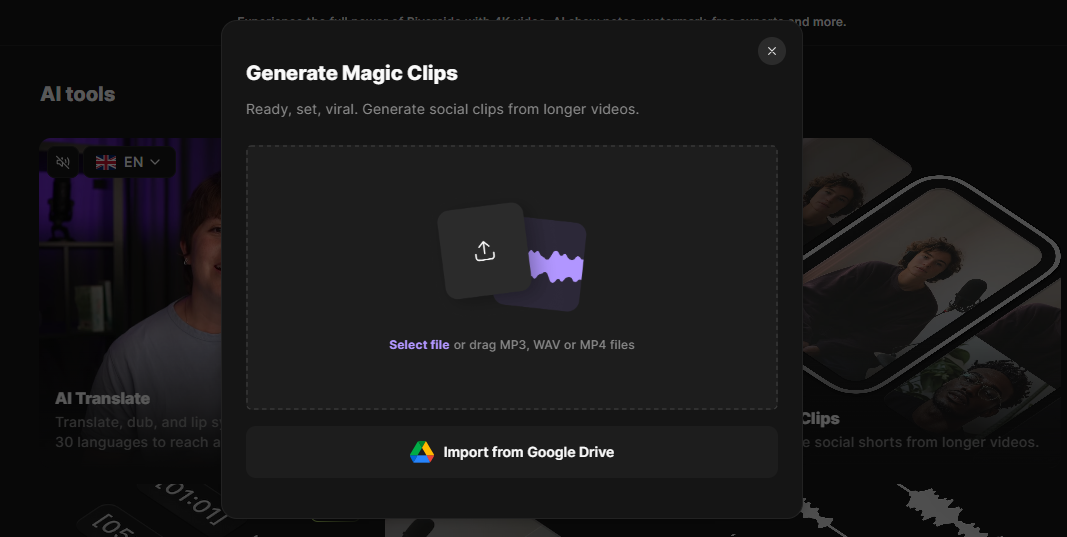
Pricing
Riverside offers a free trial so you can test out its powerful recording features. After the trial, their paid plans start at $29 per month.
How to Get It
You can record your podcasts easily through the Riverside web platform.
Podcastle
Podcastle is an all-in-one platform that makes creating a professional-sounding podcast incredibly simple. It’s packed with smart AI tools that do all the hard work for you, so you can focus on making a great show.
Key Features
-
Studio-Quality Recording: Podcastle lets you record high-quality audio and video right from your computer. It’s designed to be easy for both solo creators and for interviews with multiple guests.
-
Magic Dust AI: This is one of its coolest features. With a single click, "Magic Dust" uses AI to get rid of echoes, and make your voice sound rich and clear, just like it was recorded in a pro studio.
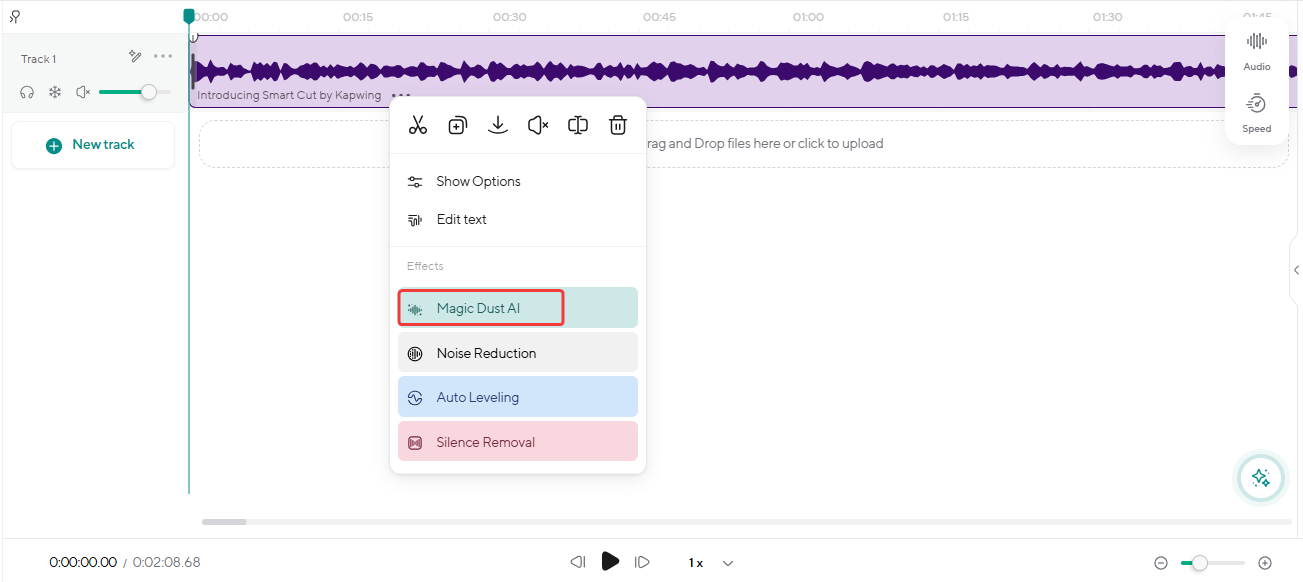
-
AI-Powered Editing: It saves you so much time during editing. The AI can automatically find and cut out all the background noises, awkward long pauses and filler words (like "um" and "uh") from your recording.
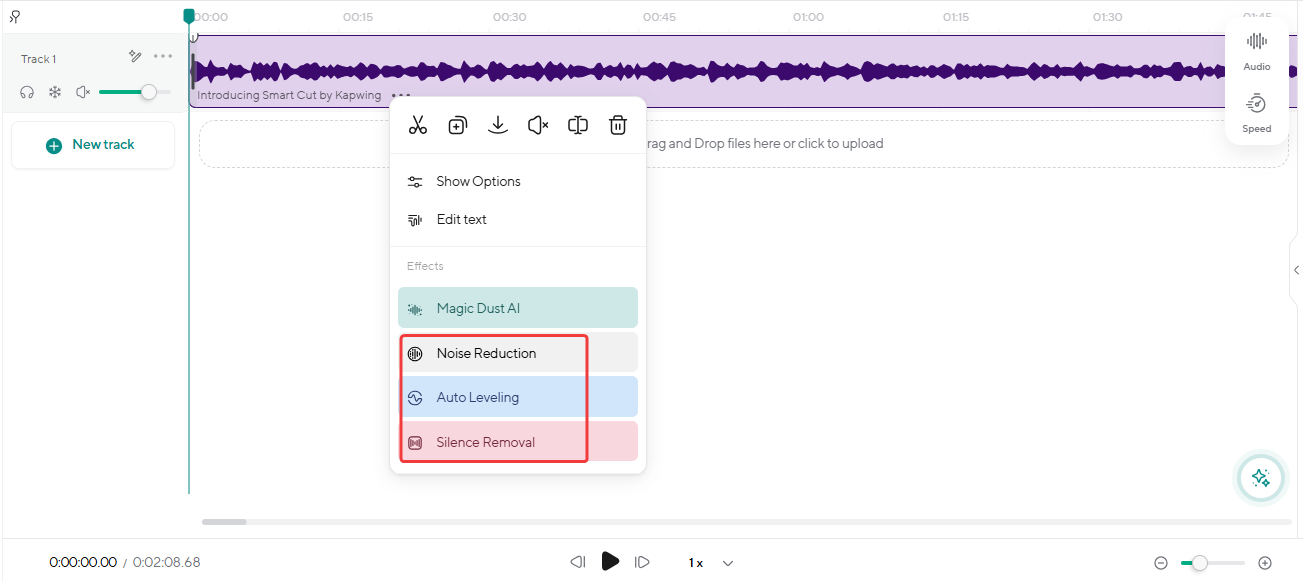
Pricing
Podcastle has an amazing free plan with a lot of great features to get you started. They also offer a free trial of their paid features. To unlock more advanced tools and recording time, their paid plans start at $4 per month.
How to Get It
You can start your podcasting journey with Podcastle directly on its web platform.
AI Tools for Presentations
Gamma.app
We've all spent way too much time messing with text boxes and shapes to create a presentation. Gamma is a futuristic tool that builds beautiful and engaging presentations for you in under a minute, all from a single prompt.
Key Features
-
Generate a Full Presentation Instantly: This is where Gamma blows your mind. You just give it a topic - like "a marketing plan for a new coffee shop", and it generates an entire, professionally designed presentation for you, complete with text and images.
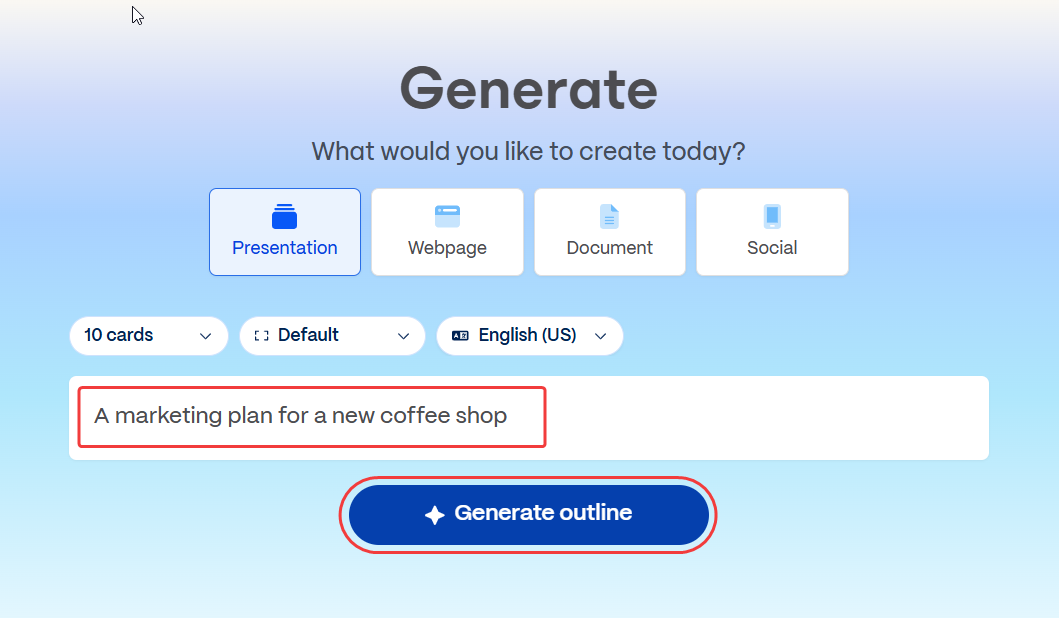
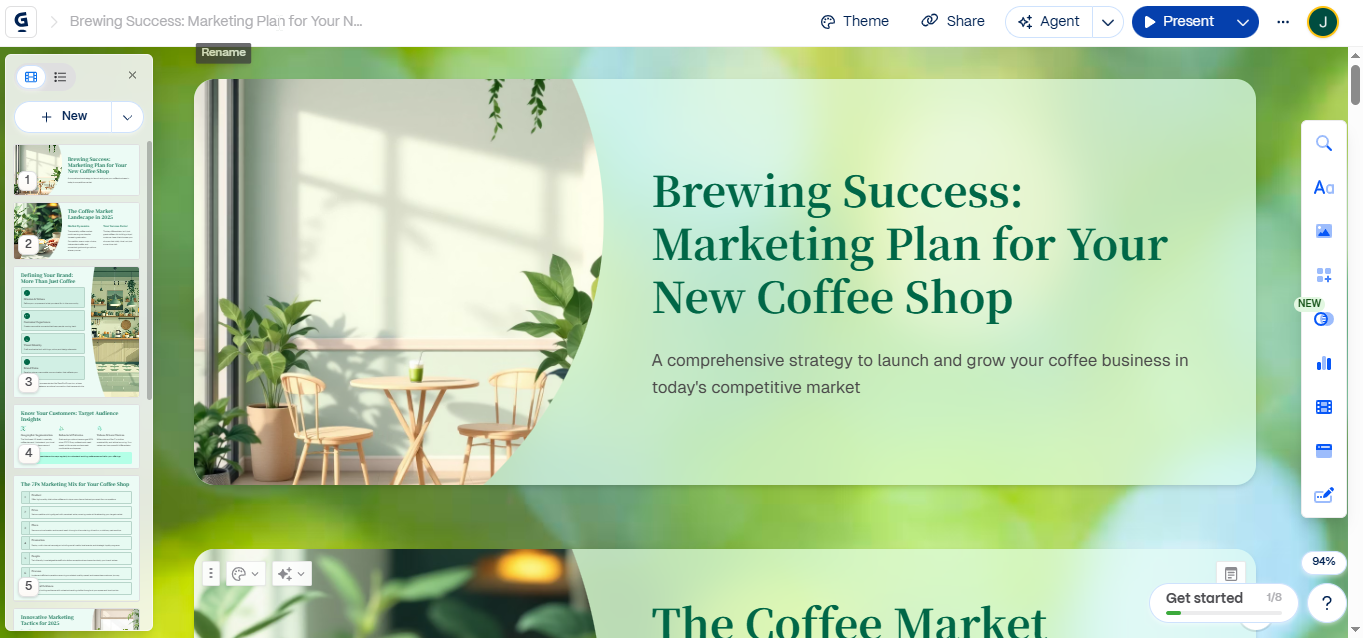
-
Interactive and Engaging: Gamma presentations aren't just boring slides. You can easily add cool interactive elements like videos, GIFs, charts, and even websites directly into your pages to keep your audience hooked.
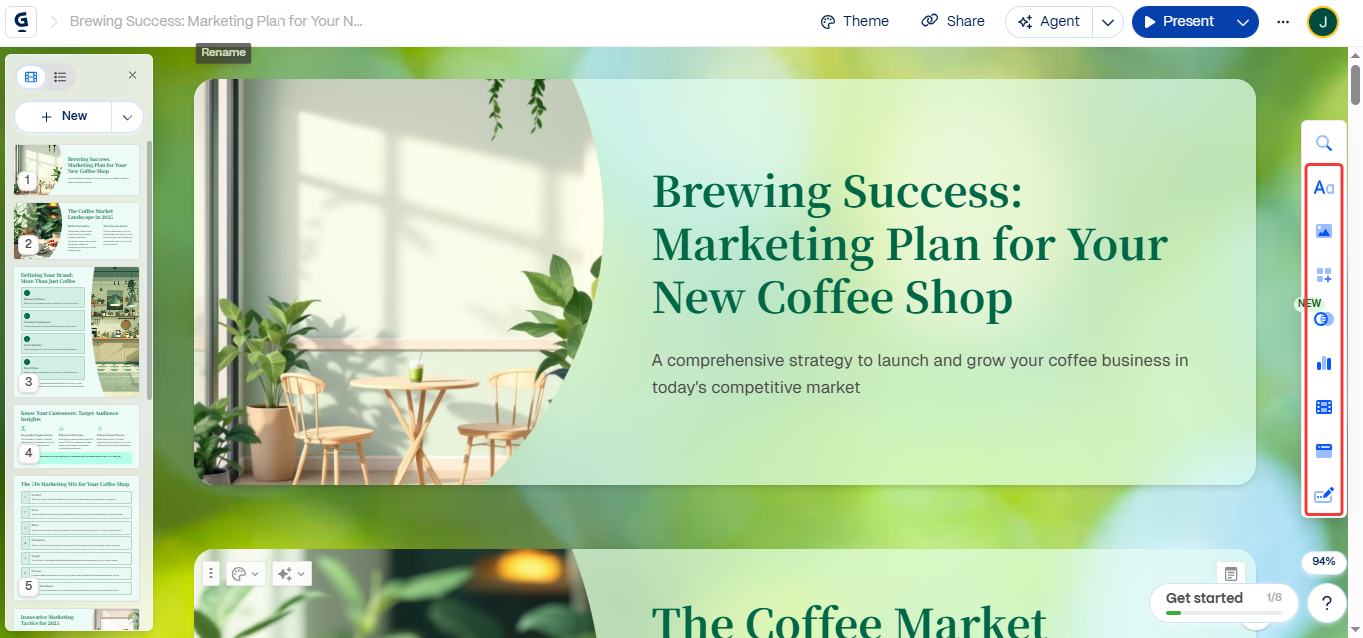
-
One-Click Restyling: Don't like the look of your presentation? No problem. With a single click, you can completely change the entire theme and design. It’s a super-fast way to find the perfect style without any manual work.
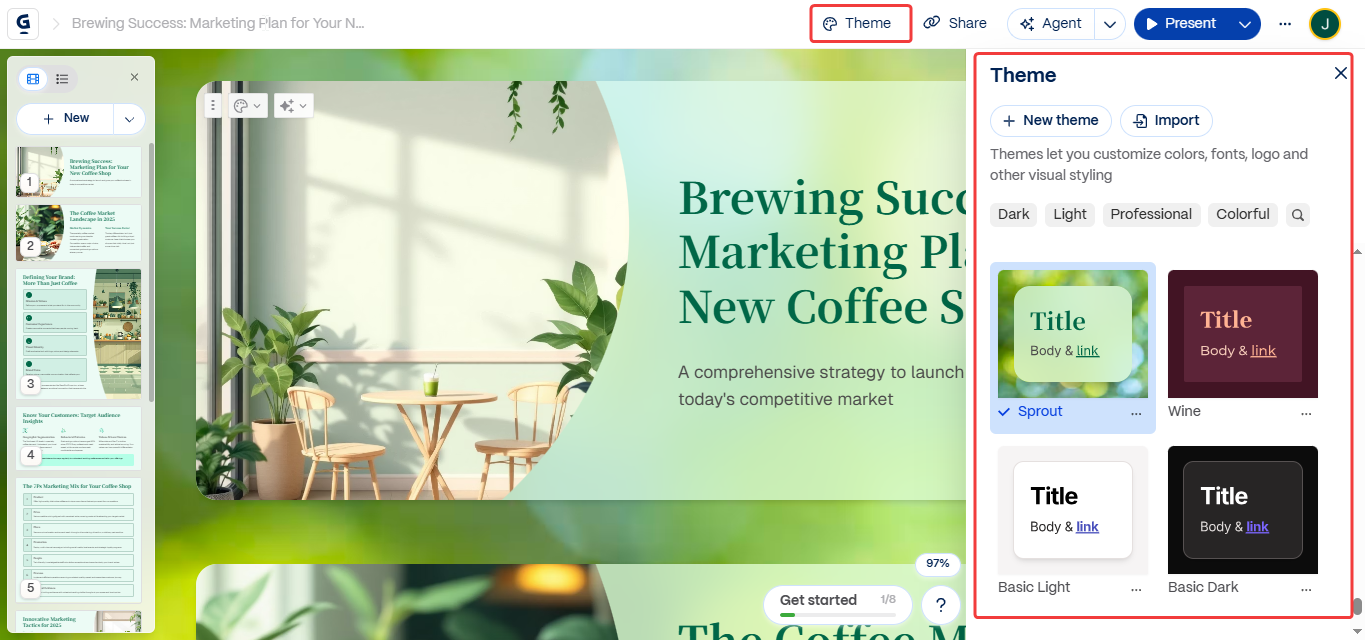
Pricing
Gamma has a great free plan that gives you a set number of credits to create presentations. If you need more credits and advanced features, their Pro subscription starts at $10 per month.
How to Get It
You can start creating amazing presentations with Gamma directly on its web platform.
MagicSlides.app
If you love using Google Slides but wish it had a magic "create for me" button, then MagicSlides.app is the tool you've been dreaming of. It's a smart helper that builds presentations for you right inside the tools you already use.
Key Features
-
Works Inside Google Slides: This is its best feature. MagicSlides is an add-on for Google Slides, so you never have to leave the app. You can create a full presentation without opening a new tab.
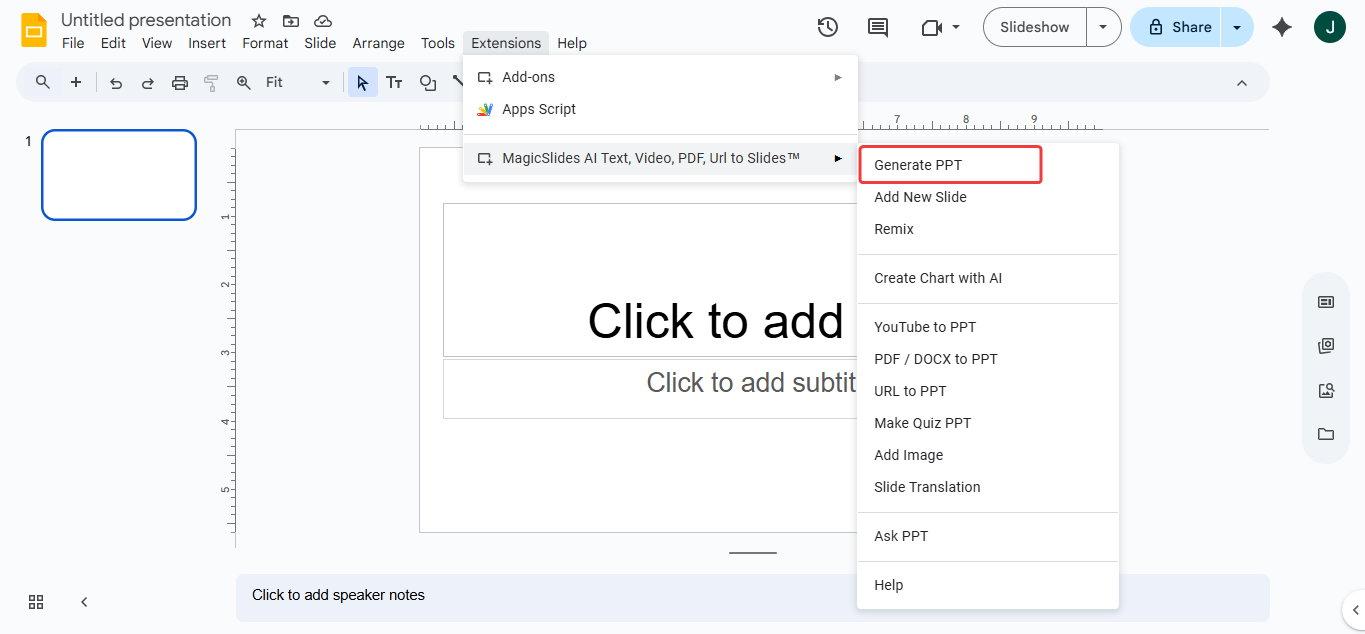
-
Creates Slides from Your Text: You give it the topic and the text you want to include, and it automatically designs the slides for you. It intelligently summarizes your text and picks relevant icons and images for each slide, saving you tons of time.
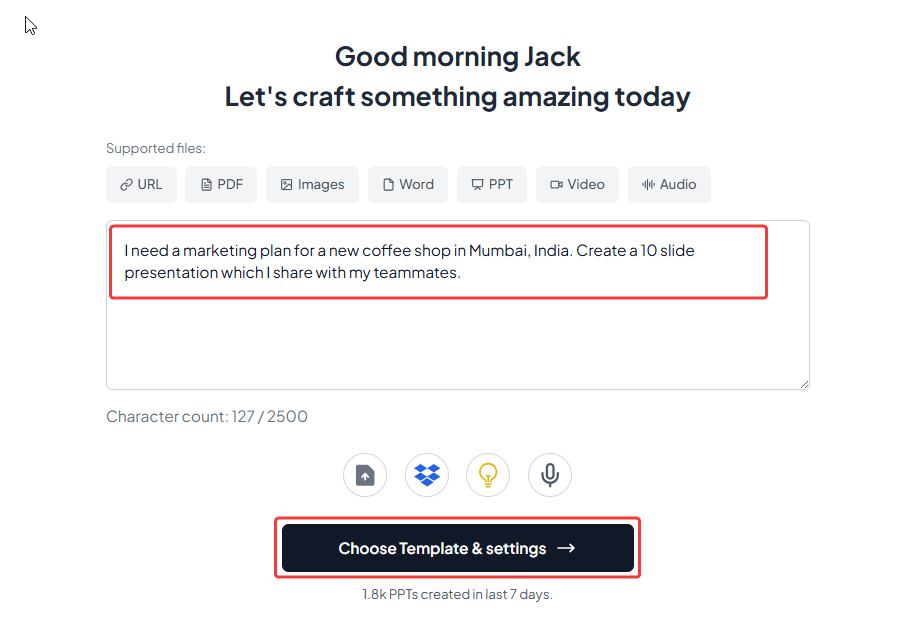

-
Easy Design and Customization: It automatically applies professional designs and colors to your slides. You can easily pick from different themes to make sure the presentation matches your brand or style.
Pricing
MagicSlides has a free plan that lets you create a limited number of presentations each month. For creating more presentations and unlocking extra features, their paid plans start at $16 per month.
How to Get It
You can use MagicSlides on its web platform or get the add-on directly from the Google Workspace Marketplace to use it inside Google Slides.
Conclusion
So, our journey through the amazing world of AI tools comes to an end. We’ve seen how you can say goodbye to writer's block with helpers that build entire blog posts for you. We’ve discovered how other tools can act as your personal musician and artist, creating original songs and stunning images from just your imagination. From turning a simple idea into a full presentation to making your podcast audio sound like it was recorded in a professional studio, the possibilities are truly incredible.
The real magic we’ve uncovered is that these tools aren’t here to replace our creativity. Instead, they are becoming powerful creative partners. They handle the slow, tedious parts of the process, freeing up our time and energy to focus on the big ideas and the unique spark that only a human can provide.
Now, the adventure is in your hands. Think of one part of your content creation that feels like a chore - is it editing video? Writing social media posts? Pick a tool from our list that tackles that problem and sign up for its free plan. See how it feels. Does it save you time? Does it make your work more fun? The goal is to find a tool that doesn’t just do the work for you, but makes your entire creative process better and more enjoyable.
Frequently Asked Questions (FAQ)
Is content created by these AI tools considered plagiarism-free?
Generally, yes. AI tools create original content by combining patterns they've learned, not by copying and pasting. This means the output is new and typically passes plagiarism checks. However, since they learn from the entire internet, it's always a smart final step to run your content through a plagiarism checker just to be 100% safe.
Can I use the images and music made by AI tools for my business?
This depends on the specific tool's rules. Most often, signing up for a paid plan grants you a commercial license, which means you can use the creations for your business. Free plans might have more restrictions. The golden rule is to always check the terms of service for the tool and plan you are using.
How can I make sure my AI-generated content still sounds like my unique brand voice?
The best method is to treat the AI's output as a first draft, not a final copy. Many advanced tools offer a "Brand Voice" feature that can learn your style. For any tool, always edit the generated text to add your own personal stories, examples, and unique phrasing. Your final touch is what turns a generic piece of content into something that truly sounds like you.
Will using AI for my blog posts hurt my website's ranking on Google?
No, using AI will not automatically hurt your ranking. Google's official stance is that they reward high-quality, helpful content, no matter how it's created. As long as you use AI as a tool to produce original, valuable, and people-first content, you will be fine. If you use it to create low-quality spam, your ranking will suffer, just as it would with low-quality human-written content.
Do I need to fact-check the information in articles created by AI writers?
Yes, absolutely. This is a critical step. AI can sometimes make up facts, dates, or sources with great confidence. As a best practice, you should always do a final fact-check on your end before you use the content directly.